
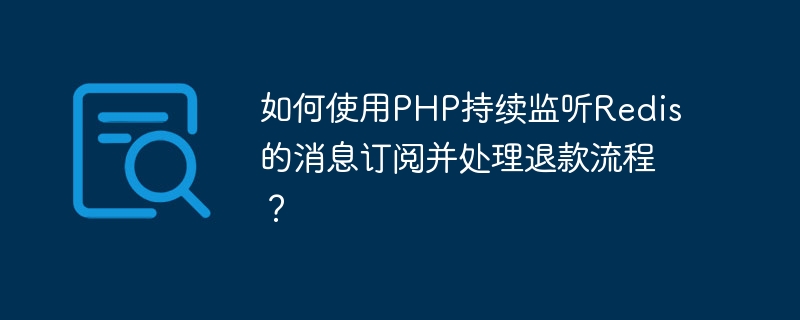
How to use PHP to continuously monitor Redis message subscription and handle the refund process?
In modern Internet application development, the use of message queues has become very common. As a high-performance key-value storage database, Redis also provides message queue functions. This article will introduce how to use PHP to continuously monitor Redis message subscriptions, and combine specific cases to introduce how to handle the refund process.
1. Install Redis and PHP Redis extension
First, you need to install Redis on your server and make sure the Redis service has been started. For specific installation methods, please refer to the official Redis documentation.
Then, you need to install the PHP Redis extension. It can be installed through the following command:
$ pecl install redis
Then enable the Redis extension in the php.ini file:
extension=redis.so
2. Write the message subscription code
Next, we start writing PHP Code to implement the subscription function of Redis messages. First, we need to use Redis to connect to the Redis server:
$redis = new Redis();
$redis->connect('127.0.0.1', 6379);Then, we use the subscribe method to subscribe and specify the name of the channel to listen to. In this case, we listen to a channel named "refund":
$redis->subscribe(['refund'], function ($redis, $channel, $message) {
// 处理退款逻辑
$refundData = json_decode($message, true);
// 执行具体的退款操作
refund($refundData);
});In this code, we use the subscribe method to subscribe and pass in an anonymous function as the callback function. The callback function will be called when a message is posted to the "refund" channel.
In the callback function, we first parse the JSON data of the message into an associative array. Then, we call the refund function, which is used to handle the specific refund logic.
3. Write the refund processing code
In this section, we will write the specific refund processing code. Assume that our refund data is an associative array containing fields such as refund_id, user_id, and amount.
function refund($refundData)
{
$refundId = $refundData['refund_id'];
$userId = $refundData['user_id'];
$amount = $refundData['amount'];
// 执行退款逻辑
// 更新退款状态为成功
updateRefundStatus($refundId, 'SUCCESS');
// 发送退款成功通知
sendRefundNotification($userId, $amount);
}In this code, we first obtain the required information from the refund data. Then, we implement the specific refund logic. In this case, we simplify the processing and directly update the refund status to successful and send a refund success notification to the user. In actual situations, you may need to call the third-party payment interface to perform a refund operation, and update the refund status based on the results returned by the interface.
4. Start the message subscription process
The last step is to start the message subscription process so that it continues to monitor Redis message subscription. You can run the PHP script in the terminal using the following command:
$ php subscribe.php
In the subscribe.php file, we put the previously written message subscription code into an infinite loop:
while (true) {
$redis->subscribe(['refund'], function ($redis, $channel, $message) {
// 处理退款逻辑
$refundData = json_decode($message, true);
// 执行具体的退款操作
refund($refundData);
});
}In this way, The PHP script will continue to monitor the Redis message subscription and handle the refund process when a message is published to the "refund" channel.
Summary:
This article introduces how to use PHP to continuously monitor Redis message subscriptions, and combines specific cases to introduce how to handle the refund process. By publishing the refund request to the "refund" channel of Redis, we can use PHP scripts to continuously monitor this channel and process the refund process in real time. This method can achieve high concurrent message processing and improve the scalability and performance of the system.
Code example: (subscribe.php)
subscribe(['refund'], function ($redis, $channel, $message) {
// 处理退款逻辑
$refundData = json_decode($message, true);
// 执行具体的退款操作
refund($refundData);
});
}
function refund($refundData)
{
$refundId = $refundData['refund_id'];
$userId = $refundData['user_id'];
$amount = $refundData['amount'];
// 执行退款逻辑
// 更新退款状态为成功
updateRefundStatus($refundId, 'SUCCESS');
// 发送退款成功通知
sendRefundNotification($userId, $amount);
}
function updateRefundStatus($refundId, $status)
{
// 更新退款状态的具体实现
}
function sendRefundNotification($userId, $amount)
{
// 发送退款通知的具体实现
}I hope this article will help you understand how to use PHP to continuously monitor Redis message subscriptions and handle the refund process!
The above is the detailed content of How to use PHP to continuously monitor Redis message subscription and handle the refund process?. For more information, please follow other related articles on the PHP Chinese website!