
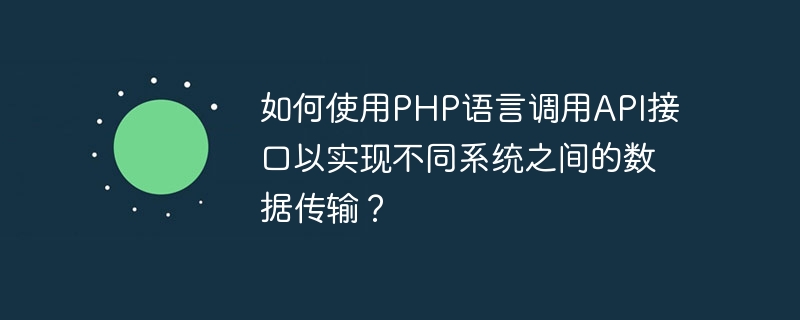
How to use PHP language to call API interface to realize data transmission between different systems?
In modern application development, data transmission between different systems is a very common and important requirement. In order to achieve this data transmission, we can use the API (Application Programming Interface) interface. This article will introduce how to use PHP language to call API interfaces to realize data transmission between different systems, and provide code examples.
1. Understand the API interface
First of all, we need to understand the concept of API interface. An API interface is a set of program code used for communication between different applications. By calling the API interface, we can obtain or send data to achieve data transmission between different systems. API interfaces generally use HTTP protocol for communication and support different data formats, such as JSON, XML, etc.
2. Use PHP language to call API interface
The following are the basic steps to use PHP language to call API interface:
First, we need to create an HTTP request object to communicate with the API interface. You can use PHP's built-in functioncurl_init()to create a new cURL session.
$curl = curl_init();
Then, we need to set the request options, including URL address, request method, request header, etc. These options can be set using thecurl_setopt()function.
$url = 'https://api.example.com/data'; // API接口的URL地址 curl_setopt($curl, CURLOPT_URL, $url); curl_setopt($curl, CURLOPT_CUSTOMREQUEST, 'GET'); // 请求方法,可以是GET、POST等 $headers = array( 'Content-Type: application/json', // 设置请求头中的Content-Type为application/json 'Authorization: Bearer token123' // 设置请求头中的Authorization为Bearer token123 ); curl_setopt($curl, CURLOPT_HTTPHEADER, $headers);
Next, we can send the request and get the response data returned by the API interface.
$response = curl_exec($curl);
Finally, we can process the response data. Response data can be parsed into a PHP object or array using thejson_decode()function.
$data = json_decode($response, true); // 解析响应数据为PHP数组
3. Complete code example
The following is a complete code example that demonstrates how to use PHP language to call the API interface to obtain data.
$curl = curl_init(); $url = 'https://api.example.com/data'; curl_setopt($curl, CURLOPT_URL, $url); curl_setopt($curl, CURLOPT_CUSTOMREQUEST, 'GET'); $headers = array( 'Content-Type: application/json', 'Authorization: Bearer token123' ); curl_setopt($curl, CURLOPT_HTTPHEADER, $headers); $response = curl_exec($curl); $data = json_decode($response, true); curl_close($curl); // 处理响应数据 if ($data) { foreach($data as $item) { echo $item['name'] . ': ' . $item['value'] . '
'; } } else { echo '请求失败'; }
Through the above example, we can see how to use the PHP language to call the API interface to achieve data transmission between different systems. You can modify request options, process response data, etc. according to actual needs. I hope this article can help readers better understand and apply API interface calls.
The above is the detailed content of How to use PHP language to call API interface to realize data transmission between different systems?. For more information, please follow other related articles on the PHP Chinese website!




