
So far, we have configured the W3 Total Cache Minification settings. In this tutorial, I will cover the advanced configuration of W3 Total Cache.
Database caching is an important factor in optimizing your website. Let me give you an example of a three-tier network: Now, applications are being deployed in multiple tiers to improve performance. This means that the application layer and data layer can exist on different hosts. The application displays the data as needed.
Here, the bottleneck is the data layer. A bottleneck is defined as the point at which the overall system's performance or capacity is limited by a number of components or resources. In our case this will be the data layer.
In order to improve performance, obviously we need the data to be right where the application layer is, but commercial databases are heavy enough to not be placed in the application layer, so we use other lightweight databases to cache the data layer host in the application.
To clarify the above description, think of it this way: A simple way to understand this type of caching is to think about dynamically serving pages in your WordPress website by querying the database again and again. The role of the database cache is to cache the most commonly used queries so that more static content can be retrieved quickly.
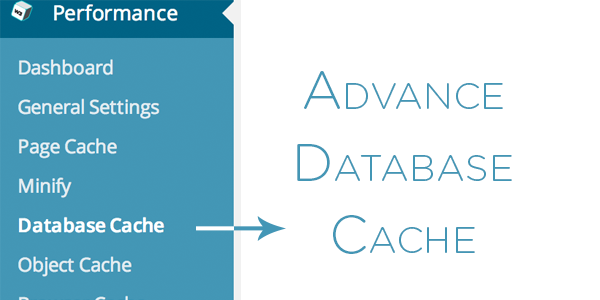
Let's start configuring the database cache. First, pay attention to the General tab. Check the option that tells the plug-in not to cache queries for logged in users. For example, if you are using WordPress as your CMS and selling paid content, then all the traffic you have is a set of logged in users, then you can uncheck this option.
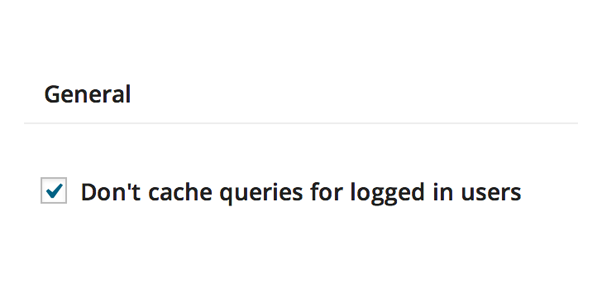
In the advanced settings, the first configuration is set to a value of 180 seconds. It determines the expiration time of unchanged cache items. The higher the value, the larger the cache. You can increase this value if you want to cache database queries for a longer period of time. It will significantly increase the cache size on disk.
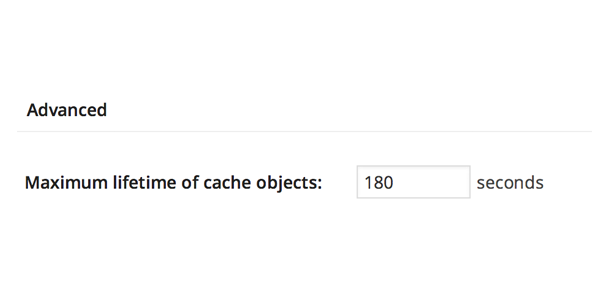
This setting defines how often you want the junk cache to be removed from disk. In the previous tutorial, we selected "Disk type cache", which is responsible for saving the cache on the host's disk storage. The garbage collection interval setting is responsible for removing wasteful cache. The default value of 3600 is fine in most cases.
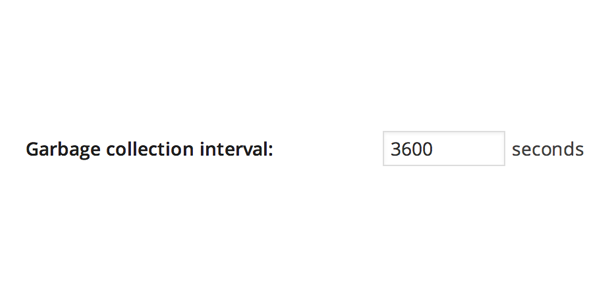
Pages/URLs or directories defined in this box will not be cached. This setting helps us when we have problems dealing with a specific page or directory related to the plugin.
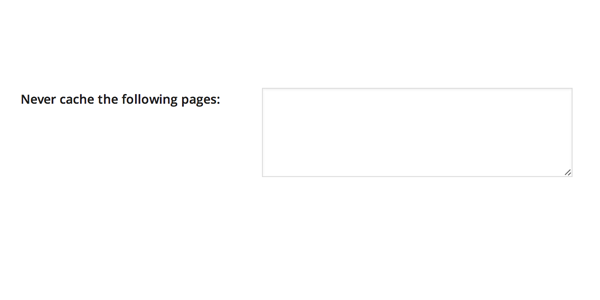
Sometimes plugins like WooCommerce and other rating plugins suffer from database caching. We tend to ignore database queries related to these plugins through this area. WooCommerce and other most commonly used plugins have been addressed. That said, you can see some default values that have been set.
For example, I had a problem with the ratings plugin, so I consulted Lester (the author of this plugin) and he told me to ignore the two stems wp_postmeta and wp_ in W3TC ratings. This example is just to give you an idea of how to solve the problem.
Please note that any prefix entered (set in wp-config.php) will be replaced with the current database prefix (default: wp_). You can use debug mode to identify query stems. If you still face any problem, you can read this solution.

Leave this setting unless you are a database administrator and know what you are doing. This area is used to ignore certain patterns of database queries that are too important to be used directly instead of cached.
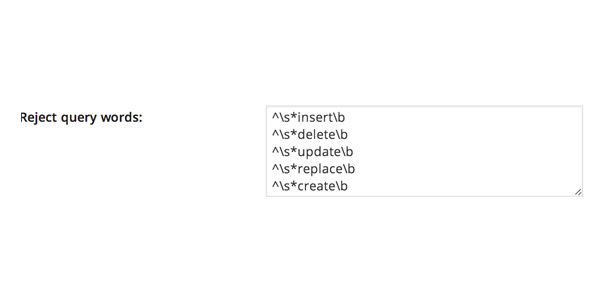
That's it. We'll cover object caching in the next tutorial. If you have any questions, I'd be happy to help.
The above is the detailed content of Enhance database caching with advanced configuration in W3 Total Cache. For more information, please follow other related articles on the PHP Chinese website!




