
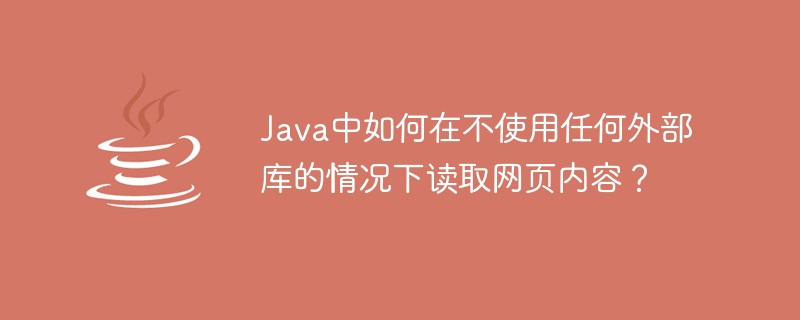
TheURLclass of the java.net package represents a Uniform Resource Locator which is used to point a resource (file or, directory or a reference) in the world wide web.
TheopenStream()method of this class opens a connection to the URL represented by the current object and returns an InputStream object using which you can read data from the URL.
Therefore, to read data from web page (using the URL class) −
Instantiate the java.net.URL class by passing the URL of the desired web page as a parameter to its constructor.
Invoke the openStream() method and retrieve the InputStream object.
Instantiate the Scanner class by passing the above retrieved InputStream object as a parameter.
import java.io.IOException; import java.net.URL; import java.util.Scanner; public class ReadingWebPage { public static void main(String args[]) throws IOException { //Instantiating the URL class URL url = new URL("http://www.something.com/"); //Retrieving the contents of the specified page Scanner sc = new Scanner(url.openStream()); //Instantiating the StringBuffer class to hold the result StringBuffer sb = new StringBuffer(); while(sc.hasNext()) { sb.append(sc.next()); //System.out.println(sc.next()); } //Retrieving the String from the String Buffer object String result = sb.toString(); System.out.println(result); //Removing the HTML tags result = result.replaceAll("<[^>]*>", ""); System.out.println("Contents of the web page: "+result); } }
Itworks!
Contents of the web page: Itworks!
The above is the detailed content of How to read web page content in Java without using any external library?. For more information, please follow other related articles on the PHP Chinese website!




