
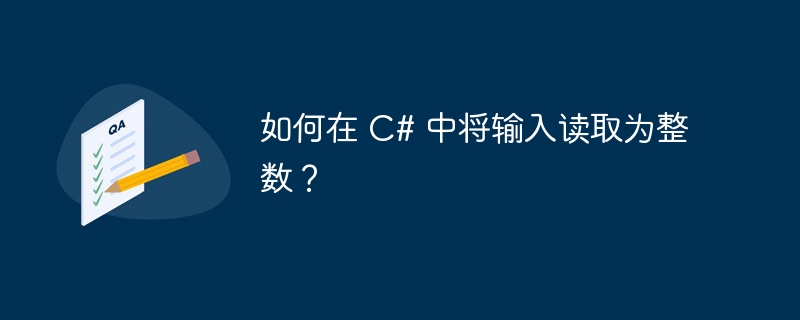
To read input as an integer in C#, use the Convert.ToInt32() method.
res = Convert.ToInt32(val);
Let's see how -
Convert.ToInt32 Converts the specified string representation of a number to an equivalent 32-bit signed integer.
First, read the console input -
string val; val = Console.ReadLine();
After reading, convert it to an integer.
int res; res = Convert.ToInt32(val);
Let’s see an example -
Live Demonstration
using System;
using System.Collections.Generic;
class Demo {
static void Main() {
string val;
int res;
Console.WriteLine("Input from user: ");
val = Console.ReadLine();
// convert to integer
res = Convert.ToInt32(val);
// display the line
Console.WriteLine("Input = {0}", res);
}
}Input from user: Input = 0
The following is the output. Input is entered by the user.
Input from user: 2 Input = 2
The above is the detailed content of How to read input as integer in C#?. For more information, please follow other related articles on the PHP Chinese website!
 What are the computer performance online testing software?
What are the computer performance online testing software?
 What are the operators in Go language?
What are the operators in Go language?
 What does activity mean?
What does activity mean?
 Advantages of downloading the official website of Yiou Exchange App
Advantages of downloading the official website of Yiou Exchange App
 java configure jdk environment variables
java configure jdk environment variables
 mysql default transaction isolation level
mysql default transaction isolation level
 How to open a digital currency account
How to open a digital currency account
 What does the rm-rf command mean in linux?
What does the rm-rf command mean in linux?




