
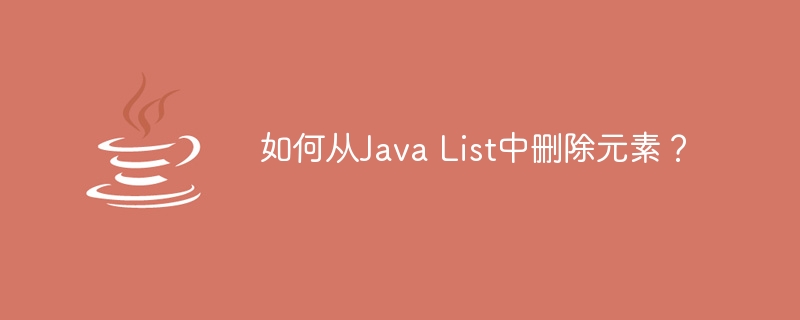
The List interface is a Collection that stores a sequence of elements. ArrayList is the most popular implementation of the List interface. Lists give the user very precise control over where elements are to be inserted in the list. These elements are accessible through their index and are searchable. ArrayList is the most common implementation of the List interface.
You can remove elements from a List in a variety of ways.
Use its index to delete elements.
E remove(int index)
Removes an element from the specified position in the list.
Move any subsequent elements to the left (subtract 1 from their index).
Returns the element removed from the list.
index- The index of the element to remove.
The element previously located at the specified position.
UnsupportedOperationException- if this list does not support the removal operation.
IndexOutOfBoundsException- if the index is out of range (index < 0 || index >= size()).
Use this to remove an element.
boolean remove(Object o)
Removes the first occurrence of the specified element from the list, if it exists.
If the list does not contain the element, it remains unchanged.
Delete the element with the lowest index i such that (o==null ? get(i)==null : o.equals(get(i))).
Returns true if the list contains the specified element (or equivalently, if the call causes the list to change).
o- The element to be removed from the list, if present.
Returns true if the list contains the specified element.
UnsupportedOperationException- if the list does not support the delete operation.
ClassCastException- if the type of the specified element is incompatible with the list.
NullPointerException- If the specified element is null and the list does not allow null elements.
The following is an example of removing elements by index using the remove() method. −
package com.tutorialspoint; import java.util.ArrayList; import java.util.Arrays; import java.util.List; public class CollectionsDemo { public static void main(String[] args) { List list = new ArrayList<>(Arrays.asList(0,1,2,3,4,5,6,7,8,9)); System.out.println("List: " + list); list.remove(1); System.out.println("After remove(1), List: " + list); } }
This will produce the following result-
List: [0, 1, 2, 3, 4, 5, 6, 7, 8, 9] After remove(1), List: [0, 2, 3, 4, 5, 6, 7, 8, 9]
The following example shows how to remove elements by object using the remove() method -
package com.tutorialspoint; import java.util.ArrayList; import java.util.Arrays; import java.util.List; public class CollectionsDemo { public static void main(String[] args) { List list = new ArrayList<>(Arrays.asList(0,1,2,3,4,5,6,7,8,9)); System.out.println("List: " + list); list.remove(Integer.valueOf(5)); System.out.println("After remove(Integer.valueOf(5)), List: " + list); } }
This will produce the following results-
List: [0, 1, 2, 3, 4, 5, 6, 7, 8, 9] After remove(Integer.valueOf(5)), List: [0, 1, 2, 3, 4, 6, 7, 8, 9]
The above is the detailed content of How to remove elements from Java List?. For more information, please follow other related articles on the PHP Chinese website!
 How to close the window opened by window.open
How to close the window opened by window.open Binance official website
Binance official website Why the computer keeps restarting automatically
Why the computer keeps restarting automatically What to do if the blue screen code 0x0000007e occurs
What to do if the blue screen code 0x0000007e occurs ps curve shortcut key
ps curve shortcut key Will the Bitcoin inscription disappear?
Will the Bitcoin inscription disappear? Introduction to hard disk interface types
Introduction to hard disk interface types Minimum configuration requirements for win10 system
Minimum configuration requirements for win10 system



