
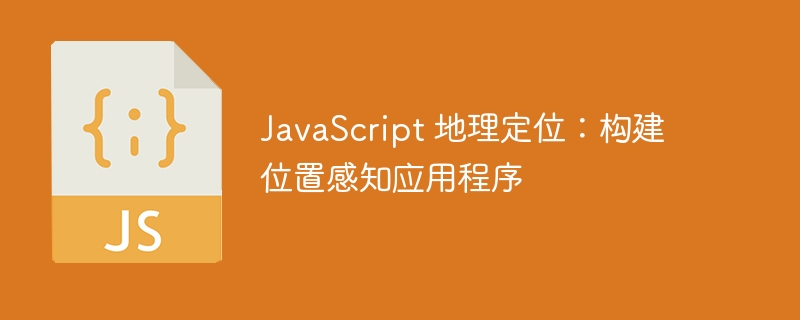
In today’s digital age, location-aware applications are becoming more and more popular. Whether it’s a map-based service, a weather app, or a food delivery platform, access to a user’s location can greatly enhance the user experience. JavaScript provides a powerful geolocation API that allows developers to seamlessly integrate location-based functionality into web applications. In this article, we'll explore the JavaScript Geolocation API and learn how to build location-aware applications.
First, let us understand the basic concepts of Geolocation API. The API provides a way to retrieve the geolocation of a user's device. It uses various sources such as GPS, Wi-Fi, and IP address to determine the device's location. To access the Geolocation API, we can use the navigator.geolocation object, which is available in most modern web browsers.
To retrieve the user's location, we can use the getCurrentPosition() method provided by the Geolocation API. This method accepts two callback functions as parameters: one for success and another for error handling.
Let’s see an example -
// Requesting user's location navigator.geolocation.getCurrentPosition(success, error); // Success callback function function success(position) { const latitude = position.coords.latitude; const longitude = position.coords.longitude; console.log("Latitude: " + latitude); console.log("Longitude: " + longitude); } // Error callback function function error(error) { console.log("Error code: " + error.code); console.log("Error message: " + error.message); }
In the above code, we use the getCurrentPosition() method to request the user's location. If the user grants permission, the success callback function is called, giving us a location object containing latitude and longitude coordinates. We can then use this data in our applications. If an error occurs or the user denies permission, the error callback function will be called.
Once we have the user's location, we can integrate it with a map-based service to display their location. Leaflet is a popular map library that provides a simple and lightweight solution for displaying interactive maps.
Let’s see an example of how to integrate the Geolocation API with Leaflet -
In the code above, we create a basic HTML file that includes the necessary Leaflet and CSS files. We create a map instance and add a tile layer from OpenStreetMap. Then, using the Geolocation API, we retrieve the user's location and create a marker at that location. The map is centered on the user's location and displays a popup indicating their location.
In some cases, we may need to continuously track a user's location, such as in a real-time tracking application. To do this, we can use the watchPosition() method provided by the Geolocation API. This method is similar to getCurrentPosition(), but it continuously monitors the device's position and calls a callback function when it changes.
This is an example -
// Start watching for location changes const watchId = navigator.geolocation.watchPosition(success, error); // Success callback function function success(position) { const latitude = position.coords.latitude; const longitude = position.coords.longitude; console.log("Latitude: " + latitude); console.log("Longitude: " + longitude); } // Error callback function function error(error) { console.log("Error code: " + error.code); console.log("Error message: " + error.message); } // Stop watching for location changes navigator.geolocation.clearWatch(watchId);
In the above code, we start to use the watchPosition() method to monitor position changes. Whenever the device location is updated, the success callback function is called. We can perform any necessary operations based on the new location. If an error occurs, the error callback function will be called. To stop watching for position changes, we can use the clearWatch() method, passing the watchId obtained from watchPosition().
When using the geolocation API, it is critical to properly handle success and error conditions. In the success callback function, we can extract the latitude and longitude coordinates from the location object provided as argument. These coordinates serve as the basis for location-based functionality in the application. Error callbacks, on the other hand, allow us to gracefully handle situations where the user denies permission, the device location cannot be determined, or other geolocation-related errors occur. By providing clear and informative error messages, we can guide users and resolve any potential issues.
The JavaScript Geolocation API enables developers to build location-aware applications by accessing a user's location information. We explored how to retrieve a user's location, display it on a map, and handle location updates. Remember to ask for permission before accessing a user's location to handle errors gracefully and respect the user's privacy. By leveraging the geolocation API, you can create engaging and personalized experiences for your users, whether providing relevant local information or providing location-based services.
As you dive deeper into location-aware applications, continue exploring the other features and possibilities offered by the Geolocation API. Experiment with different map libraries, integrate with third-party APIs, and create innovative solutions that take advantage of location-based features.
The above is the detailed content of JavaScript Geolocation: Building Location-Aware Applications. For more information, please follow other related articles on the PHP Chinese website!
 How to switch between Huawei dual systems
How to switch between Huawei dual systems windows automatic update
windows automatic update How to copy an Excel table to make it the same size as the original
How to copy an Excel table to make it the same size as the original Is c language the same as c++?
Is c language the same as c++? Minimum configuration requirements for win10 system
Minimum configuration requirements for win10 system How to solve the problem of black screen after turning on the computer and unable to enter the desktop
How to solve the problem of black screen after turning on the computer and unable to enter the desktop What to do if you can't delete files on your computer
What to do if you can't delete files on your computer How to turn off automatic updates in win10
How to turn off automatic updates in win10



