
The newly deleted files that are not in the Recycle Bin can be recovered through the "Restore" function and data recovery software. Detailed introduction: 1. "Restore" function, in the recycle bin, select the files you want to recover, and then click "Restore"; 2. Data recovery software, scan the storage device, find deleted files, and try to recover them to the specified location.
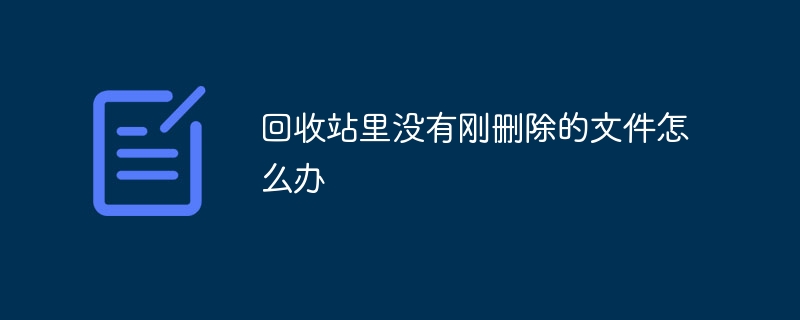
The operating system for this tutorial: Windows 10 system, DELL G3 computer.
The Recycle Bin is a special folder in the operating system used to store deleted files and folders. When a user deletes a file, it is moved to the Recycle Bin rather than immediately and permanently deleted. This design is to provide users with a "regret" opportunity to prevent accidental deletion of important files. However, sometimes users may find that the recently deleted files are not in the Recycle Bin. So, what should we do in this case?
First of all, we need to make it clear: there is no just deleted file in the Recycle Bin, which does not mean that the file has been permanently deleted. The operating system automatically cleans files in the Recycle Bin to free up disk space. Therefore, if the files you just deleted are not found in the Recycle Bin, users still have some ways to recover them.
1. Recover files through the "Restore" function. In the Recycle Bin, select the files you want to recover and click the "Restore" button. This will move the files back to their original location as if they were never deleted. This is the easiest way to recover files and is suitable for situations where the user just accidentally deleted the files.
2. However, sometimes the "Restore" function may not be able to recover files, or the deleted files may not be found in the Recycle Bin at all. At this time, we can try the second method: using data recovery software. Data recovery software is a tool specifically designed to recover deleted files from a hard drive or other storage device. They can scan storage devices, find deleted files and try to restore them to a specified location.
Before using data recovery software, there are a few things you need to pay attention to. First of all, try not to continue to use the storage device after deleting files to avoid new data overwriting the deleted files. Secondly, choose a reliable data recovery software to ensure that the files can be successfully recovered. Common data recovery software includes Recuva, EaseUS Data Recovery Wizard etc.
When using data recovery software, you first need to download and install the software. Then, follow the software's guidance to select the file types and storage devices you want to recover. Next, the software will start scanning the device to find deleted files. The length of the scan depends on the size of the storage device and the number of files. Once the scan is completed, the software lists all found files and allows the user to select the files to be recovered. Finally, choose a location to save the recovered files, preferably a different location than the original so as not to overwrite other files.
It should be noted that even using data recovery software, there is no guarantee of 100% recovery of deleted files. Some files may have been overwritten or damaged and cannot be fully recovered. Therefore, before deleting files, it is best to create a backup to prevent file loss.
To summarize, when there are no files just deleted in the Recycle Bin, users can try to use the "Restore" function to recover the files. If this method doesn't work, you can use data recovery software to scan the storage device and recover deleted files. However, no matter which method is used, there is no guarantee of 100% recovery of files. Therefore, users are advised to create a backup before deleting files to prevent file loss .
The above is the detailed content of What should I do if there are no newly deleted files in the Recycle Bin?. For more information, please follow other related articles on the PHP Chinese website!




