
The reason why disk d cannot be formatted is that the disk is being used by other programs or processes, there is a damaged file system on the disk, hard disk failure and permission issues. Detailed introduction: 1. The reason why the D drive cannot be formatted may be because the drive is being used by other programs or processes. In the Windows operating system, if a program is accessing the files or folders on the D drive, the system will not be able to perform the format operation. ; 2. The reason why the D drive cannot be formatted may be because there is a damaged file system on the drive. The file system is used by the operating system to organize and manage files and folders on the storage device, etc.
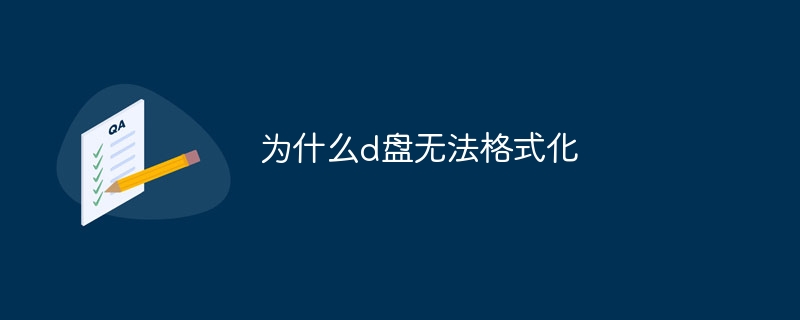
The operating system for this tutorial: Windows 10 system, DELL G3 computer.
The failure to format the D drive may be caused by a variety of reasons. In this article, we'll explore some common causes and provide some solutions.
First of all, the reason why drive D cannot be formatted may be because the drive is being used by other programs or processes. In the Windows operating system, if a program is accessing files or folders on the D drive, the system will not be able to perform the format operation. The solution to this problem is to close all programs or processes that are using the D drive. You can use Task Manager to view running programs and end their processes. Once there are no programs or processes occupying the D drive, you can try reformatting it.
Secondly, the reason why drive D cannot be formatted may be because there is a damaged file system on the drive. A file system is a structure used by an operating system to organize and manage files and folders on a storage device. If the file system is damaged, the operating system will not be able to read or write data correctly, resulting in the inability to format the D drive. To solve this problem, you can use the disk check tool that comes with Windows to fix file system errors. Open a command prompt window, type "chkdsk D: /f" and press Enter. The system will start checking and repairing file system errors on the D drive. Once done, you can try reformatting the D drive.
Third, the failure to format the D drive may be caused by a hard drive failure. Hard drive failure may include physical damage, bad sectors, or head failure. If there is a hardware problem on the D drive, the operating system will not be able to read or write data correctly, resulting in failure to format. The solution to this problem is to replace the hard drive. You can try to connect the D drive to another computer. If it still cannot be formatted, there is probably a problem with the hard drive itself.
Finally, the failure to format drive D may be caused by permission issues. In some cases, the operating system may restrict formatting operations on certain disks or partitions. The solution to this problem is to run the format operation as an administrator. Right-click the computer icon, select "Manage," then "Disk Management." In the Disk Management window, right-click the D drive and select "Format". In the pop-up dialog box, make sure administrator rights are selected and continue the formatting operation.
To sum up, the failure to format drive D may be caused by being occupied by other programs, file system damage, hard disk failure or permission issues. Depending on the situation, you can try closing the program occupying the D drive, repairing file system errors, replacing the hard drive, or running a format operation as an administrator. If none of the above methods solve the problem, it is recommended that you consult professional computer technical support personnel for further assistance.
The above is the detailed content of Why can't the D drive be formatted?. For more information, please follow other related articles on the PHP Chinese website!




