
If WeChat fails to load data, you can check the network, switch to Wi-Fi network, or reopen mobile data, reconnect to Wi-Fi or restart the router, open other applications, contact the network service provider to solve the problem, and delete it For some unnecessary files or applications, try uninstalling and reinstalling the WeChat application and check on the WeChat official website or WeChat official social media platform to see if there are any announcements or solutions about the failure to load data.
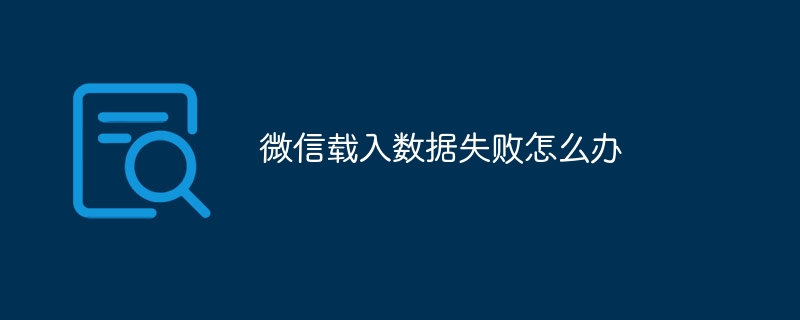
WeChat is one of the largest instant messaging software in the world. It is powerful and easy to use, and is deeply loved by users. However, sometimes we may encounter the problem of WeChat failing to load data, which brings some troubles to our use. This article will introduce you to some methods to solve the problem of WeChat loading data failure.
First of all, we need to be clear that there are many reasons why WeChat fails to load data. It may be a network problem, it may be insufficient storage space on the phone, or there may be some malfunction in the WeChat software itself. Therefore, we need to troubleshoot these problems one by one and take corresponding solutions.
1. We can check whether the network connection is normal.
2. If you are using mobile data, you can try to switch to Wi-Fi network, or turn on mobile data again
3. If you are using Wi-Fi network, you can try Reconnect to Wi-Fi or restart the router.
4. In addition, you can also try to open other applications to see if you can access the network normally.
5. If other applications cannot access the network, the problem may be with the network connection, and you can contact the network service provider to solve it.
6. If the network connection is normal, the problem may be insufficient storage space on the phone. We can enter the phone's settings, find the storage space management option, and check the phone's storage space usage. If there is insufficient storage space, you can try deleting some unnecessary files or applications to free up some storage space. In addition, some files can also be transferred to the SD card to save the internal storage space of the phone.
7. If none of the above methods solve the problem, there may be some malfunction in the WeChat software itself. We can try to uninstall the WeChat application and reinstall it. Before uninstalling the WeChat application, it is recommended to back up WeChat chat history and other important data. Then, you can search for WeChat in the app store and reinstall it. After the installation is complete, you can try to log in to your WeChat account again to see if the data can be loaded normally.
8. If none of the above methods work, there may be some problems with the WeChat server. At this time, we can only wait for WeChat to officially solve the problem. You can try to check whether there are any announcements or solutions about the failure to load data on the WeChat official website or WeChat official social media platform.
In short, when we encounter the problem of WeChat failing to load data, we can first check whether the network connection is normal, and then check whether the phone storage space is sufficient. If the above methods are invalid, we can try to reinstall the WeChat application. . If the problem still exists, you can wait for WeChat to officially solve the problem. I hope the above method can help everyone solve the problem of WeChat failing to load data. .
The above is the detailed content of What to do if WeChat fails to load data. For more information, please follow other related articles on the PHP Chinese website!




