
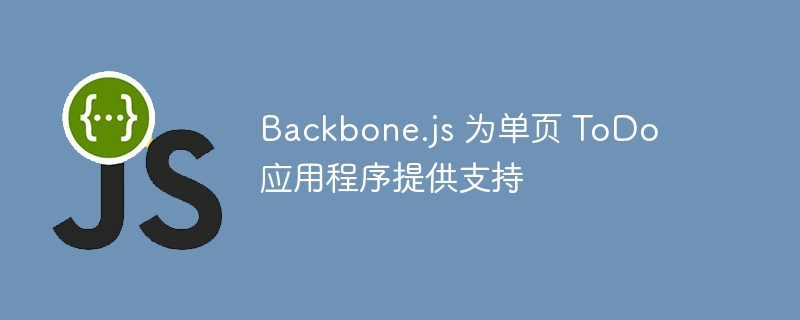
Backbone.js is a JavaScript framework for building flexible web applications. It comes with models, collections, views, events, routers and other great features. In this article, we will develop a simple ToDo application that supports adding, editing, and deleting tasks. We should also be able to mark tasks as "completed" and archive them. To keep this article to a reasonable length, we will not include any communication with the database. All data will be saved on the client side.
This is the file structure we will use:
css └── styles.css js └── collections └── ToDos.js └── models └── ToDo.js └── vendor └── backbone.js └── jquery-1.10.2.min.js └── underscore.js └── views └── App.js └── index.html
Some things are obvious, like/css/styles.cssand/index.html. They contain CSS styles and HTML markup. In the context of Backbone.js, a model is where we save our data. Therefore, our backlog will only be models. Since we will have multiple tasks, we will organize them into a collection. The business logic is distributed between the views and the main application fileApp.js. Backbone.js has only one hard dependency - Underscore.js. The framework also works well with jQuery, so they both go to thevendordirectory. All we need now is a little HTML markup and we're good to go.
As you can see, we include all external JavaScript files at the bottom because it is a good practice to do this at the end of the body tag. We are also preparing the application for boot. There are content containers, menus and headers. The main navigation is a static element and we will not change it. We replace the content of the title and thedivbelow.
It's always good to have a plan before we start doing something. Backbone.js does not have a very strict architecture that we must follow. This is one of the benefits of this framework. So, before we start implementing the business logic, let’s talk about the basics.
A good practice is to put the code into its own scope. Registering global variables or functions is not a good idea. What we will create is a model, a collection, a router, and a few Backbone.js views. All these elements should be present in a private space.App.jswill contain the class that contains everything.
// App.js var app = (function() { var api = { views: {}, models: {}, collections: {}, content: null, router: null, todos: null, init: function() { this.content = $("#content"); }, changeContent: function(el) { this.content.empty().append(el); return this; }, title: function(str) { $("h1").text(str); return this; } }; var ViewsFactory = {}; var Router = Backbone.Router.extend({}); api.router = new Router(); return api; })();
The above is a typical implementation of revealing the module pattern.apiVariables are returned objects that represent public methods of the class. Theviews,models, andcollectionsproperties will act as holders for the class returned by Backbone.js.contentis a jQuery element pointing to the main user interface container. There are two helper methods here. Be the first to update the container. The second sets the title of the page. Then we define a module calledViewsFactory. It will pass our view and finally, we create the router.
You may ask, why do we need a factory to store views? Well, there are some common patterns when using Backbone.js. One of them has to do with the creation and use of views.
var ViewClass = Backbone.View.extend({ /* logic here */ }); var view = new ViewClass();
It's best to initialize views only once and keep them active. Once the data changes, we typically call the view's methods and update the contents of itselobject. Another very popular approach is to recreate the entire view or replace the entire DOM element. However, from a performance perspective, this isn't great. So we usually get a utility class that creates an instance of the view and returns it when needed.
We have a namespace, so now we can start creating components. The main menu looks like this:
// views/menu.js app.views.menu = Backbone.View.extend({ initialize: function() {}, render: function() {} });
We created a property calledmenuthat holds the navigation class. Later, we can add a method in the factory module to create an instance of it.
var ViewsFactory = { menu: function() { if(!this.menuView) { this.menuView = new api.views.menu({ el: $("#menu") }); } return this.menuView; } };
The above is how we handle all views, it will ensure that we only get one of the same instance. In most cases, this technique works well.
The entry point to the application isApp.jsand itsinitmethod. This is what we will call in theonloadhandler of thewindowobject.
window.onload = function() { app.init(); }
Afterwards, the defined router will gain control. Based on the URL, it decides which handler to execute. In Backbone.js, we don't have the usual model-view-controller architecture. Controllers are missing and most of the logic is put into views. Therefore, we connect the model directly to methods within the view and update the user interface as soon as the data changes.
The most important thing in our small project is data. Our tasks are what we should manage, so let's start there. This is our model definition.
// models/ToDo.js app.models.ToDo = Backbone.Model.extend({ defaults: { title: "ToDo", archived: false, done: false } });
There are only three fields. The first one contains the task text and the other two are flags that define the status of the record.
框架内的所有东西实际上都是一个事件调度程序。由于模型是通过设置器更改的,因此框架知道数据何时更新,并可以通知系统的其余部分。一旦您将某些内容绑定到这些通知,您的应用程序就会对模型中的更改做出反应。这是 Backbone.js 中一个非常强大的功能。
正如我一开始所说的,我们将有很多记录,我们将它们组织到一个名为ToDos的集合中。
// collections/ToDos.js app.collections.ToDos = Backbone.Collection.extend({ initialize: function(){ this.add({ title: "Learn JavaScript basics" }); this.add({ title: "Go to backbonejs.org" }); this.add({ title: "Develop a Backbone application" }); }, model: app.models.ToDo up: function(index) { if(index > 0) { var tmp = this.models[index-1]; this.models[index-1] = this.models[index]; this.models[index] = tmp; this.trigger("change"); } }, down: function(index) { if(index < this.models.length-1) { var tmp = this.models[index+1]; this.models[index+1] = this.models[index]; this.models[index] = tmp; this.trigger("change"); } }, archive: function(archived, index) { this.models[index].set("archived", archived); }, changeStatus: function(done, index) { this.models[index].set("done", done); } });
initialize方法是集合的入口点。在我们的例子中,我们默认添加了一些任务。当然,在现实世界中,信息将来自数据库或其他地方。但为了让您集中注意力,我们将手动执行此操作。集合的另一件事是设置model属性。它告诉类正在存储什么类型的数据。其余方法实现与我们应用程序中的功能相关的自定义逻辑。up和down函数更改 ToDos 的顺序。为了简化事情,我们将仅使用集合数组中的索引来标识每个 ToDo。这意味着如果我们想要获取一条特定记录,我们应该指向它的索引。所以,排序只是交换数组中的元素。正如您可能从上面的代码中猜到的那样,this.models是我们正在讨论的数组。archive和changeStatus设置给定元素的属性。我们将这些方法放在这里,因为视图将有权访问ToDos集合,而不是直接访问任务。
此外,我们不需要从app.models.ToDo类创建任何模型,但我们需要从app.collections.ToDos集合创建一个实例。
// App.js init: function() { this.content = $("#content"); this.todos = new api.collections.ToDos(); return this; }
我们必须展示的第一件事是主应用程序的导航。
// views/menu.js app.views.menu = Backbone.View.extend({ template: _.template($("#tpl-menu").html()), initialize: function() { this.render(); }, render: function(){ this.$el.html(this.template({})); } });
虽然只有九行代码,但这里发生了很多很酷的事情。第一个是设置模板。如果您还记得,我们将 Underscore.js 添加到了我们的应用程序中?我们将使用它的模板引擎,因为它运行良好并且使用起来很简单。
_.template(templateString, [data], [settings])
最后有一个函数,它接受一个以键值对形式保存信息的对象,而templateString是 HTML 标记。好的,它接受一个 HTML 字符串,但是$("#tpl-menu").html()在那里做什么?当我们开发小型单页面应用程序时,我们通常将模板直接放入页面中,如下所示:
// index.html
由于它是一个脚本标记,因此不会向用户显示。从另一个角度来看,它是一个有效的 DOM 节点,因此我们可以使用 jQuery 获取其内容。因此,上面的简短片段仅获取该脚本标记的内容。
render方法在 Backbone.js 中非常重要。这就是显示数据的函数。通常,您将模型触发的事件直接绑定到该方法。然而,对于主菜单,我们不需要这样的行为。
this.$el.html(this.template({}));
this.$el是框架创建的一个对象,每个视图默认都有它(el前面有一个$因为我们包含了 jQuery)。默认情况下,它是一个空的。当然,您可以使用tagName属性来更改它。但这里更重要的是,我们没有直接为该对象赋值。我们不会改变它,我们只是改变它的内容。上面一行和下一行有很大的区别:
this.$el = $(this.template({}));
重点是,如果你想在浏览器中看到变化,你应该先调用 render 方法,将视图附加到 DOM 中。否则只会附加空的 div。还有另一种情况,您有嵌套视图。而且由于您直接更改属性,因此父组件不会更新。绑定的事件也可能被破坏,您需要重新附加侦听器。因此,您实际上应该只更改this.$el的内容,而不是属性的值。
视图现已准备就绪,我们需要初始化它。让我们将其添加到我们的工厂模块中:
// App.js var ViewsFactory = { menu: function() { if(!this.menuView) { this.menuView = new api.views.menu({ el: $("#menu") }); } return this.menuView; } };
最后只需调用引导区域中的menu方法即可:
// App.js init: function() { this.content = $("#content"); this.todos = new api.collections.ToDos(); ViewsFactory.menu(); return this; }
请注意,当我们从导航类创建新实例时,我们传递了一个已经存在的 DOM 元素$("#menu")。所以,视图中的this.$el属性实际上指向$("#menu")。
Backbone.js 支持推送状态操作。换句话说,您可以操纵当前浏览器的 URL 并在页面之间移动。但是,我们将坚持使用旧的哈希类型 URL,例如/#edit/3。
// App.js var Router = Backbone.Router.extend({ routes: { "archive": "archive", "new": "newToDo", "edit/:index": "editToDo", "delete/:index": "delteToDo", "": "list" }, list: function(archive) {}, archive: function() {}, newToDo: function() {}, editToDo: function(index) {}, delteToDo: function(index) {} });
上面是我们的路由器。哈希对象中定义了五个路由。键是您将在浏览器地址栏中键入的内容,值是将要调用的函数。请注意,其中两条路由上有:index。如果您想支持动态 URL,则需要使用该语法。在我们的例子中,如果您输入#edit/3,则editToDo将使用参数index=3执行。最后一行包含一个空字符串,这意味着它处理我们应用程序的主页。
到目前为止,我们构建的是我们项目的主视图。它将从集合中检索数据并将其打印在屏幕上。我们可以将相同的视图用于两件事 - 显示所有活动的待办事项和显示已存档的待办事项。
在继续列表视图实现之前,让我们看看它是如何实际初始化的。
// in App.js views factory list: function() { if(!this.listView) { this.listView = new api.views.list({ model: api.todos }); } return this.listView; }
请注意,我们正在传递集合。这很重要,因为我们稍后将使用this.model来访问存储的数据。工厂返回我们的列表视图,但路由器是必须将其添加到页面的人。
// in App.js's router list: function(archive) { var view = ViewsFactory.list(); api .title(archive ? "Archive:" : "Your ToDos:") .changeContent(view.$el); view.setMode(archive ? "archive" : null).render(); }
目前,在路由器中调用方法list,不带任何参数。因此该视图不是archive模式,它只会显示活动的 ToDos。
// views/list.js app.views.list = Backbone.View.extend({ mode: null, events: {}, initialize: function() { var handler = _.bind(this.render, this); this.model.bind('change', handler); this.model.bind('add', handler); this.model.bind('remove', handler); }, render: function() {}, priorityUp: function(e) {}, priorityDown: function(e) {}, archive: function(e) {}, changeStatus: function(e) {}, setMode: function(mode) { this.mode = mode; return this; } });
渲染期间将使用mode属性。如果其值为mode="archive"则仅显示已存档的 ToDos。events是一个我们将立即填充的对象。这是我们放置 DOM 事件映射的地方。其余方法是用户交互的响应,它们直接链接到所需的功能。例如,priorityUp和priorityDown更改待办事项的顺序。archive将项目移动到存档区域。changeStatus只是将 ToDo 标记为已完成。
initialize方法内部发生的事情很有趣。前面我们说过,通常您会将模型(在我们的例子中为集合)中的更改绑定到视图的render方法。您可以输入this.model.bind('change', this.render)。但很快您就会注意到this关键字在render方法中不会指向视图本身。这是因为范围发生了变化。作为解决方法,我们正在创建一个具有已定义范围的处理程序。这就是 Underscore 的bind函数的用途。
这里是render方法的实现。
// views/list.js render: function() {) var html = '我们循环遍历集合中的所有模型并生成一个 HTML 字符串,稍后将其插入到视图的 DOM 元素中。很少有检查可以区分待办事项从已存档到活动。在复选框的帮助下,任务被标记为完成。因此,为了表明这一点,我们需要将checked=="checked"属性传递给该元素。您可能会注意到我们正在使用this.delegateEvents()。在我们的例子中这是必要的,因为我们正在从 DOM 中分离和附加视图。是的,我们不会替换主元素,但事件的处理程序将被删除。这就是为什么我们必须告诉 Backbone.js 再次附加它们。上面代码中使用的模板是:
// index.html
请注意,定义了一个名为done-yes的 CSS 类,它将 ToDo 绘制为绿色背景。除此之外,还有很多链接,我们将使用它们来实现所需的功能。它们都具有数据属性。元素的主节点li,有data-index。该属性的值显示任务在集合中的索引。请注意,包裹在<%= ... %>中的特殊表达式被发送到template函数。这就是注入到模板中的数据。
是时候向视图添加一些事件了。
// views/list.js events: { 'click a[data-up]': 'priorityUp', 'click a[data-down]': 'priorityDown', 'click a[data-archive]': 'archive', 'click input[data-status]': 'changeStatus' }
在 Backbone.js 中,事件的定义只是一个哈希值。您首先输入事件的名称,然后输入选择器。属性的值实际上是视图的方法。
// views/list.js priorityUp: function(e) { var index = parseInt(e.target.parentNode.parentNode.getAttribute("data-index")); this.model.up(index); }, priorityDown: function(e) { var index = parseInt(e.target.parentNode.parentNode.getAttribute("data-index")); this.model.down(index); }, archive: function(e) { var index = parseInt(e.target.parentNode.parentNode.getAttribute("data-index")); this.model.archive(this.mode !== "archive", index); }, changeStatus: function(e) { var index = parseInt(e.target.parentNode.parentNode.getAttribute("data-index")); this.model.changeStatus(e.target.checked, index); }
这里我们使用e.target进入处理程序。它指向触发事件的 DOM 元素。我们正在获取单击的 ToDo 的索引并更新集合中的模型。通过这四个函数,我们完成了我们的课程,现在数据显示在页面上。
正如我们上面提到的,我们将为Archive页面使用相同的视图。
list: function(archive) { var view = ViewsFactory.list(); api .title(archive ? "Archive:" : "Your ToDos:") .changeContent(view.$el); view.setMode(archive ? "archive" : null).render(); }, archive: function() { this.list(true); }
上面是与之前相同的路由处理程序,但这次使用true作为参数。
按照列表视图的入门,我们可以创建另一个显示用于添加和编辑任务的表单的列表视图。下面是这个新类的创建方式:
// App.js / views factory form: function() { if(!this.formView) { this.formView = new api.views.form({ model: api.todos }).on("saved", function() { api.router.navigate("", {trigger: true}); }) } return this.formView; }
几乎一样。然而,这次表单提交后我们需要做一些事情。这会将用户转发到主页。正如我所说,每个扩展 Backbone.js 类的对象实际上都是一个事件调度程序。您可以使用on和trigger等方法。
在继续查看代码之前,让我们看一下 HTML 模板:
我们有一个textarea和一个button。如果我们要添加新任务,该模板需要一个title参数,该参数应该是一个空字符串。
// views/form.js app.views.form = Backbone.View.extend({ index: false, events: { 'click button': 'save' }, initialize: function() { this.render(); }, render: function(index) { var template, html = $("#tpl-form").html(); if(typeof index == 'undefined') { this.index = false; template = _.template(html, { title: ""}); } else { this.index = parseInt(index); this.todoForEditing = this.model.at(this.index); template = _.template($("#tpl-form").html(), { title: this.todoForEditing.get("title") }); } this.$el.html(template); this.$el.find("textarea").focus(); this.delegateEvents(); return this; }, save: function(e) { e.preventDefault(); var title = this.$el.find("textarea").val(); if(title == "") { alert("Empty textarea!"); return; } if(this.index !== false) { this.todoForEditing.set("title", title); } else { this.model.add({ title: title }); } this.trigger("saved"); } });
该视图只有 40 行代码,但它的工作效果很好。仅附加一个事件,即单击“保存”按钮。根据传递的index参数,渲染方法的行为有所不同。例如,如果我们正在编辑 ToDo,我们会传递索引并获取确切的模型。如果没有,则表单为空,并且将创建一个新任务。上面的代码中有几个有趣的点。首先,在渲染中,我们使用.focus()方法在渲染视图后将焦点带到表单上。应再次调用delegateEvents函数,因为表单可以分离并再次附加。save方法以e.preventDefault()开头。这会删除按钮的默认行为,在某些情况下可能会提交表单。最后,一旦一切完成,我们就会触发saved事件,通知外界 ToDo 已保存到集合中。
路由器有两种方法需要填写。
// App.js newToDo: function() { var view = ViewsFactory.form(); api.title("Create new ToDo:").changeContent(view.$el); view.render() }, editToDo: function(index) { var view = ViewsFactory.form(); api.title("Edit:").changeContent(view.$el); view.render(index); }
它们之间的区别在于,我们传入一个索引,如果edit/:index路由匹配。当然,页面标题也会相应更改。
对于此功能,我们不需要视图。整个工作可以直接在路由器的处理程序中完成。
delteToDo: function(index) { api.todos.remove(api.todos.at(parseInt(index))); api.router.navigate("", {trigger: true}); }
我们知道要删除的 ToDo 的索引。集合类中有一个remove方法,它接受模型对象。最后,只需将用户转发到主页,其中就会显示更新后的列表。
Backbone.js 拥有构建功能齐全的单页应用程序所需的一切。我们甚至可以将其绑定到 REST 后端服务,框架将同步您的应用程序和数据库之间的数据。事件驱动方法鼓励模块化编程以及良好的架构。我个人在多个项目中使用 Backbone.js,并且效果非常好。
The above is the detailed content of Backbone.js powers single-page ToDo applications. For more information, please follow other related articles on the PHP Chinese website!
 Mysql import sql file error report solution
Mysql import sql file error report solution Common usage of Array.slice
Common usage of Array.slice Python online playback function implementation method
Python online playback function implementation method ASUS laptop cooling
ASUS laptop cooling Introduction to online calculator software
Introduction to online calculator software How to open dmp file
How to open dmp file Rename the apk software
Rename the apk software How to solve the problem of 400 bad request when the web page displays
How to solve the problem of 400 bad request when the web page displays



