
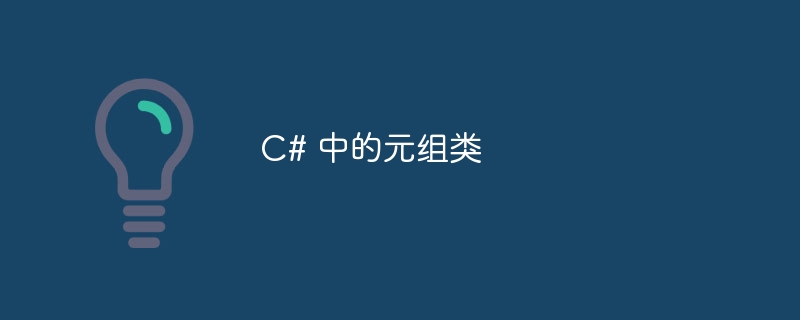
Tuple
It is used to -
It has four properties -
Item1 - Gets the value of the current Tuple
Item2 - Gets the second component of the current Tuple
Item3 - Gets the value of the third component of the current Tuple
Item4 - Gets the value of the fourth component of the current Tuple
Now let's see an example of implementing a 4-tuple in C# -
using System;
public class Demo {
public static void Main(string[] args) {
Tuple<string,string,string,string> tuple = new Tuple<string,string,string,string>("nathan", "steve", "katie", "tim");
Console.WriteLine("Value (Item1)= " + tuple.Item1);
Console.WriteLine("Value (Item2)= " + tuple.Item2);
Console.WriteLine("Value (Item3)= " + tuple.Item3);
Console.WriteLine("Value (Item4)= " + tuple.Item4);
if (tuple.Item1 == "nathan") {
Console.WriteLine("Exists: Tuple Value = " +tuple.Item1);
}
if (tuple.Item2 == "jack") {
Console.WriteLine("Exists: Tuple Value = " +tuple.Item2);
}
if (tuple.Item3 == "katie") {
Console.WriteLine("Exists: Tuple Value = " +tuple.Item3);
}
if (tuple.Item4 == "tom") {
Console.WriteLine("Exists: Tuple Value = " +tuple.Item4);
}
}
}This will produce the following output-
Value (Item1)= nathan Value (Item2)= steve Value (Item3)= katie Value Value (Item4)= tom Exists: Tuple Value = nathan Exists: Tuple Value = katie
Now let’s see another one in C# Example of implementing a 4-tuple -
using System;
public class Demo {
public static void Main(string[] args) {
Tuple<int,int,int,int> tuple = new Tuple<int,int,int,int>(100, 150, 300, 450);
Console.WriteLine("Value (Item1)= " + tuple.Item1);
Console.WriteLine("Value (Item2)= " + tuple.Item2);
Console.WriteLine("Value (Item3)= " + tuple.Item3);
Console.WriteLine("Value (Item4)= " + tuple.Item4);
if (tuple.Item1 == 100) {
Console.WriteLine("Exists: Tuple Item 1 = " +tuple.Item1);
}
if (tuple.Item2 == 250) {
Console.WriteLine("Exists: Tuple Item 2 = " +tuple.Item2);
}
if (tuple.Item3 == 270) {
Console.WriteLine("Exists: Tuple Item 3 = " +tuple.Item3);
}
if (tuple.Item4 == 300) {
Console.WriteLine("Exists: Tuple Item 4 = " +tuple.Item4);
}
}
}This will produce the following output-
Value (Item1)= 100 Value (Item2)= 150 Value (Item3)= 300 Value (Item4)= 450 Exists: Tuple Item 1 = 100
The above is the detailed content of Tuple class in C#. For more information, please follow other related articles on the PHP Chinese website!
 There are several output and input functions in C language
There are several output and input functions in C language
 Introduction to the relationship between php and front-end
Introduction to the relationship between php and front-end
 node.js debugging
node.js debugging
 C language to find the least common multiple
C language to find the least common multiple
 Tutorial on adjusting line spacing in word documents
Tutorial on adjusting line spacing in word documents
 How to decrypt bitlocker encryption
How to decrypt bitlocker encryption
 html set font color size
html set font color size
 Which inscription is the most promising in the currency circle?
Which inscription is the most promising in the currency circle?




