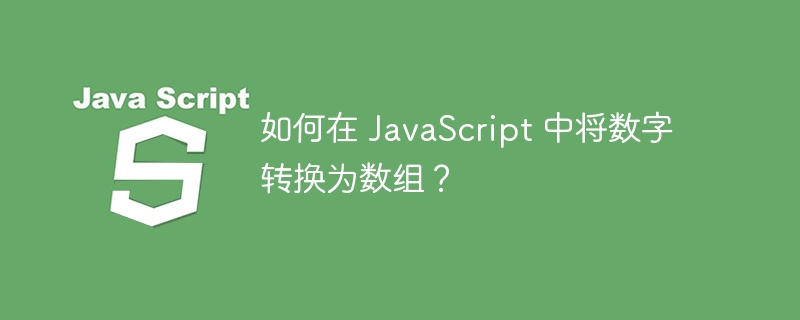
在 JavaScript 中,有许多内置方法可以将数字转换为数组。最简单的一种是 split() 方法。我们还可以使用 map()、reduce() 或 form() 方法来执行任务。本文讨论了一些最流行的将数字转换为数组的方法,并提供了何时以及如何应用每种技术的示例。
现在的问题是,为什么需要将数字转换为数组?那么原因可能是将电话号码拆分为单独的数字或将日期分解为其组成部分(解析日期),或者在对单独的数字执行数学运算时它可能很有用。
现在,我们来看看 split() 方法。它是一个有用的工具,可将字符串分解为较小的子字符串并将其转换为数字。然后,它甚至可以通过将数字转换为字符串并将其拆分为单独的数字来将数字转换为数组。让我们通过实现 split() 函数来看看,如示例所示。
立即学习“Java免费学习笔记(深入)”;
在此示例中,我们使用函数 toString() 将整数转换为字符串。然后使用 split() 函数将字符串分成单个字符的数组。最终输出将是一个字符串数组,每个字符串代表原始数字的一位数字。
<html>
<body>
<p id="print"></p>
<script>
let number = 12345;
let numberArray = number.toString().split("");
document.getElementById("print").innerHTML = numberArray;
</script>
</body>
</html>
通过使用map()方法,可以创建一个新数组,其中包含对调用数组中的每个元素执行给定函数的输出。通过使用map()方法创建数字数组,它也可以用于将数字转换为数组。下面是如何使用 map() 方法将整数转换为数组的说明 -
在此示例中,我们首先使用函数 toString() { [native code] }() 方法将整数转换为字符串。然后使用 Array.from() 函数将该字符串转换为数组。最后,我们使用map()方法将字符串数组转换为整数数组
<html>
<body>
<p id="print"></p>
<script>
let number = 12345;
let numberArray = Array.from(number.toString(), Number).map(Number);
document.getElementById("print").innerHTML =numberArray;
</script>
</body>
</html> 此方法是最简单的一种,它使用 for 循环来迭代数字并将其转换为数字数组。
在这个示例中,我们首先使用 toString() 方法将数字转换为字符串。然后我们使用 for 循环迭代数字,并使用 parseInt 方法转换各个数字并将其推入数组。
立即学习“Java免费学习笔记(深入)”;
<html>
<body>
<p id="print"></p>
<script>
let number = 12345;
let numberArray = [];
for (let i = 0; i < number.toString().length; i++) {
numberArray.push(parseInt(number.toString()[i]));
}
document.getElementById("print").innerHTML = numberArray;
</script>
</body>
</html>
reduce() 方法是一种数组方法,可用于将数组缩减为单个值。在这个例子中,我们将使用reduce()方法将数字转换为数字数组
在此示例中,我们首先使用`toString()` 方法。然后我们使用 split() 方法将字符串拆分为单个字符的数组。最后,我们使用“reduce()”方法迭代字符数组,将每个字符解析为整数并将其添加到最终数组,即本例中的累加器。
<html>
<body>
<p id="print"></p>
<script>
let number = 12345;
let numberArray = number.toString().split('').reduce((acc, curr) => {
return [...acc, parseInt(curr)];
}, []);
document.getElementById("print").innerHTML=numberArray ;
</script>
</body>
</html>现在,我们将学习另一种将数字转换或更改为数组的方法。所以,这里我们将使用 Array.from method()。 Array.from 的作用是从可迭代或类似数组的对象生成一个新数组。在本例中,我们可以使用 Array.from() 方法将数字的字符串表示形式转换为单个数字的数组。
立即学习“Java免费学习笔记(深入)”;
现在,让我们看看上述方法的代码。
<html>
<body>
<p>Original number: 12345</p>
<p id="result"></p>
<script>
const num = 12345;
const arr = Array.from(num.toString(), Number);
document.getElementById("result").innerHTML = arr.join(", ");
</script>
</body>
</html>
在 JavaScript 中,有多种将数字转换为数组的方法,每种方法都有优缺点。 Split()'方法是最简单的,而map()'、'for'和reduce()'方法功能更强、适应性更强,但需要更多专业知识。您可以根据项目的特定要求选择最能满足您需求的方法。
以上就是如何在 JavaScript 中将数字转换为数组?的详细内容,更多请关注php中文网其它相关文章!

java怎么学习?java怎么入门?java在哪学?java怎么学才快?不用担心,这里为大家提供了java速学教程(入门到精通),有需要的小伙伴保存下载就能学习啦!

Copyright 2014-2025 //m.sbmmt.com/ All Rights Reserved | php.cn | 湘ICP备2023035733号