
Different brands and models of routers may have different default passwords. Some common default password examples include "admin", "password", "123456", etc. There is no universal default password that applies to all routers. . A default administrative password is usually provided at the time of purchase. This password is usually preset so that users can easily set up and manage their network. In order to enhance the security of the network, it is recommended that users change the default immediately when setting up the router for the first time. password.
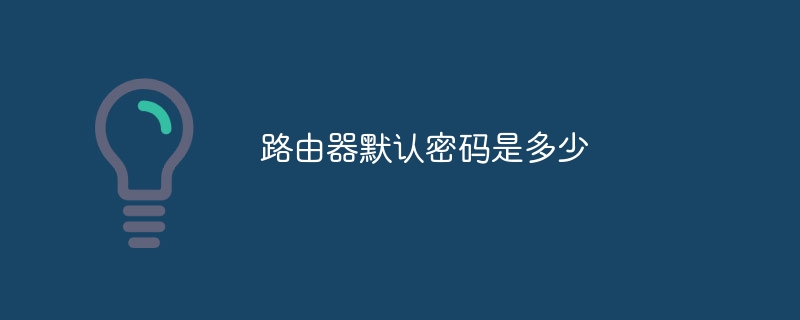
#I understand very well the importance of network security, especially in home and business networks. Routers are one of the key devices in our network connections, responsible for transmitting the Internet signal to our devices. In order to ensure the security of the network, the router default password plays a vital role.
First of all, we need to be clear: different brands and models of routers may have different default passwords. Therefore, there is no one universal default password that works for all routers. However, I can provide some common default password examples to help you understand the issue better.
For some common router brands, such as TP-Link, D-Link, Netgear, etc., they usually provide a default management password when purchasing. This password is usually preset so that users can easily set up and manage their network. Some common default password examples include "admin", "password", "123456", etc. However, in order to increase the security of the network, I recommend that users change the default password immediately when setting up the router for the first time.
Why should you change the default password? This is because default passwords are often public and hackers can easily obtain this information and try to break into your network. If you continue to use default passwords, your network will become extremely vulnerable, possibly without your knowledge. By changing the default password, you can increase the security of your network and prevent unauthorized persons from accessing your network.
So, how to change the default password of the router? First, you need to log into your router's management interface. You can access the management interface by entering the router's IP address into your browser. Once you successfully log in, you can find related options such as "Password" or "Security" in the settings options. Here you can enter a new password and save changes. Make sure you choose a strong password that includes a combination of letters, numbers, and special characters, and do not use a password that is tied to your personal information.
In addition, I would like to remind everyone to pay attention to the following points to enhance the security of the network:
1. Change your password regularly: Not only your router password, you should also change your password regularly Passwords for network devices, email, social media, etc. accounts. This prevents hackers from using long-lived passwords to break into your network.
2. Enable network encryption: In the router settings, you can find an option to enable network encryption, such as WPA2. This will ensure that your network transmissions are encrypted, preventing unauthorized parties from eavesdropping on your data.
3. Update router firmware: Router manufacturers regularly release firmware updates to fix security vulnerabilities and enhance network security. Make sure your router firmware is always up to date.
To sum up, the router default password is an important security issue. As a programmer, I strongly recommend that users immediately change the default password when setting up a router and take other security measures to protect the network. Only in this way can we ensure the security of our networks and prevent them from hackers.
The above is the detailed content of What is the default password of the router?. For more information, please follow other related articles on the PHP Chinese website!




