
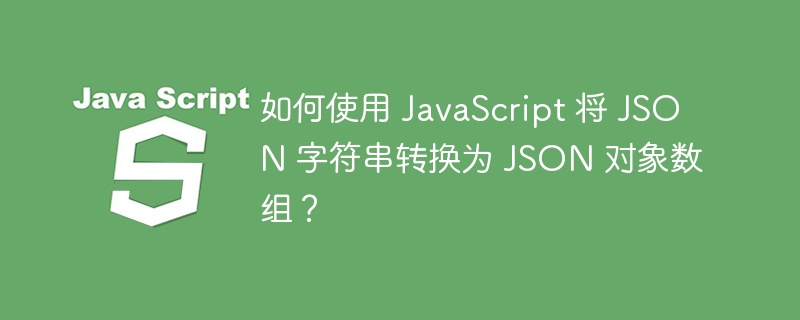
JSON is used to exchange data from client to server. JSON is very lightweight, easy for humans to read, and easy for machines to parse and generate. Many times when we get data in string format, we need to convert the data into an array. In this article, we will discuss various ways to convert a JSON string into an array of JSON objects using JavaScript.
Use JSON.parse() method
Use eval() function
The JSON.parse method is used to convert JSON strings into JSON objects. This is a very fast and standard way of working with JSON data. JSON.parse takes a String as input and returns a Javascript value, object, array, boolean, null, etc. depending on the structure of the input value.
In this example, we have a JSON string containing data for various people, and we will use the JSON.parse method to convert this JSON string into a JSON object.
Convert JSON string to array of JSON objects using JSON.parse method
Click the following button to convert JSON string to an array of JSON objects
The eval( ) function in JavaScript is a global function used to evaluate a string as an expression. To convert a JSON string to an array of JSON objects using the eval function, we pass it a JSON string and the function returns a JSON object.
In this example, we have a JSON string containing data for different people, we will use the eval() function to convert this JSON string into a JSON object.
Convert JSON string to array of JSON objects using eval function
Click the following button to convert JSON string to an array of JSON objects
The above is the detailed content of How to convert a JSON string to an array of JSON objects using JavaScript?. For more information, please follow other related articles on the PHP Chinese website!




