
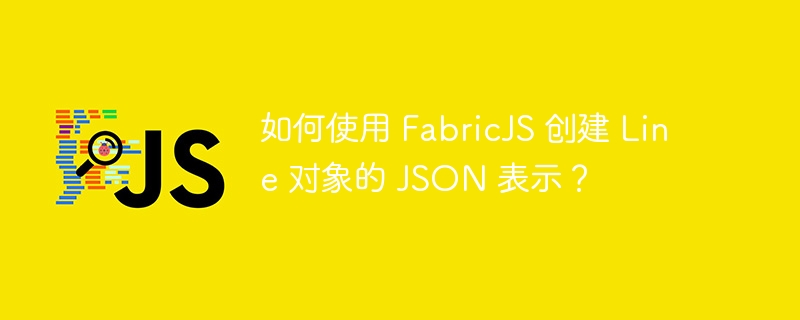
In this tutorial, we will learn how to create a JSON representation of a Line object using FabricJS. Line element is one of the basic elements provided in FabricJS. It is used to create straight lines. Since line elements are geometrically one-dimensional and contain no interiors, they are never filled. We can create a line object by creating an instance offabric.Line, specifying the x and y coordinates of the line and adding it to the canvas. To create a JSON representation of a Line object, we use thetoJSONmethod.
toJSON(propertiesToInclude: Array): Object
##propertiesToInclude- This parameter accepts an array containing our Any attributes you might want are additionally included in the output. This parameter is optional.
toJSONmethod. exist In this case, a JSON representation of the line instance is returned.
Using the toJSON method
You can open console from dev tools and see that the logged output contains the JSON representation of the line instance
toJSONmethod. In this example, we added a custom property called "name". We can pass specific properties to the fabric.Line instance as the second parameter in the options object and pass the same keys to thetoJSONmethod.
Using toJSON method to add additional properties
You can open console from dev tools and see that the logged output contains added property called name
The above is the detailed content of How to create a JSON representation of a Line object using FabricJS?. For more information, please follow other related articles on the PHP Chinese website!




