
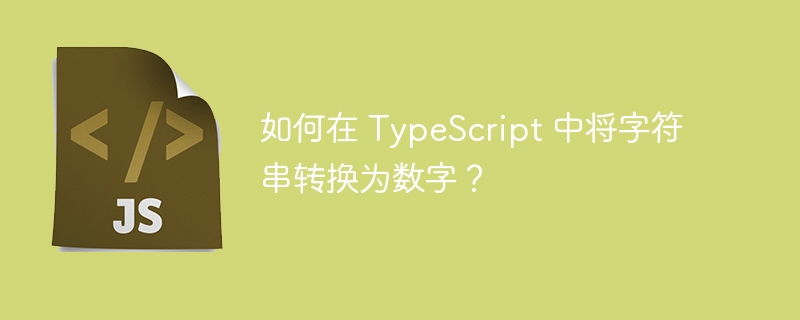
Strings and numbers are primitive data types in TypeScript. Sometimes, we get a number in string format and we need to convert the string value to a number to perform mathematical operations on the value. If we perform mathematical operations on string values, it gives strange results. For example, adding another numeric value to a numeric string appends the numbers to the string rather than adding them.
We will learn to use various methods and approaches in TypeScript to convert strings into numeric values.
So, we need to convert string to number in TypeScript.
Unary operators take a single operand. It converts the operands into numeric values before evaluating them. So we can use it to convert string to numeric value.
Users can follow the following syntax to convert strings into numeric values.
let numberValue: number = +stringNmber;
In the above syntax, we use the stringNumber variable as the operand of the unary " " operator.
In this example, the stringNumber variable contains a numeric value in string format. After that, we convert the stringNumber string value into a number using the unary ‘ ‘ operator and store the calculated value in the numberValue variable.
In the output, the user can observe that the type of numberValue variable is number.
let stringNmber: string = "124354656";
let numberValue: number = +stringNmber;
console.log("The type of numberValue variable is " + typeof numberValue);
console.log("The value of the numberValue variable is " + numberValue);
When compiled, it will generate the following JavaScript code -
var stringNmber = "124354656";
var numberValue = +stringNmber;
console.log("The type of numberValue variable is " + typeof numberValue);
console.log("The value of the numberValue variable is " + numberValue);
The above code will produce the following output -
The type of numberValue variable is number The value of the numberValue variable is 124354656
Number is an object in TypeScript, and we can use it as a constructor to create instances of Number objects.
We can pass a numeric value as Nuber() constructor parameter in numeric or string format.
Users can use the Number() constructor according to the following syntax to convert a string into a numeric value.
let num: number = Number(str);
In the above syntax, we pass the number value in string format as the parameter of the Number() constructor.
In this example, we created string1 and string2 variables, which contain numeric values in string format. After that, we convert these two variables into numbers using Number() constructor and store them in number1 and number2 variables.
After converting a string value to a number, the user can observe its type in the output.
let string1: string = "35161";
let string2: string = "65986132302";
let number1: number = Number(string1);
let number2: number = Number(string2);
console.log("The value of number1 is " + number1);
console.log("The type of number1 is " + typeof number1);
console.log("The value of number2 is " + number2);
console.log("The type of number2 is " + typeof number2);
When compiled, it will generate the following JavaScript code -
var string1 = "35161";
var string2 = "65986132302";
var number1 = Number(string1);
var number2 = Number(string2);
console.log("The value of number1 is " + number1);
console.log("The type of number1 is " + typeof number1);
console.log("The value of number2 is " + number2);
console.log("The type of number2 is " + typeof number2);
The above code will produce the following output -
The value of number1 is 35161 The type of number1 is number The value of number2 is 65986132302 The type of number2 is number
TypeScript's parseInt() method extracts an integer value from a number string or the number itself, and removes the decimal part of the number.
Users can use the parseInt() method in TypeScript to convert strings to numbers according to the following syntax.
let num: number = parseInt(str);
In the above syntax, we pass the numeric value in string format as parseInt() method parameter.
In the following example, the convertNumToString() function converts a string to a number and returns a numeric value. In the function, we have used the parseInt() method to extract the number from the string.
We call the convertNumToString() function twice by passing different numbers in string format as parameters and the user can observe the converted numeric value in the output.
let stringNumber: string = "12234567998";
let stringNumber2: string = "34345465.4333";
function convertNumToString(str: string) {
let num: number = parseInt(str);
return num;
}
console.log(
"After converting the " +
stringNumber +
" to number value is " +
convertNumToString(stringNumber)
);
console.log(
"After converting the " +
stringNumber2 +
" to number value is " +
convertNumToString(stringNumber2)
);
When compiled, it will generate the following JavaScript code -
var stringNumber = "12234567998";
var stringNumber2 = "34345465.4333";
function convertNumToString(str) {
var num = parseInt(str);
return num;
}
console.log("After converting the " +
stringNumber +
" to number value is " +
convertNumToString(stringNumber));
console.log("After converting the " +
stringNumber2 +
" to number value is " +
convertNumToString(stringNumber2));
The above code will produce the following output -
After converting the 12234567998 to number value is 12234567998 After converting the 34345465.4333 to number value is 34345465
The parseFloat() method performs the same job as the parseInt() method, converting a string to a number. The only difference is that it does not remove the values after the decimal point, which means it extracts floating point values from strings, while parseInt() method extracts integer values from strings.
Users can use the parseFloat() method according to the following syntax to convert strings to numbers.
let numberValue: number = parseFloat(stringValue);
In the above syntax, stringValue is a floating point number in string format.
In the following example, the stringToFloat() function demonstrates how to use the parseFloat() method to extract a floating point value from a given string. We have called the stringToFloat() function three times.
On the third call to the stringToFloat() function, we pass it a string with numbers and other characters as parameters. In the output, we can see that it removes characters from the string and extracts only floating point values.
let strFloat: string = "34356757";
let strFloat2: string = "7867.465546";
function stringToFloat(stringValue: string) {
let numberValue: number = parseFloat(stringValue);
console.log(
"The " +
stringValue +
" value after converting to the number is " +
numberValue
);
}
stringToFloat(strFloat);
stringToFloat(strFloat2);
stringToFloat("232343.43434fd");
When compiled, it will generate the following JavaScript code -
var strFloat = "34356757";
var strFloat2 = "7867.465546";
function stringToFloat(stringValue) {
var numberValue = parseFloat(stringValue);
console.log("The " +
stringValue +
" value after converting to the number is " +
numberValue);
}
stringToFloat(strFloat);
stringToFloat(strFloat2);
stringToFloat("232343.43434fd");
The above code will produce the following output -
The 34356757 value after converting to the number is 34356757 The 7867.465546 value after converting to the number is 7867.465546 The 232343.43434fd value after converting to the number is 232343.43434
In this tutorial, the user learned four ways to convert a numeric value given in string format into an actual number. The best way to convert a string to a number is to use unary operators, which are less time consuming than other operators. However, users can also use the Number() constructor.
The above is the detailed content of How to convert string to number in TypeScript?. For more information, please follow other related articles on the PHP Chinese website!
 How to implement jsp paging function
How to implement jsp paging function
 How to set up web page automatic refresh
How to set up web page automatic refresh
 What should I do if the secondary web page cannot be opened?
What should I do if the secondary web page cannot be opened?
 Usage of indexof in java
Usage of indexof in java
 What does it mean to connect to windows?
What does it mean to connect to windows?
 What to do if the sound card driver installation fails
What to do if the sound card driver installation fails
 hiberfil file deletion method
hiberfil file deletion method
 How to use the notnull annotation
How to use the notnull annotation




