
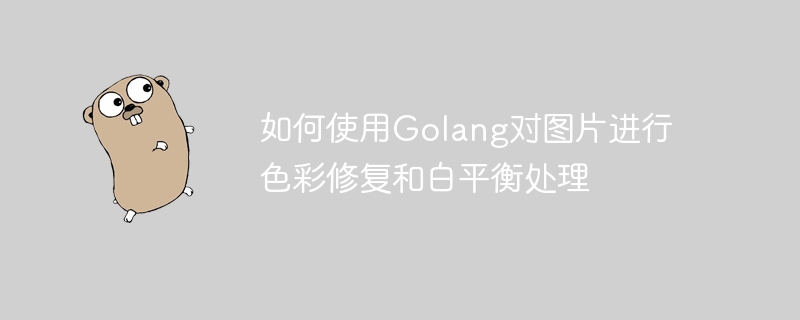
How to use Golang to perform color restoration and white balance processing on pictures
Abstract:
This article will introduce how to use the Golang programming language to perform color restoration and white balance processing on pictures. Balanced handling. By using Golang's image processing library, we can easily perform various operations on pictures, including color restoration and white balance. This article walks you step-by-step through the process and provides corresponding code examples.
Introduction:
In digital image processing tasks, color restoration and white balance are two very common operations. The goal of color restoration is to adjust the color and contrast of an image so that it looks more realistic and natural. White balance is the adjustment of the color temperature in an image to make it look more balanced and natural. These two operations are very important to improve the visual effect of the image, and we can implement them using Golang.
Step 1: Import the necessary libraries and tools
First, we need to import Golang's image processing library and file operation library.
import (
"image"
"image/color"
"image/jpeg"
"os"
)Step 2: Load the image file
Next, we need to load the image file to be processed. We can achieve this using Golang’s file manipulation library.
func loadImage(filepath string) (image.Image, error) {
imgFile, err := os.Open(filepath)
if err != nil {
return nil, err
}
defer imgFile.Close()
img, err := jpeg.Decode(imgFile)
if err != nil {
return nil, err
}
return img, nil
}Step 3: Perform Color Repair
Now that we have loaded the image file, we can start color repair. Color restoration can be achieved by adjusting the hue, saturation and brightness of the image. Here is a simple example that simply increases the red channel value of each pixel of the image by 100.
func colorCorrection(img image.Image) image.Image {
bounds := img.Bounds()
newImg := image.NewRGBA(bounds)
for y := bounds.Min.Y; y < bounds.Max.Y; y++ {
for x := bounds.Min.X; x < bounds.Max.X; x++ {
oldPixel := img.At(x, y)
r, g, b, a := oldPixel.RGBA()
// 色调修复
r += 100
newPixel := color.RGBA{
R: uint8(r),
G: uint8(g),
B: uint8(b),
A: uint8(a),
}
newImg.Set(x, y, newPixel)
}
}
return newImg
}Step 4: Perform white balance processing
Next we can perform white balance processing to ensure a balanced color temperature in the image. Below is a simple example that simply swaps the red and blue channel values for each pixel of the image.
func whiteBalance(img image.Image) image.Image {
bounds := img.Bounds()
newImg := image.NewRGBA(bounds)
for y := bounds.Min.Y; y < bounds.Max.Y; y++ {
for x := bounds.Min.X; x < bounds.Max.X; x++ {
oldPixel := img.At(x, y)
r, g, b, a := oldPixel.RGBA()
// 白平衡处理
newPixel := color.RGBA{
R: uint8(b),
G: uint8(g),
B: uint8(r),
A: uint8(a),
}
newImg.Set(x, y, newPixel)
}
}
return newImg
}Step 5: Save the processed image
Finally, we need to save the processed image to a file.
func saveImage(filepath string, img image.Image) error {
outFile, err := os.Create(filepath)
if err != nil {
return err
}
defer outFile.Close()
err = jpeg.Encode(outFile, img, nil)
if err != nil {
return err
}
return nil
}Integrate the above steps:
func main() {
// 加载图像
img, err := loadImage("input.jpg")
if err != nil {
panic(err)
}
// 进行色彩修复
correctedImg := colorCorrection(img)
// 进行白平衡处理
finalImg := whiteBalance(correctedImg)
// 保存处理后的图像
err = saveImage("output.jpg", finalImg)
if err != nil {
panic(err)
}
}Conclusion:
In this article, we introduced how to use the Golang programming language to perform color restoration and white balance processing on images. By using Golang's image processing library, you can easily implement these two common image processing operations. Whether used for personal projects or commercial applications, these operations can help you improve the visual impact of your images. Hopefully this article will help you understand how to do these operations in Golang and provide assistance for your image processing tasks.
The above is the detailed content of How to use Golang to perform color restoration and white balance processing on pictures. For more information, please follow other related articles on the PHP Chinese website!




