
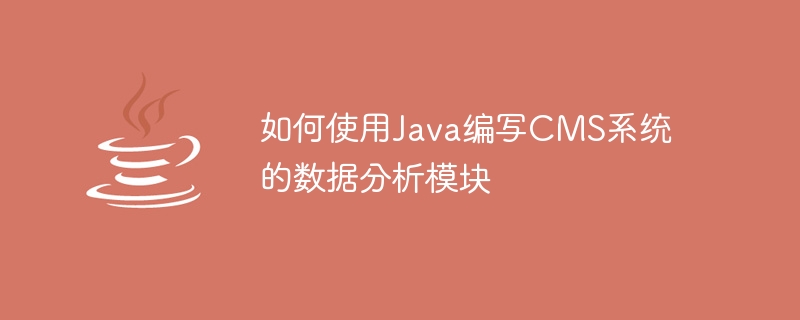
How to use Java to write the data analysis module of CMS system
With the advent of the information age, a large amount of data is generated and stored. Effective analysis and utilization of these data can help companies better understand customer needs, predict market trends, optimize product strategies, etc. Therefore, for a content-centric management system (CMS), a powerful data analysis module is essential. This article will introduce how to use Java to write the data analysis module of the CMS system, and attach code examples.
1. Environment setup
First of all, you need to make sure that the latest version of Java Development Kit (JDK) has been installed. Then, you can choose to use an integrated development environment (IDE) such as Eclipse, IntelliJ IDEA, etc. to write Java code.
2. Data extraction
The data analysis module of the CMS system needs to extract data from the database. Taking the MySQL database as an example, you can use Java Database Connectivity (JDBC) to connect to the database and execute SQL query statements. The following is a sample code:
import java.sql.*; public class DataExtractor { public static void main(String[] args) { String url = "jdbc:mysql://localhost:3306/cms"; String username = "root"; String password = "password"; try { Connection conn = DriverManager.getConnection(url, username, password); Statement stmt = conn.createStatement(); String sql = "SELECT * FROM articles"; ResultSet rs = stmt.executeQuery(sql); while (rs.next()) { String title = rs.getString("title"); String content = rs.getString("content"); // 进一步处理数据... } rs.close(); stmt.close(); conn.close(); } catch (SQLException e) { e.printStackTrace(); } } }
In the above code, the connection to the database is first established through theDriverManager.getConnection(url, username, password)method. Then create aStatementobject and execute the SQL query statement, and save the result in theResultSetobject. Finally, traverse the result set through thers.next()method, and extract specific data fields using thers.getString()method.
3. Data processing
On the basis of data extraction, the data can be further processed and analyzed. For example, you can use Java's built-in data structures (such as List, Map) to store and process data, or use third-party data analysis libraries (such as Apache Spark, Apache Mahout) for advanced data processing. The following is a sample code:
import java.util.*; public class DataProcessor { public static void main(String[] args) { List titles = new ArrayList<>(); Map wordCounts = new HashMap<>(); // 假设已经从数据库中提取了文章标题,并存储在titles列表中 for (String title : titles) { String[] words = title.split(" "); for (String word : words) { if (wordCounts.containsKey(word)) { wordCounts.put(word, wordCounts.get(word) + 1); } else { wordCounts.put(word, 1); } } } // 输出每个单词的出现次数 for (Map.Entry entry : wordCounts.entrySet()) { System.out.println(entry.getKey() + ": " + entry.getValue()); } } }
In the above code, an ArrayList is first used to store the title of the article, and then each title is traversed through a for loop, and spaces are used for word segmentation. Next, use HashMap to count the number of occurrences of each word. Finally, use a for-each loop to output the number of occurrences of each word.
4. Result Display
Through data processing, the final analysis results were obtained. You can choose to output the results in text form, or use a chart library (such as JFreeChart, Google Charts) to visualize the results. The following is a sample code:
import org.jfree.chart.*; import org.jfree.data.category.DefaultCategoryDataset; public class ResultDisplayer { public static void main(String[] args) { DefaultCategoryDataset dataset = new DefaultCategoryDataset(); // 假设已经进行了数据分析,并获取了每个月份的文章数量 dataset.addValue(100, "文章数量", "1月"); dataset.addValue(150, "文章数量", "2月"); dataset.addValue(200, "文章数量", "3月"); JFreeChart chart = ChartFactory.createBarChart( "每月文章数量统计", // 图表标题 "月份", // x轴标签 "文章数量", // y轴标签 dataset, // 数据集 PlotOrientation.VERTICAL, // 图表方向 true, // 是否显示图例 true, // 是否生成工具提示 false // 是否生成URL链接 ); ChartFrame frame = new ChartFrame("数据分析结果", chart); frame.pack(); frame.setVisible(true); } }
In the above code, DefaultCategoryDataset is first used to store statistical results. Then, use the ChartFactory.createBarChart method to create a histogram and set the chart's title, x-axis label, y-axis label, data set and other properties. Finally, use ChartFrame to display the chart.
Summary
This article introduces how to use Java to write the data analysis module of the CMS system, including three aspects: data extraction, data processing and result display. Through these steps, data can be extracted from the database, processed and analyzed, and the analysis results can finally be displayed in text form or chart form. It is hoped that readers can flexibly apply Java for data analysis in actual development through the introduction of this article.
The above is the detailed content of How to use Java to write the data analysis module of CMS system. For more information, please follow other related articles on the PHP Chinese website!
