
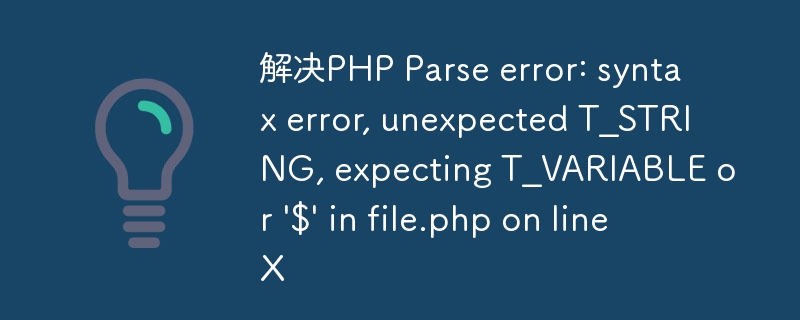
Solution to PHP Parse error: syntax error, unexpected T_STRING, expecting T_VARIABLE or '$' in file.php on line X
When doing PHP programming, we sometimes Various errors are encountered. One of the common errors is "PHP parsing error: syntax error, unexpected T_STRING, expected T_VARIABLE or '$' at line X in file.php". This error is usually caused by the presence of syntax errors in the code, and resolving it requires carefully examining the code and finding out the cause of the error. Here are some common situations that cause this error and their corresponding solutions.
$name = "John"; echo "My name is $name';
In the above code, a double quotation mark is missing before the end quotation mark of the string in the second line. The code should be changed to:
$name = "John"; echo "My name is $name";
$name = "John" echo "Hello, $name!";
In the above code, a semicolon is missing at the end of the first line. The code should be changed to:
$name = "John"; echo "Hello, $name!";
echo "I'm learning PHP!";
In the above code, the single quotes in the string are not escaped. The code should be changed to:
echo 'I'm learning PHP!';
$name = "John"; echo "Hello, " $name "!";
In the above code, "." should be used between the second and third lines to connect the strings. The code should be changed to:
$name = "John"; echo "Hello, " . $name . "!";
name = "John"; echo "Hello, $name!";
In the above code, the $ symbol is omitted in the first line. The code should be changed to:
$name = "John"; echo "Hello, $name!";
The key to solving this error is to check the code carefully. And make sure the syntax is correct. Sometimes, parsing errors may be caused by other parts of the code, and the location of the error may not be on the line where the error is reported. Therefore, if the problem still cannot be solved according to the above solutions, you can comment out the code step by step to troubleshoot and find the root cause of the problem.
In short, it is very common to encounter parsing errors when writing PHP code. By carefully examining the code, identifying the cause of the error, and fixing it with correct syntax, we can resolve the issue and get the code to run normally. I hope the above solutions can help friends who encounter this problem.
The above is the detailed content of 解决PHP Parse error: syntax error, unexpected T_STRING, expecting T_VARIABLE or '$' in file.php on line X. For more information, please follow other related articles on the PHP Chinese website!