
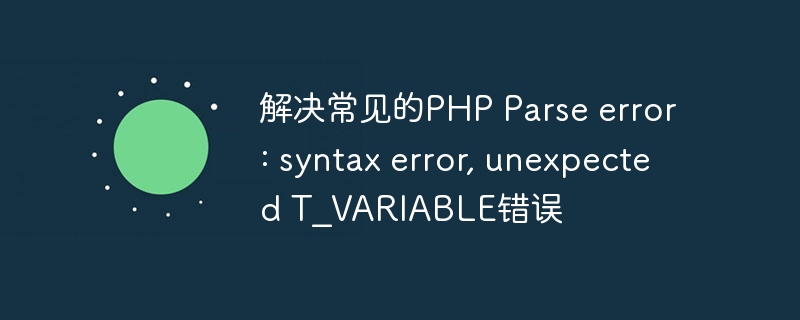
Solution to common PHP Parse error: syntax error, unexpected T_VARIABLE error
PHP is a commonly used server-side scripting language, which is widely used in web development . However, during the development process, we sometimes encounter some errors. One of the common errors is "Parse error: syntax error, unexpected T_VARIABLE". This article will explain what this error means and provide some workarounds.
When we encounter this error in PHP code, it means that there is a syntax error in our code, usually due to the use of wrong syntax or symbols. More specifically, "T_VARIABLE" means that an unexpected variable was encountered in our code. This is usually caused by the following reasons:
echo $var;
In the above code, $var is an undeclared variable. The correct approach is to declare the variable before using it.
$var = 'Hello';;
In the above code, there is an extra semicolon, resulting in a syntax error. The correct way to write it is:
$var = 'Hello';
$str = "Hello';
In the above code, the quotation marks are not closed correctly, resulting in a syntax error. The correct way to write it is:
$str = 'Hello';
There are several ways to solve this error:
To sum up, the "Parse error: syntax error, unexpected T_VARIABLE" error is often due to the use of incorrect syntax or unexpected variables in PHP code. caused by. The key to solving this error is to check your code carefully, paying special attention to the syntax of variable naming and declarations, and using an IDE or text editor with a syntax checking feature. By skillfully using these methods, we can find and solve problems faster and improve the quality of the code.
The above is the detailed content of Solve common PHP Parse error: syntax error, unexpected T_VARIABLE error. For more information, please follow other related articles on the PHP Chinese website!




