
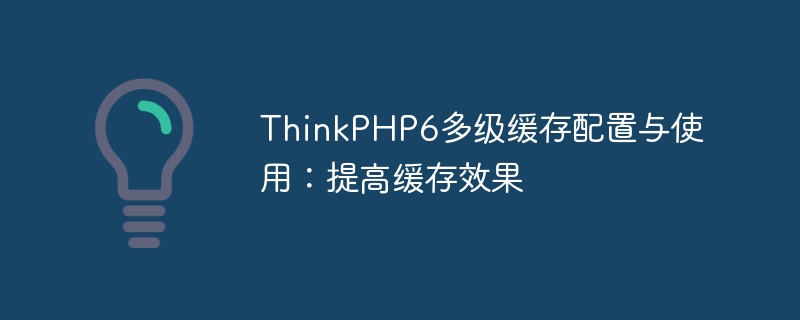
ThinkPHP6 multi-level cache configuration and use: improving caching effect
In recent years, with the rapid development of the Internet, users have higher and higher requirements for web page loading speed . In order to improve the loading speed of web pages, caching has become one of the indispensable technical means. In the ThinkPHP6 framework, multi-level cache configuration and use has become an important feature, which can help us better improve caching and web page loading effects.
1. Multi-level cache configuration
Multi-level cache uses different levels of caching methods to improve the caching effect. In ThinkPHP6, we can implement multi-level cache configuration by modifying the configuration file. First, we need to find thecache.phpfile in theconfigdirectory of the project. After opening it, we can see the following configuration items:
return [ // 默认缓存驱动 'default' => env('cache.driver', 'file'), // 文件缓存配置 'file' => [ 'driver' => 'file', 'path' => env('cache.path', runtime_path('cache')), ], // Redis缓存配置 'redis' => [ 'type' => 'redis', 'hostname' => env('cache.redis.hostname', '127.0.0.1'), 'password' => env('cache.redis.password', ''), 'port' => env('cache.redis.port', 6379), 'timeout' => env('cache.redis.timeout', 0), 'prefix' => env('cache.redis.prefix', ''), 'select' => env('cache.redis.select', 0), 'expire' => env('cache.redis.expire', 0), 'persistent'=> env('cache.redis.persistent', false), 'serialize' => env('cache.redis.serialize', true), ], // 更多缓存配置... ];
In the above configuration file, Thedefaultoption specifies the default cache driver, which uses file cache by default. We can see that in thefileandredisoptions, the file and Redis cache-related information are configured respectively. If we want to enable multi-level caching, we can add a cache driver configuration in the configuration file, for example:
// 多级缓存配置 'multilevel' => [ 'driver' => 'multilevel', 'stores' => ['file', 'redis'], ],
In the above configuration, we define amultilevelcache driver and specify Thestoresoptions arefileandredis, indicating the use of files and Redis as two levels of multi-level cache. When we perform caching operations, we will first search from the file cache, and if not found, then search from the Redis cache.
2. Use of multi-level cache
In the process of using multi-level cache, we can use the cache operation method provided by the framework to achieve it. The following is an example of using multi-level cache:
use think acadeCache; // 设置缓存 Cache::store('multilevel')->set('name', 'Tom', 3600); // 获取缓存 $name = Cache::store('multilevel')->get('name'); // 删除缓存 Cache::store('multilevel')->delete('name');
In the above example, we obtainmultilevel## through thestoremethod in theCachefacade #Cache driver, and set the cache through thesetmethod, get the cache through thegetmethod, and delete the cache through thedeletemethod. During the use of cache, the multi-level cache will search for data from the file cache and Redis cache in sequence. If the data is found in the file cache, it will be returned directly, thereby improving the cache effect.
Cachefacade without the need for multiple level cache for special processing.
In actual project development, caching is one of the important means to improve web page loading speed and performance. By using the multi-level caching function of ThinkPHP6, we can effectively improve the caching effect and thereby optimize website performance. When configuring multi-level cache, we need to modify the
config/cache.phpfile and specify different cache drivers in thestoresoption to form a multi-level cache. In actual use, you can use theCachefacade to perform cache reading, writing, and deletion operations, thereby realizing the configuration and use of multi-level caches.
The above is the detailed content of ThinkPHP6 multi-level cache configuration and use: improve caching effect. For more information, please follow other related articles on the PHP Chinese website!