
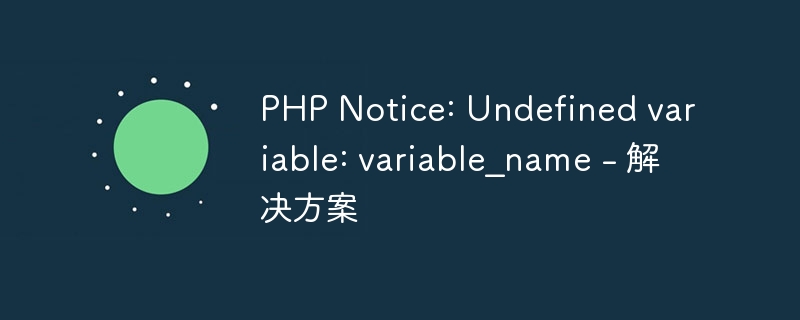
PHP Notice: Undefined variable: variable_name - Solution
Introduction:
When developers encounter "Undefined variable" errors in PHP code, it means The variable is not defined before use. This error may be caused by typos, scoping issues, etc. This article will introduce some common solutions and illustrate them with code examples.
Solution 1: Check variable spelling errors
Sometimes, the Undefined variable error may be caused by a spelling error in the variable name. We should carefully check the spelling of variable names and ensure that variables are declared and assigned correctly before using them.
Sample code 1:
Correct sample code 1:
Solution two: Check the scope of the variable
In PHP, the scope of the variable Refers to the scope of the variable available in the code. An Undefined variable error occurs if the variable is used before it is defined or is used outside the scope. Therefore, we should check the scope of the variable and ensure that it is declared before using it.
Sample code 2:
Correct sample code 2:
Solution 3: Use isset() function to check whether the variable is defined
We can use isset () function to check whether the variable has been defined. Returns true if the variable has been defined; otherwise returns false. Use the isset() function to check the variable before using it to avoid Undefined variable errors.
Sample code 3:
Conclusion:
When encountering PHP Notice: Undefined variable: variable_name error, we can check the variable spelling, scope and use the isset() function to solve this problem. Using and defining variables correctly is key to writing high-quality PHP code. Hopefully the solutions and code examples in this article will be helpful in resolving "Undefined variable" errors.
The above is the detailed content of PHP Notice: Undefined variable: variable_name - Solution. For more information, please follow other related articles on the PHP Chinese website!




