
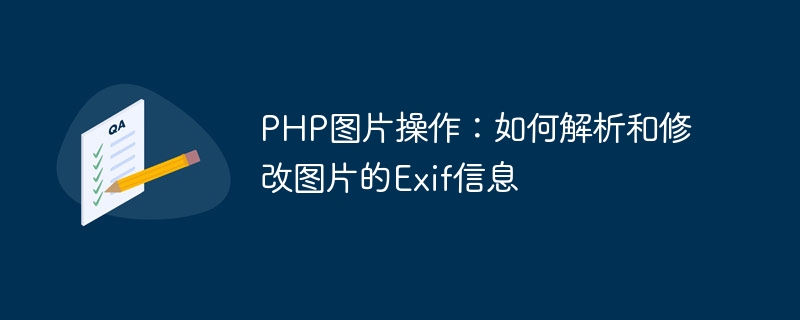
PHP Image Operation: How to parse and modify the Exif information of images
In Web development, image manipulation is a common requirement. It is sometimes necessary to parse and modify the Exif information (Exchangeable Image File Format) of the image. Exif information contains important data such as the shooting equipment, shooting time, and shooting parameters of the picture. For some picture management and display functions, it is very useful to be able to parse and modify the Exif information. This article will introduce how to use PHP to parse and modify the Exif information of images.
First, we need to use PHP's Exif extension to read the Exif information of the image. The following is a sample code for reading the Exif information of an image:
$filePath = "path/to/image.jpg";
$exifData = exif_read_data($filePath);
if ($exifData === false) {
echo "无法解析图片的Exif信息";
} else {
// 打印解析得到的Exif信息
print_r($exifData);
}In the above code, first we specify the path of the image to be operated, and then use the exif_read_data function to read the Exif information of the image . If the read is successful, $exifData will save the parsed Exif data. Finally, we print the parsed Exif information.
Sometimes, we need to modify the Exif information of the picture, such as adjusting the shooting date, shooting location, etc. PHP provides the exif_read_data function that cannot modify Exif information, but we can use other methods to achieve this goal.
2.1 Use the library to modify the Exif information
We can use a third-party library to modify the Exif information of the image. One of the commonly used libraries is exiftool. This library provides command line tools that can easily modify image Exif information. We can use PHP's exec function to perform command line operations to complete the task of modifying Exif information. The following is a sample code that uses the exiftool library to modify Exif information:
$filePath = "path/to/image.jpg";
$exifToolPath = "/path/to/exiftool"; // exiftool命令行工具的路径
$exifData = [
"DateTimeOriginal" => "2021-01-01 12:00:00",
"Location" => "New York"
];
foreach ($exifData as $key => $value) {
$cmd = $exifToolPath . " -" . $key . "="" . $value . "" " . $filePath;
exec($cmd);
}
// 重新读取修改后的Exif信息
$modifiedExifData = exif_read_data($filePath);
// 打印修改后的Exif信息
print_r($modifiedExifData);In the above code, we first specify the path of the image to be operated and the path of the exiftool command line tool. Then, we define the Exif information to be modified, which is saved in the $exifData array in the form of key => value . Next, we use foreach to loop through $exifData, build the command line operation, and use the exec function to execute the command line operation. Finally, we re-read the modified Exif information through the exif_read_data function and print it out.
2.2 Use PHP library to modify Exif information
In addition to using third-party libraries, we can also use PHP libraries to modify the Exif information of images. One of the commonly used libraries is PHPExif, which provides the function of operating image Exif information. The following is a sample code that uses the PHPExif library to modify Exif information:
$filePath = "path/to/image.jpg";
$exifData = [
"DateTimeOriginal" => "2021-01-01 12:00:00",
"Location" => "New York"
];
use PHPExifExif;
// 读取图片的Exif信息
$exif = Exif::factory($filePath);
$exifDataOld = $exif->getData();
// 修改Exif信息
foreach ($exifData as $key => $value) {
$exif->setTag($key, $value);
}
// 保存修改后的Exif信息到文件
$modifiedExifData = $exif->getData();
$exif->save($modifiedExifData, $filePath);
// 重新读取修改后的Exif信息
$exif = Exif::factory($filePath);
$modifiedExifData = $exif->getData();
// 打印修改后的Exif信息
print_r($modifiedExifData);In the above code, we first specify the path of the image to be operated on. Then, we define the Exif information to be modified, which is saved in the $exifData array in the form of key => value . Next, we use the use keyword to introduce the PHPExifExif class, and use the Exif::factory method to read the Exif information of the image. Next, we use foreach to loop through $exifData and use the setTag method to modify the Exif information. Then, we use the save method to save the modified Exif information to the file. Finally, we re-read the modified Exif information through the Exif::factory method and print it out.
Summary
This article introduces how to use PHP to parse and modify the Exif information of images. We can use the exif_read_data function to parse the Exif information of the image, and then use a third-party library or PHP library to modify the Exif information of the image. With the help of these methods, we can easily operate the Exif information of pictures to meet various needs. I hope this article can help you manipulate image Exif information in PHP.
The above is the detailed content of PHP image manipulation: How to parse and modify the Exif information of images. For more information, please follow other related articles on the PHP Chinese website!
 How to open php files on mobile phone
How to open php files on mobile phone
 ppt to word
ppt to word
 Blue screen code 0x000009c
Blue screen code 0x000009c
 WeChat Moments cannot be refreshed
WeChat Moments cannot be refreshed
 How to create a bitmap index in mysql
How to create a bitmap index in mysql
 Complete list of CSS color codes
Complete list of CSS color codes
 Win10 taskmgr.exe file application error solution
Win10 taskmgr.exe file application error solution
 Recommended easy-to-use and formal currency speculation software apps in 2024
Recommended easy-to-use and formal currency speculation software apps in 2024




