
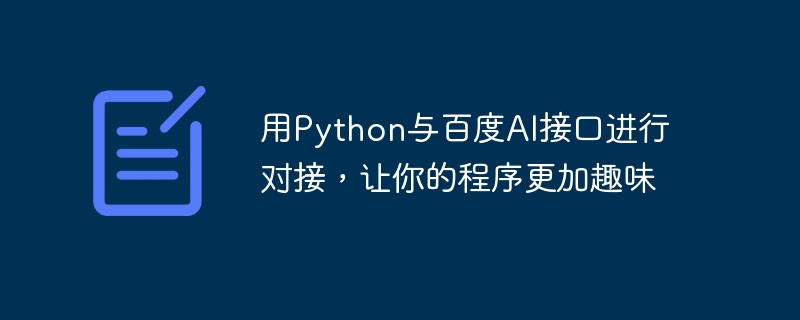
Use Python to connect with Baidu AI interface to make your program more interesting
In the current information age, artificial intelligence has penetrated into all aspects of life, making us Life becomes smarter and more convenient. As a powerful programming language, Python has also become the language of choice for many people to develop artificial intelligence applications. The Baidu AI open platform provides a rich artificial intelligence API interface, allowing us to easily use Baidu's artificial intelligence services. This article will introduce how to use the Python programming language to connect with Baidu AI interface to make your program more interesting.
First, we need to register an account on Baidu AI open platform and create an application to obtain the API Key and Secret Key required for the API. Next, we need to install the Baidu AI SDK for Python, which can be installed through the pip command:
pip install baidu-aip
After the installation is complete, we can start using the Baidu AI interface. First, we can use Baidu AI's speech recognition interface to enable our program to recognize speech input. The following is a sample code using the speech recognition interface:
from aip import AipSpeech # 设置百度AI的API Key和Secret Key APP_ID = 'your_app_id' API_KEY = 'your_api_key' SECRET_KEY = 'your_secret_key' client = AipSpeech(APP_ID, API_KEY, SECRET_KEY) # 读取音频文件 def get_file_content(file_path): with open(file_path, 'rb') as fp: return fp.read() # 调用语音识别接口 def speech_to_text(file_path): result = client.asr(get_file_content(file_path), 'pcm', 16000, { 'dev_pid': 1536, }) if 'result' in result.keys(): return result['result'][0] else: return '识别失败' # 测试语音识别接口 result = speech_to_text('audio.wav') print(result)
In the above code, we first created a Baidu AI client through theAipSpeechclass. Then, we defined aget_file_contentfunction to read the content of the audio file. Finally, we defined aspeech_to_textfunction to call Baidu AI’s speech recognition interface and return the recognition results. We can recognize the audio file by calling thespeech_to_textfunction and passing in the path of the audio file. The recognition result will be printed.
In addition to the speech recognition interface, Baidu AI also provides many other interesting interfaces, such as image recognition, face recognition, text recognition, etc. The usage method is similar, you just need to pass the corresponding parameters according to the requirements of different interfaces. The following is a sample code using the image recognition interface:
from aip import AipImageClassify # 设置百度AI的API Key和Secret Key APP_ID = 'your_app_id' API_KEY = 'your_api_key' SECRET_KEY = 'your_secret_key' client = AipImageClassify(APP_ID, API_KEY, SECRET_KEY) # 调用图像识别接口 def image_classification(image_path): with open(image_path, 'rb') as fp: image = fp.read() result = client.advancedGeneral(image) if 'result' in result.keys(): for item in result['result']: print(item['keyword']) else: print('识别失败') # 测试图像识别接口 image_classification('image.jpg')
In the above code, we used theAipImageClassifyclass to create an image recognition client for Baidu AI. Then, we defined aimage_classificationfunction to call Baidu AI's image recognition interface and print the recognition results. We can recognize the image file by calling theimage_classificationfunction and passing in the path of the image file. The recognition results will be printed out in sequence.
Through the above sample code, we can see that it is very simple to use Python to connect with Baidu AI interface. With just a few simple lines of code, we can connect with Baidu AI interface, making our program more interesting. Whether it is speech recognition, image recognition or other interfaces, as long as the corresponding parameters are passed according to the requirements of the interface, you can easily use Baidu's artificial intelligence services. I believe that with the development of artificial intelligence, the combination of Python and Baidu AI interface will bring more convenience and fun to our lives.
The above is the detailed content of Use Python to connect with Baidu AI interface to make your program more interesting. For more information, please follow other related articles on the PHP Chinese website!




