 Java
Java
 javaTutorial
javaTutorial
 How to ensure the safe transmission and confidentiality of data when connecting to Baidu AI interface in Java development
How to ensure the safe transmission and confidentiality of data when connecting to Baidu AI interface in Java development
How to ensure the safe transmission and confidentiality of data when connecting to Baidu AI interface in Java development
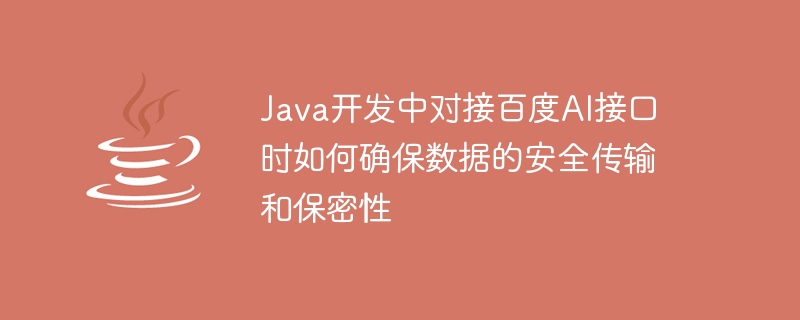
How to ensure the safe transmission and confidentiality of data when connecting to Baidu AI interface in Java development
With the rapid development of artificial intelligence technology, Baidu AI interface has become a lot of An essential tool for Java developers to use in their projects. However, for developers using Baidu AI interfaces, the secure transmission and confidentiality of data is a key issue. This article will introduce how to ensure the safe transmission and confidentiality of data when connecting to Baidu AI interface in Java development.
- Use HTTPS protocol for data transmission
When connecting to Baidu AI interface, you must first ensure that the HTTPS protocol is used for data transmission. The HTTPS protocol encrypts HTTP by adding SSL/TLS at the transport layer, ensuring the security of data during transmission. In Java development, you can send HTTPS requests by using the HttpsURLConnection class. The example is as follows:
import java.io.BufferedReader;
import java.io.InputStreamReader;
import java.net.URL;
import javax.net.ssl.HttpsURLConnection;
public class HttpsRequest {
public static void main(String[] args) throws Exception {
String url = "https://aip.baidubce.com/api/xxx";
URL obj = new URL(url);
HttpsURLConnection con = (HttpsURLConnection) obj.openConnection();
// 设置请求方法为POST
con.setRequestMethod("POST");
// 添加请求头部信息,如API Key等
con.setRequestProperty("Content-Type", "application/json");
con.setRequestProperty("API-Key", "your-api-key");
// 发送POST请求
con.setDoOutput(true);
// 接收和处理返回结果
BufferedReader in = new BufferedReader(new InputStreamReader(con.getInputStream()));
String inputLine;
StringBuilder response = new StringBuilder();
while ((inputLine = in.readLine()) != null) {
response.append(inputLine);
}
in.close();
// 输出返回结果
System.out.println(response.toString());
}
}- Use API Key and Secret Key for authentication
In order to ensure that only legitimate To access the Baidu AI interface, developers must provide the correct API Key and Secret Key in the request. The API Key is used to identify the application, while the Secret Key is used to digitally sign requests. In Java development, you can use the Apache HttpClient library to make HTTP requests and use API Key and Secret Key for authentication. The sample code is as follows:
import java.nio.charset.StandardCharsets;
import java.security.GeneralSecurityException;
import java.security.KeyFactory;
import java.security.PrivateKey;
import java.security.spec.PKCS8EncodedKeySpec;
import java.util.Base64;
import javax.crypto.Cipher;
import org.apache.http.HttpEntity;
import org.apache.http.HttpHeaders;
import org.apache.http.HttpResponse;
import org.apache.http.client.HttpClient;
import org.apache.http.client.methods.HttpPost;
import org.apache.http.entity.StringEntity;
import org.apache.http.impl.client.HttpClients;
import org.apache.http.util.EntityUtils;
import org.json.JSONObject;
public class AiApiRequest {
public static void main(String[] args) throws Exception {
String url = "https://aip.baidubce.com/api/xxx";
String apiKey = "your-api-key";
String secretKey = "your-secret-key";
// 构造请求参数
JSONObject params = new JSONObject();
params.put("key1", "value1");
params.put("key2", "value2");
String requestBody = params.toString();
// 加密请求参数
String encryptRequestBody = encrypt(requestBody, secretKey);
// 构建HTTP请求
HttpClient httpClient = HttpClients.createDefault();
HttpPost httpPost = new HttpPost(url);
// 设置请求头部信息
httpPost.setHeader(HttpHeaders.CONTENT_TYPE, "application/json");
httpPost.setHeader(HttpHeaders.AUTHORIZATION, "Bearer " + apiKey);
// 设置请求体内容
StringEntity entity = new StringEntity(encryptRequestBody);
httpPost.setEntity(entity);
// 发送HTTP请求
HttpResponse response = httpClient.execute(httpPost);
// 处理返回结果
HttpEntity responseEntity = response.getEntity();
String responseBody = EntityUtils.toString(responseEntity, StandardCharsets.UTF_8);
// 输出返回结果
System.out.println(responseBody);
}
private static String encrypt(String requestBody, String secretKey) throws Exception {
byte[] keyBytes = Base64.getDecoder().decode(secretKey);
PKCS8EncodedKeySpec keySpec = new PKCS8EncodedKeySpec(keyBytes);
KeyFactory keyFactory = KeyFactory.getInstance("RSA");
PrivateKey privateKey = keyFactory.generatePrivate(keySpec);
Cipher cipher = Cipher.getInstance("RSA/ECB/PKCS1Padding");
cipher.init(Cipher.ENCRYPT_MODE, privateKey);
byte[] encryptedBytes = cipher.doFinal(requestBody.getBytes(StandardCharsets.UTF_8));
return Base64.getEncoder().encodeToString(encryptedBytes);
}
}- Update API Key and Secret Key regularly
In order to ensure the security and confidentiality of data, developers are recommended to update the API Key and Secret Key regularly. And after the update, make sure to replace the old API Key and Secret Key in time, and redeploy the application.
To sum up, to ensure the safe transmission and confidentiality of data when connecting to Baidu AI interface in Java development, we can use HTTPS protocol for data transmission, API Key and Secret Key for identity verification, and regular Update API Key and Secret Key and other measures. Through these measures, the security of applications and user data can be effectively protected.
The above is the detailed content of How to ensure the safe transmission and confidentiality of data when connecting to Baidu AI interface in Java development. For more information, please follow other related articles on the PHP Chinese website!

Hot AI Tools

Undress AI Tool
Undress images for free

Undresser.AI Undress
AI-powered app for creating realistic nude photos

AI Clothes Remover
Online AI tool for removing clothes from photos.

Clothoff.io
AI clothes remover

Video Face Swap
Swap faces in any video effortlessly with our completely free AI face swap tool!

Hot Article

Hot Tools

Notepad++7.3.1
Easy-to-use and free code editor

SublimeText3 Chinese version
Chinese version, very easy to use

Zend Studio 13.0.1
Powerful PHP integrated development environment

Dreamweaver CS6
Visual web development tools

SublimeText3 Mac version
God-level code editing software (SublimeText3)
 How to handle transactions in Java with JDBC?
Aug 02, 2025 pm 12:29 PM
How to handle transactions in Java with JDBC?
Aug 02, 2025 pm 12:29 PM
To correctly handle JDBC transactions, you must first turn off the automatic commit mode, then perform multiple operations, and finally commit or rollback according to the results; 1. Call conn.setAutoCommit(false) to start the transaction; 2. Execute multiple SQL operations, such as INSERT and UPDATE; 3. Call conn.commit() if all operations are successful, and call conn.rollback() if an exception occurs to ensure data consistency; at the same time, try-with-resources should be used to manage resources, properly handle exceptions and close connections to avoid connection leakage; in addition, it is recommended to use connection pools and set save points to achieve partial rollback, and keep transactions as short as possible to improve performance.
 Building RESTful APIs in Java with Jakarta EE
Jul 30, 2025 am 03:05 AM
Building RESTful APIs in Java with Jakarta EE
Jul 30, 2025 am 03:05 AM
SetupaMaven/GradleprojectwithJAX-RSdependencieslikeJersey;2.CreateaRESTresourceusingannotationssuchas@Pathand@GET;3.ConfiguretheapplicationviaApplicationsubclassorweb.xml;4.AddJacksonforJSONbindingbyincludingjersey-media-json-jackson;5.DeploytoaJakar
 How to work with Calendar in Java?
Aug 02, 2025 am 02:38 AM
How to work with Calendar in Java?
Aug 02, 2025 am 02:38 AM
Use classes in the java.time package to replace the old Date and Calendar classes; 2. Get the current date and time through LocalDate, LocalDateTime and LocalTime; 3. Create a specific date and time using the of() method; 4. Use the plus/minus method to immutably increase and decrease the time; 5. Use ZonedDateTime and ZoneId to process the time zone; 6. Format and parse date strings through DateTimeFormatter; 7. Use Instant to be compatible with the old date types when necessary; date processing in modern Java should give priority to using java.timeAPI, which provides clear, immutable and linear
 Mastering Dependency Injection in Java with Spring and Guice
Aug 01, 2025 am 05:53 AM
Mastering Dependency Injection in Java with Spring and Guice
Aug 01, 2025 am 05:53 AM
DependencyInjection(DI)isadesignpatternwhereobjectsreceivedependenciesexternally,promotingloosecouplingandeasiertestingthroughconstructor,setter,orfieldinjection.2.SpringFrameworkusesannotationslike@Component,@Service,and@AutowiredwithJava-basedconfi
 Comparing Java Frameworks: Spring Boot vs Quarkus vs Micronaut
Aug 04, 2025 pm 12:48 PM
Comparing Java Frameworks: Spring Boot vs Quarkus vs Micronaut
Aug 04, 2025 pm 12:48 PM
Pre-formanceTartuptimeMoryusage, Quarkusandmicronautleadduetocompile-Timeprocessingandgraalvsupport, Withquarkusoftenperforminglightbetterine ServerLess scenarios.2.Thyvelopecosyste,
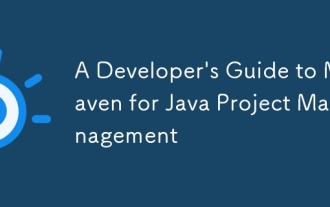 A Developer's Guide to Maven for Java Project Management
Jul 30, 2025 am 02:41 AM
A Developer's Guide to Maven for Java Project Management
Jul 30, 2025 am 02:41 AM
Maven is a standard tool for Java project management and construction. The answer lies in the fact that it uses pom.xml to standardize project structure, dependency management, construction lifecycle automation and plug-in extensions; 1. Use pom.xml to define groupId, artifactId, version and dependencies; 2. Master core commands such as mvnclean, compile, test, package, install and deploy; 3. Use dependencyManagement and exclusions to manage dependency versions and conflicts; 4. Organize large applications through multi-module project structure and are managed uniformly by the parent POM; 5.
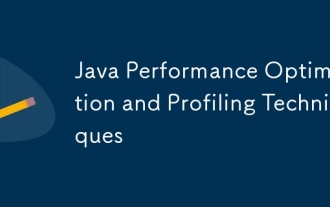 Java Performance Optimization and Profiling Techniques
Jul 31, 2025 am 03:58 AM
Java Performance Optimization and Profiling Techniques
Jul 31, 2025 am 03:58 AM
Use performance analysis tools to locate bottlenecks, use VisualVM or JProfiler in the development and testing stage, and give priority to Async-Profiler in the production environment; 2. Reduce object creation, reuse objects, use StringBuilder to replace string splicing, and select appropriate GC strategies; 3. Optimize collection usage, select and preset initial capacity according to the scene; 4. Optimize concurrency, use concurrent collections, reduce lock granularity, and set thread pool reasonably; 5. Tune JVM parameters, set reasonable heap size and low-latency garbage collector and enable GC logs; 6. Avoid reflection at the code level, replace wrapper classes with basic types, delay initialization, and use final and static; 7. Continuous performance testing and monitoring, combined with JMH
 Understanding the Java Virtual Machine (JVM) Internals
Aug 01, 2025 am 06:31 AM
Understanding the Java Virtual Machine (JVM) Internals
Aug 01, 2025 am 06:31 AM
TheJVMenablesJava’s"writeonce,runanywhere"capabilitybyexecutingbytecodethroughfourmaincomponents:1.TheClassLoaderSubsystemloads,links,andinitializes.classfilesusingbootstrap,extension,andapplicationclassloaders,ensuringsecureandlazyclassloa






