
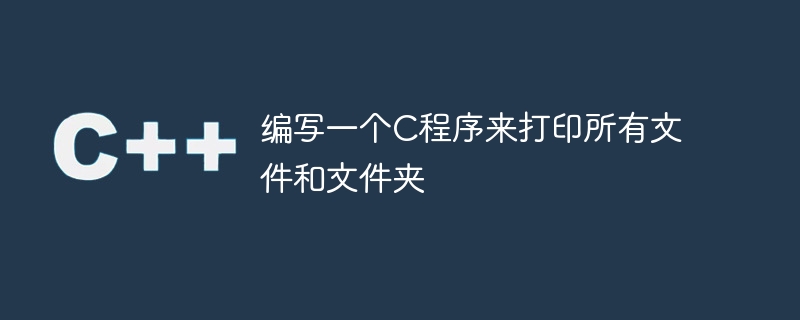
A file is a collection of records (or) a place on a hard disk where data is permanently stored.
By using C commands, we can access files in different ways.
The following are the file operations that can be performed in the C programming language:
The syntax for opening and naming a file is as follows:
FILE *File pointer;
For example, FILE * fptr;
File pointer = fopen (“File name”, “mode”);
For example, fptr = fopen("sample.txt", "r");
FILE *fp; fp = fopen (“sample.txt”, “w”);
The syntax for reading a file is as follows −
int fgetc( FILE * fp );// read a single character from a file
The syntax for writing files is as follows−
int fputc( int c, FILE *fp ); // write individual characters to a stream
The logic that we use to display the files and folders in current directory, where the program saved is explained below −
dr = opendir(".");
if(dr!=NULL){
printf("List of Files & Folders:-</p><p>");
for(d=readdir(dr); d!=NULL; d=readdir(dr)){
printf("%s</p><p>", d->d_name);
}
closedir(dr);
}Following is the C program for printing the files and folders in a directory −
#include<stdio.h>
#include<conio.h>
#include<dirent.h>
int main() {
struct dirent *d;
DIR *dr;
dr = opendir(".");
if(dr!=NULL) {
printf("List of Files & Folders:-</p><p>");
for(d=readdir(dr); d!=NULL; d=readdir(dr)) {
printf("%s</p><p>", d->d_name);
}
closedir(dr);
}
else
printf("</p><p>error while opening the directory!");
getch();
return 0;
}When the above program is executed, it produces the following output:
List of Files & Folders:- . .. accessing array.c accessing array.exe accessing array.o bhanu.txt C Programs convert 2 digit no into english word.c convert 2 digit no into english word.exe convert 2 digit no into english word.o DATA delete vowels in string.c delete vowels in string.exe delete vowels in string.o emp.txt EVEN ex.c ex.exe ex.o example pro.c example pro.exe example pro.o fibbinoci serie.c fibbinoci serie.exe fibbinoci serie.o file file example1.c file example1.exe file example1.o file example2.c file example2.exe file example2.o implicit conversion.c implicit conversion.exe implicit conversion.o leap year.c leap year.exe leap year.o little n big endian.c little n big endian.exe little n big endian.o work out examples
The above is the detailed content of Write a C program to print all files and folders. For more information, please follow other related articles on the PHP Chinese website!




