
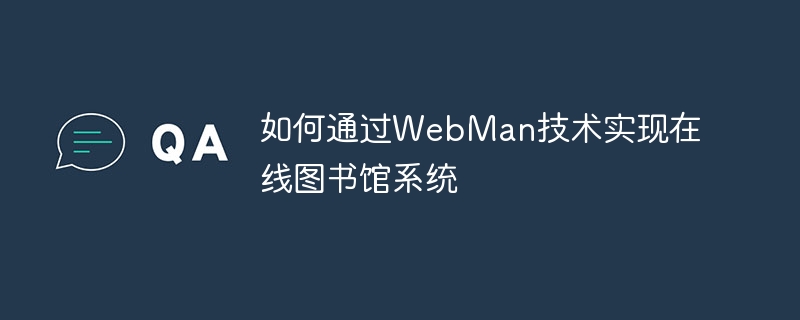
How to implement online library system through WebMan technology
In today's digital era, libraries are no longer limited to traditional physical forms, but are gradually turning to online libraries system. Through WebMan technology, we can build an online platform that is convenient for users to manage books. This article will introduce how to use WebMan technology to implement an online library system, and provide code examples to help readers better understand and practice.
1. Technical Architecture and Requirements Analysis
The online library system mainly includes two main modules: front-end user interface and back-end server. The front-end user interface is responsible for displaying library book information and responding to user operation requests, while the back-end server is responsible for processing user requests and managing user and book information.
For the front-end user interface, we can use HTML, CSS and JavaScript to implement the library display page. The basic page structure is created through HTML, CSS is used to beautify the page style, and JavaScript is responsible for interacting with the back-end server and processing data.
For the back-end server, we can choose to use a powerful WebMan technology such as Node.js. Node.js is a technology for building efficient, scalable web applications. It is based on event-driven and non-blocking I/O models and has the ability to efficiently handle concurrent requests.
2. Implementation steps
First, we need to create a project folder on the local computer and use the command line tool into this folder.
Enter the following command on the command line to initialize a new Node.js project:
npm init -y
This will initialize the project and generate A package.json file used to manage project dependencies.
Enter the following command on the command line to install the required dependencies:
npm install express body-parser --save
This will install the Express framework and Body- The parser module is used to process HTTP requests and parse parameters of POST requests.
Create a new file named server.js and copy the following code into the file:
// 引入所需模块
const express = require('express');
const bodyParser = require('body-parser');
// 创建Express应用
const app = express();
// 解析处理POST请求的参数
app.use(bodyParser.urlencoded({ extended: false }));
app.use(bodyParser.json());
// 设置路由
app.get('/', (req, res) => {
res.send('欢迎访问图书馆系统');
});
// 启动服务器
const port = process.env.PORT || 3000;
app.listen(port, () => {
console.log(`服务器已启动,监听端口${port}`);
});This code defines a simple Express application and sets up a GET request route. When the user accesses the root path, a welcome page will be returned.
Enter the following command in the command line to start the server:
node server.js
At this time, the server has been started and is listening on port 3000 .
Create a new folder in the project folder, named public, to store the front-end page document.
Create a new HTML file in the public folder, name it index.html, and copy the following code into the file:
<!DOCTYPE html> <html> <head> <title>图书馆系统</title> <link rel="stylesheet" type="text/css" href="style.css"> </head> <body> <h1>欢迎访问图书馆系统</h1> <script src="script.js"></script> </body> </html>
This code defines a simple HTML page and introduces a CSS file and a JavaScript file.
Create a new CSS file in the public folder and name it style.css and add some styling.
Create a new JavaScript file in the public folder, name it script.js, and add some interactive logic.
In the server.js file, add the following code to the end of the file to set the static file directory and Routing:
// 设置静态文件目录
app.use(express.static('public'));
// 设置API路由
app.get('/api/books', (req, res) => {
// 处理获取书籍的逻辑
});
// 运行服务器
...This code maps the /api/books path to a GET request route. We will implement the logic of this route in the next step.
In the server.js file, add the following code to the GET of /api/books In the request routing logic, it is used to process the logic of obtaining books:
// 模拟书籍数据
const books = [
{ id: 1, title: '书籍1' },
{ id: 2, title: '书籍2' },
{ id: 3, title: '书籍3' }
];
// 处理GET请求路由
app.get('/api/books', (req, res) => {
// 返回书籍数据
res.json(books);
});This code defines a simulated book data and returns these data in the GET request route for obtaining books.
Now, we have completed the construction of a simple online library system. You can view the library's display page by visiting http://localhost:3000, and obtain book information by visiting http://localhost:3000/api/books.
Users can browse and retrieve books through the front-end page, and obtain, add or delete book information by sending requests to the API. You can further improve the library system and add more functions according to your own needs, such as user authentication, book borrowing, etc.
Summary
Through the introduction and sample code of this article, we have learned how to use WebMan technology to build an online library system. Interaction and data processing between the front-end user interface and the back-end server can be easily achieved using the Express framework and Node.js. Readers can further expand and customize the library system according to actual needs to provide a better user experience.
Reference materials
The above is the detailed content of How to implement online library system through WebMan technology. For more information, please follow other related articles on the PHP Chinese website!




