
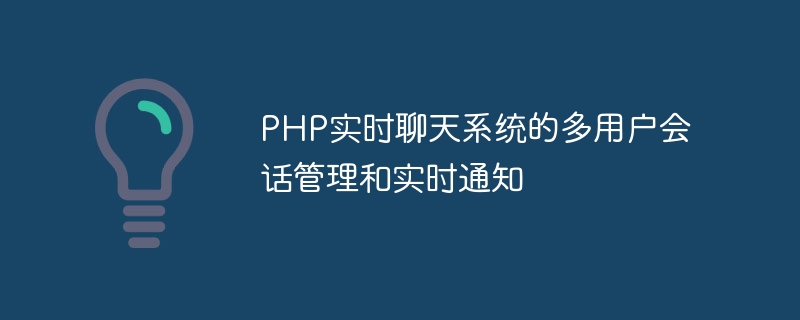
Multi-user session management and real-time notification of PHP real-time chat system
In today's digital era, real-time communication has become one of the important ways for people to communicate. In order to meet users' needs for real-time chat, it is very necessary to develop a real-time chat system based on PHP. This article will introduce how to use PHP to implement multi-user session management and real-time notification functions, and provide corresponding code examples.
1. Multi-user session management
Multi-user session management is the basis for realizing a real-time chat system. After logging into the system, users need to communicate with other online users. In order to implement session management, you first need to create a user table to store the user's basic information, such as user name, password, etc. The sample code is as follows:
CREATE TABLE users (
id INT PRIMARY KEY AUTO_INCREMENT,
username VARCHAR(50) NOT NULL,
password VARCHAR(255) NOT NULL
);During the login process, after the user enters the username and password, verification is required. The sample code is as follows:
<?php
session_start();
// 数据库配置
$servername = "localhost";
$username = "root";
$password = "password";
$dbname = "chat";
// 连接数据库
$conn = new mysqli($servername, $username, $password, $dbname);
if ($conn->connect_error) {
die("Connection failed: " . $conn->connect_error);
}
// 获取用户输入的用户名和密码
$username = $_POST['username'];
$password = $_POST['password'];
// 查询用户信息
$sql = "SELECT id, username, password FROM users WHERE username = '$username'";
$result = $conn->query($sql);
if ($result->num_rows > 0) {
// 验证密码
$row = $result->fetch_assoc();
if (password_verify($password, $row['password'])) {
// 登录成功
$_SESSION['user_id'] = $row['id'];
$_SESSION['username'] = $row['username'];
header("Location: chat.php");
} else {
// 密码错误
echo "密码错误";
}
} else {
// 用户不存在
echo "用户不存在";
}
$conn->close();
?>After successful login, the user's session information is stored in $_SESSION for subsequent use.
2. Real-time notification
Real-time notification is the key to realizing a real-time chat system. When a user is having a conversation, they need to send messages to the other party in real time and receive the other party's reply. To achieve real-time notifications, WebSocket technology can be used. WebSocket is a protocol for full-duplex communication over a single TCP connection, enabling two-way communication between client and server. The following is a sample code that uses PHP and WebSocket to implement real-time notification:
<?php
session_start();
// 引入WebSocket类
require('WebSocket.php');
class Chat extends WebSocket
{
// 客户端连接成功时触发
protected function onOpen($client_id)
{
$user_id = $_SESSION['user_id'];
$username = $_SESSION['username'];
echo "用户 $username 连接成功
";
}
// 客户端发送消息时触发
protected function onMessage($client_id, $message)
{
$user_id = $_SESSION['user_id'];
$username = $_SESSION['username'];
echo "用户 $username 发送消息 $message
";
// 处理消息
// ...
}
// 客户端关闭连接时触发
protected function onClose($client_id)
{
$user_id = $_SESSION['user_id'];
$username = $_SESSION['username'];
echo "用户 $username 断开连接
";
}
}
// 实例化Chat类并启动WebSocket服务器
$chat = new Chat();
$chat->start();
?>In actual use, you can save the above code as a PHP file and use the command php -q chat.php to start the WebSocket server.
Summary
This article introduces how to use PHP to implement multi-user session management and real-time notification functions. By establishing user tables and verifying login information, the function of multi-user session management is realized; by using WebSocket technology, the function of real-time notification is realized. Readers can modify and expand the code accordingly according to actual needs to adapt to the needs of their own real-time chat system.
The above is the detailed content of Multi-user session management and real-time notifications for PHP live chat system. For more information, please follow other related articles on the PHP Chinese website!