
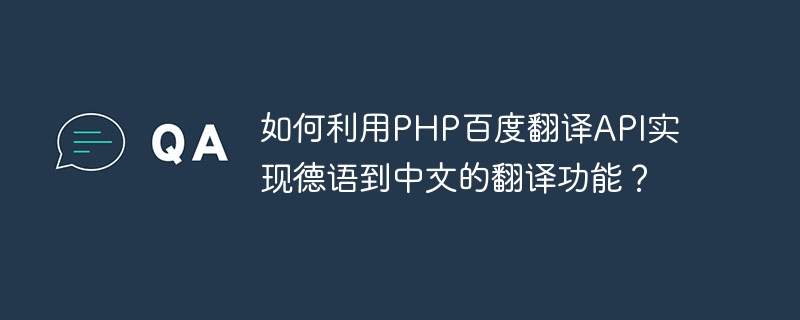
How to use PHP Baidu Translation API to realize the translation function from German to Chinese?
Introduction: With the development of globalization, cross-language communication has become more and more important. In the context of the Internet, translation tools have become an integral part of the digital age. For developers, the API interface is one of the best choices for implementing cross-language translation functions. This article will introduce how to use the PHP Baidu Translation API to implement the translation function from German to Chinese.
1. Preparation
Download and install the PHP CURL extension
Since we need to call the Baidu Translation API through HTTP requests, we need to ensure that our PHP environment supports the CURL extension. If the extension is not installed in your local PHP environment, you can install it through the following command:
sudo apt-get install php-curl
Create a new PHP file and introduce the class file of Baidu Translation API
Start using Baidu Translation Before API, we need to create a new PHP file, download and introduce the class file of Baidu Translation API from Baidu official website, the example is as follows:
<?php require_once 'BaiduTranslate.php'; ?>
2. Implement the translation function from German to Chinese
After the preparation work is completed, we can use Baidu Translation API to implement the translation function from German to Chinese. The following are the specific implementation steps:
Create an instance of the BaiduTranslate class
We first need to create an instance of the BaiduTranslate class, the code is as follows:
$translate = new BaiduTranslate($appID, $appKey);
Among them, $appID and $appKey are the App ID and App Key we obtained when registering the application respectively.
Calling the translation method
Next, we implement the translation function from German to Chinese by calling the translation method. The code is as follows:
$result = $translate->translate($query, 'de', 'zh');
Among them, $query is the German text to be translated, 'de' means that the source language is German, and 'zh' means that the target language is Chinese.
Parse the translation results
Finally, we need to parse the translation results and output them to the page. The code is as follows:
$res = json_decode($result, true);
if (isset($res['trans_result'][0]['dst'])) {
echo $res['trans_result'][0]['dst'];
} else {
echo '翻译失败';
}Among them, $res is the analysis of the translation results. The resulting JSON object. If the translation is successful, we can obtain the translated Chinese text through $res'trans_result'['dst']; if the translation fails, we will output a 'translation failed' prompt message.
3. Complete code example
The following is a complete code example:
Among them, please replace $appID and $appKey with the ones you obtained when registering the application. to the App ID and App Key.
Conclusion: Through the above steps, we can easily use the PHP Baidu Translation API to realize the translation function from German to Chinese. This example allows us to extend and customize this translation functionality to meet our specific needs. I hope this article can be helpful to beginners, thank you for reading!
The above is the detailed content of How to use PHP Baidu Translation API to realize the translation function from German to Chinese?. For more information, please follow other related articles on the PHP Chinese website!