
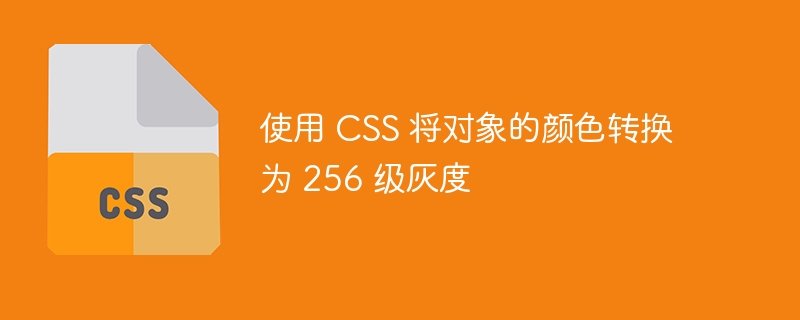
Use the grayscale effect to convert the color of the object to 256 levels of grayscale. The following parameters are used in this filter:
| Parameters | Description | |
|---|---|---|
| Gray | Gray | Converts the color of the object to 256 levels of gray. |
You can try running the following code to set the grayscale effect:
Live Demo
<html>
<head>
</head>
<body>
<img src="/css/images/logo.png" alt="CSS Logo" style="Filter: Gray">
<p>Text Example:</p>
<div style="width: 357;
height: 50;
font-size: 30pt;
font-family: Arial Black;
color: red;
Filter: Gray">CSS Tutorials</div>
</body>
</html>The above is the detailed content of Convert an object's color to 256 levels of grayscale using CSS. For more information, please follow other related articles on the PHP Chinese website!
 What is the return value of the function
What is the return value of the function
 special symbol point
special symbol point
 Common encryption methods for data encryption storage
Common encryption methods for data encryption storage
 Introduction to commands for creating new files in Linux
Introduction to commands for creating new files in Linux
 Today's latest official news of PaiCoin is true
Today's latest official news of PaiCoin is true
 bios cannot detect solid state drive
bios cannot detect solid state drive
 location.search
location.search
 Excel table slash divided into two
Excel table slash divided into two




