
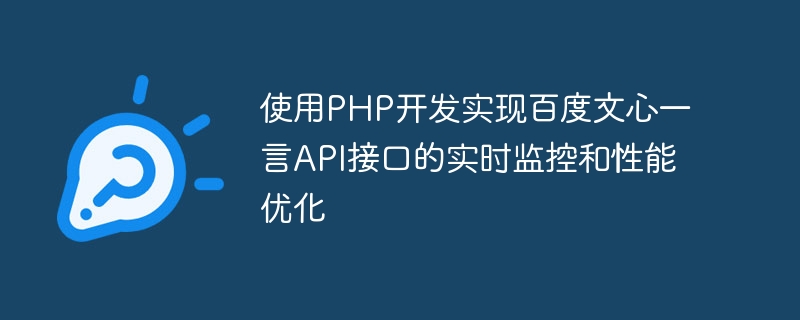
Use PHP to develop real-time monitoring and performance optimization of Baidu Wenxin Yiyan API interface
Baidu Wen The Xinyiyan API interface is a very commonly used interface for obtaining a random sentence or paragraph, which is very suitable for use in website slogans, mottos, blog signatures, etc. However, under high concurrency conditions, accessing this interface may cause performance bottlenecks and response delays. Therefore, this article will implement real-time monitoring and performance optimization of Baidu Wenxin Yiyan API interface through PHP development to improve system performance and ensure timely response of the interface.
In order to monitor the real-time status of the interface, we can use PHP's curl function to send HTTP requests and obtain Corresponding status code and response time. The specific implementation code is as follows:
<?php
$url = 'https://v1.hitokoto.cn/';
$curl = curl_init($url);
curl_setopt($curl, CURLOPT_RETURNTRANSFER, true);
curl_setopt($curl, CURLOPT_TIMEOUT, 10);
curl_exec($curl);
$status_code = curl_getinfo($curl, CURLINFO_HTTP_CODE);
$time_cost = curl_getinfo($curl, CURLINFO_TOTAL_TIME);
if($status_code == 200) {
echo "接口正常,平均响应时间为:" . $time_cost . "秒";
} else {
echo "接口异常,状态码为:" . $status_code;
}
curl_close($curl);
?>In the above code, we first define the URL of Baidu Wenxin Yiyan API interface, and then use the curl function to send an HTTP request and obtain the status code and response time. If the status code is 200, it means that the interface is normal and the average response time is printed; if the status code is not 200, it means that the interface is abnormal and the status code is printed.
We can monitor the status of Baidu Wenxin Yiyan API interface in real time by executing the above code in the system scheduled task. When the interface is abnormal, we can notify relevant personnel to handle the problem in a timely manner by sending emails or text messages.
In order to improve the performance of Baidu Wenxin Yiyan API interface, we can use caching technology to cache the results of the interface to avoid frequent access to the interface. The following is a sample code that uses Redis as a cache:
<?php
$redis = new Redis();
$redis->connect('127.0.0.1', 6379);
if($redis->exists('hitokoto')){
$result = $redis->get('hitokoto');
echo "从缓存中获取结果:" . $result;
} else {
$url = 'https://v1.hitokoto.cn/';
$curl = curl_init($url);
curl_setopt($curl, CURLOPT_RETURNTRANSFER, true);
curl_setopt($curl, CURLOPT_TIMEOUT, 10);
$result = curl_exec($curl);
$status_code = curl_getinfo($curl, CURLINFO_HTTP_CODE);
if($status_code == 200) {
echo "接口正常,结果为:" . $result;
$redis->setex('hitokoto', 3600, $result); // 设置缓存时间为1小时
} else {
echo "接口异常,状态码为:" . $status_code;
}
curl_close($curl);
}
?>In the above code, we first connect to the Redis server and determine whether there are results in the cache. If it exists, the result is obtained directly from the cache and returned; if it does not exist, an HTTP request is sent, the result is obtained, and the result is stored in the cache. By using caching technology, you can effectively reduce the number of accesses to the interface and improve system performance.
Finally, we can deploy the above code to the server and achieve real-time monitoring of the interface status and performance optimization through scheduled tasks.
Through the introduction of this article, we have learned how to use PHP development to achieve real-time monitoring and performance optimization of Baidu Wenxin Yiyan API interface. Monitoring the real-time status of the interface can detect abnormal conditions on the interface in time and take corresponding measures to deal with them. Using caching technology can reduce the number of interface accesses and improve system performance. I hope this article will be helpful to everyone in practice.
The above is the detailed content of Use PHP to develop and implement real-time monitoring and performance optimization of Baidu Wenxinyiyan API interface. For more information, please follow other related articles on the PHP Chinese website!