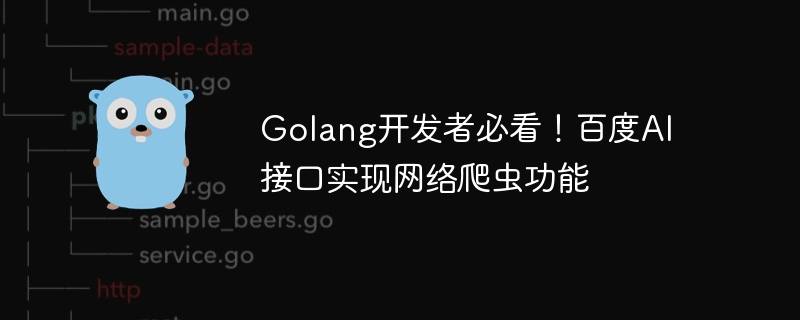
Golang开发者必看!百度AI接口实现网络爬虫功能
引言:
在当今信息爆炸的时代,互联网已经成为人们获取最新、最全面信息的首选方式之一。而网络爬虫作为一种自动提取网页信息的技术手段,已经变得非常重要。本文将介绍如何使用百度AI接口来实现一个简单的网络爬虫功能,并提供相应的代码示例。
一、百度AI接口简介
百度AI开放平台提供了丰富的AI能力接口,其中就包括了文字识别接口、语音接口、图像接口等。而本文将使用文字识别接口来实现网络爬虫功能。文字识别接口可识别图片中的文字,并将识别结果返回给开发者。
二、实现网络爬虫功能
为了实现网络爬虫功能,我们首先需要在百度AI开放平台上注册并创建一个应用,然后获取到API Key和Secret Key,这将用于后续调用接口。
立即学习“go语言免费学习笔记(深入)”;
在Golang中,我们可以使用第三方库"rsc.io/quote"来发送HTTP请求,并接收和处理返回的数据。示例代码如下:
package main
import (
"fmt"
"io/ioutil"
"net/http"
"net/url"
"strings"
)
// 调用百度AI接口进行文字识别
func baiduOCR(imageURL string, apiKey string, secretKey string) (string, error) {
accessToken, err := getAccessToken(apiKey, secretKey)
if err != nil {
return "", err
}
url := "https://aip.baidubce.com/rest/2.0/ocr/v1/general_basic?access_token=" + accessToken
data := url.Values{}
data.Set("url", imageURL)
req, err := http.NewRequest("POST", url, strings.NewReader(data.Encode()))
if err != nil {
return "", err
}
req.Header.Set("Content-Type", "application/x-www-form-urlencoded")
client := &http.Client{}
resp, err := client.Do(req)
if err != nil {
return "", err
}
defer resp.Body.Close()
body, err := ioutil.ReadAll(resp.Body)
if err != nil {
return "", err
}
return string(body), nil
}
// 获取百度AI接口的AccessToken
func getAccessToken(apiKey string, secretKey string) (string, error) {
url := "https://aip.baidubce.com/oauth/2.0/token"
data := url.Values{}
data.Set("grant_type", "client_credentials")
data.Set("client_id", apiKey)
data.Set("client_secret", secretKey)
resp, err := http.PostForm(url, data)
if err != nil {
return "", err
}
defer resp.Body.Close()
body, err := ioutil.ReadAll(resp.Body)
if err != nil {
return "", err
}
return string(body), nil
}
func main() {
imageURL := "https://example.com/image.jpg"
apiKey := "Your API Key"
secretKey := "Your Secret Key"
result, err := baiduOCR(imageURL, apiKey, secretKey)
if err != nil {
fmt.Println("Error:", err)
return
}
fmt.Println("Result:", result)
}在上述代码中,我们定义了一个baiduOCR函数用于调用百度AI接口进行文字识别。其中,getAccessToken函数用于获取接口的AccessToken。
运行代码时,只需将imageURL、apiKey和secretKey分别替换为自己的实际值即可。
三、总结
通过使用百度AI接口,我们可以轻松实现一个简单的网络爬虫功能。这大大简化了爬虫的开发过程,并提高了效率。当然,对于实际的爬虫项目来说,还需要结合其他功能来实现更复杂的爬取、解析和存储操作。希望本文对Golang开发者在实现网络爬虫功能上有所帮助!
以上就是Golang开发者必看!百度AI接口实现网络爬虫功能的详细内容,更多请关注php中文网其它相关文章!

每个人都需要一台速度更快、更稳定的 PC。随着时间的推移,垃圾文件、旧注册表数据和不必要的后台进程会占用资源并降低性能。幸运的是,许多工具可以让 Windows 保持平稳运行。

Copyright 2014-2025 //m.sbmmt.com/ All Rights Reserved | php.cn | 湘ICP备2023035733号