
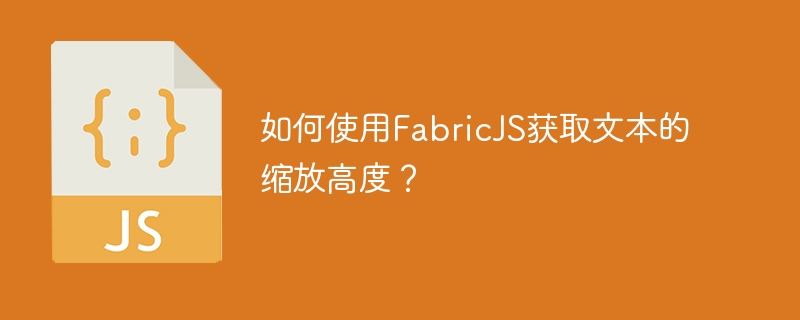
In this tutorial, we will learn how to get the zoom height of text using FabricJS. We can display text on the canvas by adding an instance of fabric.Text. It not only allows us to move, scale and change the size of text, but also provides other functions such as text alignment, text decoration, and line height, which can be obtained through the properties textAlign, underline, and lineHeight respectively. We can also use the getScaledHeight method to find the scaled height of an object.
getScaledHeight()
Use getScaledHeight method
Let's look at a code example to see the output logged when using the getScaledHeight method. In this case, the height of the object will be returned.
Using the getScaledHeight method
You can open console from dev tools and see that the height value is being displayed in the console
Use getScaledHeight method and pass scaleY attribute
Let’s see a code example to see the logged output when the getScaledHeight method is used in conjunction with the scaleY property. In this case, final scaled height will be displayed in the console.
Using the getScaledHeight method and passing the scaleY property
You can open console from dev tools and see that the height value is being displayed in the console has increased
The above is the detailed content of How to get the scaled height of text using FabricJS?. For more information, please follow other related articles on the PHP Chinese website!




