
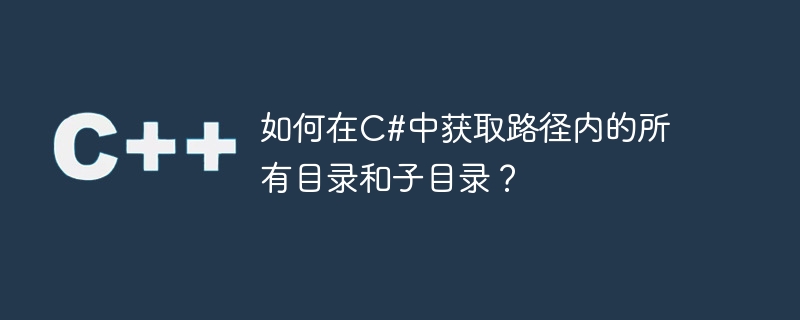
To get the directory, C# provides a method Directory.GetDirectories. The Directory.GetDirectories method returns the names (including their paths) of subdirectories in the specified directory that match the specified search pattern, and optionally searches the subdirectories.
In the following example, * means to match zero or more characters at that position. SearchOption TopDirectoryOnly . Gets only top-level directories, SearchOption AllDirectories . Gets all top-level directories and subdirectories.
Note: The rootPath will be the root path of your system, so create a test folder and use the rootPath accordingly.
static void Main (string[] args) {
string rootPath = @"C:\Users\Koushik\Desktop\TestFolder";
string[] dirs = Directory.GetDirectories(rootPath, "*", SearchOption.TopDirectoryOnly);
foreach (string dir in dirs) {
Console.WriteLine (dir);
}
Console.ReadLine ();
}C:\Users\Koushik\Desktop\TestFolder\TestFolderMain C:\Users\Koushik\Desktop\TestFolder\TestFolderMain 1 C:\Users\Koushik\Desktop\TestFolder\TestFolderMain 2
static void Main (string[] args) {
string rootPath = @"C:\Users\Koushik\Desktop\TestFolder";
string[] dirs = Directory.GetDirectories(rootPath, "*", SearchOption.AllDirectories);
foreach (string dir in dirs) {
Console.WriteLine (dir);
}
Console.ReadLine ();
}C:\Users\Koushik\Desktop\TestFolder\TestFolderMain C:\Users\Koushik\Desktop\TestFolder\TestFolderMain 1 C:\Users\Koushik\Desktop\TestFolder\TestFolderMain 2 C:\Users\Koushik\Desktop\TestFolder\TestFolderMain 2\TestFolderMainSubDirectory
The above is the detailed content of How to get all directories and subdirectories within a path in C#?. For more information, please follow other related articles on the PHP Chinese website!
 What are the jobs in Linux?
What are the jobs in Linux?
 0x00000006 What to do if the printer cannot be connected?
0x00000006 What to do if the printer cannot be connected?
 The role of graphics card driver
The role of graphics card driver
 InstantiationException exception solution
InstantiationException exception solution
 How to turn on vt
How to turn on vt
 How to buy and sell Bitcoin in China
How to buy and sell Bitcoin in China
 How to change the cad layout from white to black
How to change the cad layout from white to black
 Four major characteristics of blockchain
Four major characteristics of blockchain




