
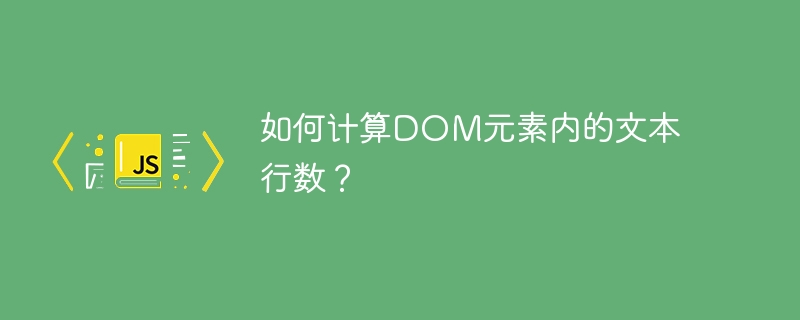
Before understanding the row count in DOM, let us first understand what is DOM? So, DOM is like an API for HTML and XML documents. This logic is enough to understand that DOM is an important concept for web developers. DOM provides a programming interface for HTML and XML documents, allowing programmers to control the structure, appearance, and content of web pages. So, in this article, we will see how to count the number of lines of a given text in a DOM element.
Using the scrollHeight property is a technique for determining how many lines of text are contained in a DOM element. This property returns the height of the element as a whole, including any content hidden by overflow. We can determine the number of lines by dividing scrollHeight by the height of a single line of text.
Lorem Ipsum is simply dummy text of the printing and typesetting industry. Lorem Ipsum has been the industry's standard dummy text ever since the 1500s, when an unknown printer took a galley of type and scrambled it to make a type specimen book. It has survived not only five centuries, but also the leap into electronic typesetting, remaining essentially unchanged. It was popularised in the 1960s with the release of Letraset sheets containing Lorem Ipsum passages, and more recently with desktop publishing software like Aldus PageMaker including versions of Lorem Ipsum.
This code first selects the element with the id "my-element" and then uses getComputedStyle to obtain the font-size in pixels (element). You may determine how many lines of text are included in an element by taking its fontSize , parsing the value to float, and dividing the element's scrollHeight by fontSize.
It's important to note that this method may not be entirely accurate, as it relies on the font size remaining constant within the element and ignores any additional spacing or margins that may have been used. Additionally, the element must be set to overflow:visible for this technique to work properly.
Using the clientHeight property is another technique for determining how many lines of text are contained in a DOM element. This property returns the height of the element, including content but excluding padding, borders, and scrollbars. We can get the number of lines by dividing clientHeight by the height of a single line of text.
This code first select the element with id 'my-element' and gets the font-size in pixels using getComputedStyle(element).fontSize and parse the value to float and divide the scrollHeight of the element by fontSize which will give you the number of lines of text inside the element. It's worth noting that this method may not be 100% accurate, as it relies on the font size being consistent throughout the element and doesn't take into account any additional spacing or margins that may be applied. Also, this method only works if the element is set to have overflow:visible.
We again select the element we want to count the lines of using document.getElementById("my-element"). We then use getComputedStyle(element).lineHeight to determine the height of a single line of text. Finally, we divide the element.clientHeight by the lineHeight to calculate the number of lines.
There is a third way to count the number of text lines within a DOM element by using the offsetHeight attribute. This property returns the height of the element, including content, padding, and borders, but excluding scrollbars. We can determine the number of lines by dividing offsetHeight by the height of a single line of text.
There are many variations of passages of Lorem Ipsum available, but the majority have suffered alteration in some form, by injected humour, or randomised words which don't look even slightly believable. If you are going to use a passage of Lorem Ipsum, you need to be sure there isn't anything embarrassing hidden in the middle of text. All the Lorem Ipsum generators on the Internet tend to repeat predefined chunks as necessary, making this the first true generator on the Internet. It uses a dictionary of over 200 Latin words, combined with a handful of model sentence structures, to generate Lorem Ipsum which looks reasonable. The generated Lorem Ipsum is therefore always free from repetition, injected humour, or non-characteristic words etc.
We again select the element we want to count the lines of using document.getElementById("my-element"). We then use getComputedStyle(element).lineHeight to determine the height of a single line of text. Finally, we divide the element.offsetHeight by the lineHeight to calculate the number of lines
Please note that these methods only count the number of visible lines of text within the element, if the element overflows and has scrollbars, these methods will not be able to count the number of invisible lines of text.
If we want to count the total number of lines including invisible lines, we can use a library such as text-line-count, which uses the range.getClientRects() method to determine the total number of lines.
This blog post introduces three methods of determining the number of lines of text contained in a DOM element. Each method calculates the number of lines by dividing the height of the DOM element (determined by a separate property) by the height of a single line of text. The method you choose will depend on the specific specifications of your project and the design of your home page. Whichever method you choose, keep in mind that these estimates may not be completely accurate as they are based on the height of a single line of text, which may change depending on the font and size chosen.
The above is the detailed content of How to count the number of lines of text inside a DOM element?. For more information, please follow other related articles on the PHP Chinese website!




