
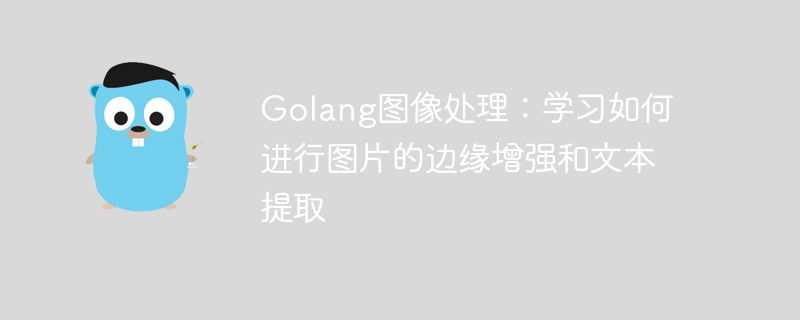
Golang Image Processing: Learn how to perform image edge enhancement and text extraction
Introduction:
With the popularity and development of digital media, image processing has become A very important technical area. In the field of image processing, edge enhancement and text extraction are two common and important tasks. This article will introduce how to use Golang for image edge enhancement and text extraction, and provide corresponding code examples.
1. Edge enhancement
The edge is the place where the color or gray value changes obviously in the image, and it is one of the important features in the image. Edge enhancement works by highlighting the edges in an image to make them clearer and more obvious. The following is a sample code for edge enhancement using Golang:
package main import ( "errors" "image" "image/color" "image/jpeg" "os" ) // 边缘增强函数 func enhanceEdge(input image.Image) (image.Image, error) { bounds := input.Bounds() width, height := bounds.Max.X, bounds.Max.Y grayImg := image.NewGray(bounds) for y := 0; y < height; y++ { for x := 0; x < width; x++ { // 获取当前像素点的RGB值 r, g, b, _ := input.At(x, y).RGBA() // 根据RGB值计算灰度值 gray := 0.299*float64(r) + 0.587*float64(g) + 0.114*float64(b) grayImg.Set(x, y, color.Gray{uint8(gray >> 8)}) } } edgeImg := image.NewGray(bounds) for y := 1; y < height-1; y++ { for x := 1; x < width-1; x++ { // 对每个像素点进行边缘增强 gray := float64(grayImg.GrayAt(x, y).Y) grayX := float64(grayImg.GrayAt(x-1, y).Y) - float64(grayImg.GrayAt(x+1, y).Y) grayY := float64(grayImg.GrayAt(x, y-1).Y) - float64(grayImg.GrayAt(x, y+1).Y) edge := gray + grayX + grayY if edge < 0 { edge = 0 } else if edge > 255 { edge = 255 } edgeImg.Set(x, y, color.Gray{uint8(edge)}) } } return edgeImg, nil } func main() { // 打开图片文件 file, err := os.Open("input.jpg") if err != nil { panic(err) } defer file.Close() // 解码JPEG格式的图片 img, _, err := image.Decode(file) if err != nil { panic(err) } // 对图片进行边缘增强 enhancedImg, err := enhanceEdge(img) if err != nil { panic(err) } // 保存边缘增强后的图片 enhancedFile, err := os.Create("output.jpg") if err != nil { panic(err) } defer enhancedFile.Close() // 将边缘增强后的图片编码为JPEG格式 err = jpeg.Encode(enhancedFile, enhancedImg, nil) if err != nil { panic(err) } }
2. Text extraction
Text extraction is to extract the text from the image for subsequent text recognition or other processing. The following is a sample code for text extraction using Golang:
package main import ( "gocv.io/x/gocv" ) func main() { // 打开图片文件 img := gocv.IMRead("input.jpg", 0) if img.Empty() { panic("读取图片失败") } defer img.Close() // 创建一个MSER算法对象 mser := gocv.NewMSER() defer mser.Close() // 检测文本区域 _, bboxes := mser.DetectRegions(img) for _, bbox := range bboxes { // 在图片上绘制矩形框 gocv.Rectangle(&img, bbox, color.RGBA{0, 255, 0, 0}, 2) } // 保存带有文本区域矩形框的图片 gocv.IMWrite("output.jpg", img) }
Conclusion:
This article introduces the method of using Golang for edge enhancement and text extraction of images, and provides corresponding code examples. Image processing has important application value in the field of digital media. By learning these basic image processing techniques, we can perform more sophisticated and complex processing of images, providing more possibilities for innovation and development in the field of digital media.
The above is the detailed content of Golang image processing: learn how to perform image edge enhancement and text extraction. For more information, please follow other related articles on the PHP Chinese website!
 What are the image processing software
What are the image processing software How to define variables in golang
How to define variables in golang What are the data conversion methods in golang?
What are the data conversion methods in golang? What are the commonly used libraries in golang?
What are the commonly used libraries in golang? What is the difference between golang and python
What is the difference between golang and python Is it legal to buy and sell Bitcoin on OKEX?
Is it legal to buy and sell Bitcoin on OKEX? Usage of rewritecond
Usage of rewritecond python merge two lists
python merge two lists



