
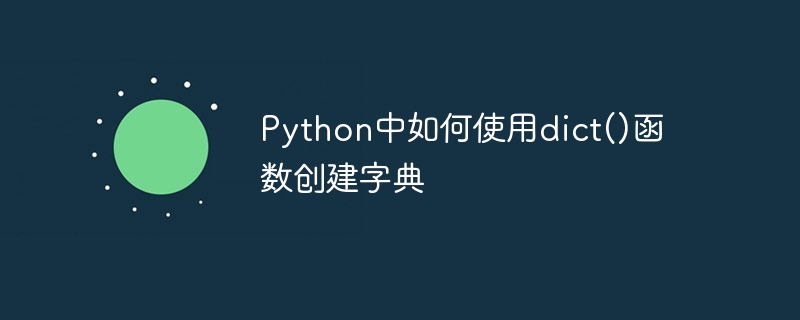
How to use the dict() function to create a dictionary in Python
In Python, dictionary is a very common and commonly used data type. The dictionary is composed of a pair of key-value pairs. Each key-value pair is separated by a colon:, and different key-value pairs are separated by a comma. In Python, we can create a dictionary using the dict() function.
Creating a dictionary using the dict() function is very simple. You only need to pass the contents of the dictionary to be created as a parameter to the dict() function. Let's look at some specific examples and code below.
Example 1:
# 创建一个空字典 my_dict = dict() print(my_dict)
Output:
{}In the above code, we use the dict() function to create an empty dictionary and assign it to the variable my_dict. Then, we print the dictionary through the print() function, and the output result is an empty dictionary. This is because we are not passing anything to the dict() function.
Example 2:
# 创建一个有内容的字典
my_dict = dict({'name': 'Alice', 'age': 20, 'gender': 'female'})
print(my_dict)Output:
{'name': 'Alice', 'age': 20, 'gender': 'female'}In the above code, we use the dict() function to create a dictionary containing three key-value pairs, and Assign it to the variable my_dict. Then, we print the dictionary through the print() function, and the output is a dictionary containing three key-value pairs.
Example 3:
# 创建一个有内容的字典(通过传递参数键值对的形式) my_dict = dict(name='Alice', age=20, gender='female') print(my_dict)
Output:
{'name': 'Alice', 'age': 20, 'gender': 'female'}In the above code, we use the dict() function to create a dictionary that is the same as Example 2. The difference is that we no longer use curly braces {} to wrap the key-value pairs, but directly pass the key-value pairs as parameters to the dict() function.
Example 4:
# 创建一个有内容的字典(通过传递zip()函数生成的可迭代对象) my_keys = ['name', 'age', 'gender'] my_values = ['Alice', 20, 'female'] my_dict = dict(zip(my_keys, my_values)) print(my_dict)
Output:
{'name': 'Alice', 'age': 20, 'gender': 'female'}In the above code, we combine my_keys and my_values through the zip() function to generate an iterable object . Then, we pass the iterable object as a parameter to the dict() function, creating a dictionary identical to Example 2.
Through the above examples and code, we can see that using the dict() function to create a dictionary is very flexible and convenient. We can pass key-value pairs directly as parameters to the dict() function, or we can create a dictionary from the iterable object generated by the zip() function.
Summary
In Python, it is very simple to create a dictionary using the dict() function. We can create a dictionary by passing parameters in the form of key-value pairs, or by passing iterable objects. Whether it is an empty dictionary or a dictionary with content, it can be created through the dict() function. Flexible use of the dict() function can easily create the dictionary we need, and improve the readability and maintainability of the code.
I hope this article will help you understand how to use the dict() function to create a dictionary. Continue to learn and explore, and you will discover the power of dictionaries in Python and be able to use them flexibly to solve problems.
The above is the detailed content of How to use the dict() function to create a dictionary in Python. For more information, please follow other related articles on the PHP Chinese website!




