
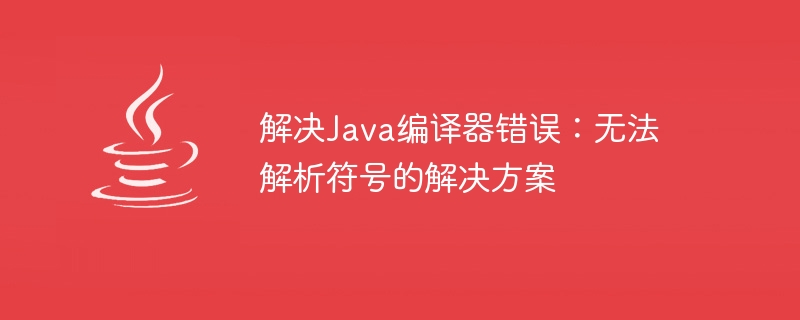
Solution to Java Compiler Error: Unable to resolve symbol
When writing programs in Java, we often encounter various compiler errors. One of the common errors is "cannot resolve symbol". When we use a variable, method or class that does not exist in the code, the compiler will report this error. This kind of error can leave us confused as to how to resolve it. This article will introduce some common solutions and provide code examples to help readers better understand.
Solution 1: Check for spelling errors
The most common cause of "unable to resolve symbol" errors is spelling errors. To solve this problem, first double-check that all variables, methods, and classes involved in the code are spelled correctly. The following is a sample code:
public class Demo { public static void main(String[] args) { int num = 10; System.out.println(nim); } }
In the above code, we incorrectly wrote the variablenumasnim. If we try to compile this code, the compiler will throw an "unable to resolve symbol" error. By carefully inspecting the code, we can find this error and fix it, changingnimtonum. The repaired code is as follows:
public class Demo { public static void main(String[] args) { int num = 10; System.out.println(num); } }
Solution Two: Import Missing Packages
Another common cause of "unable to resolve symbol" errors is that the required packages are not imported. When we use a class in the code that is not in the package of the current file, the compiler will report this error. To solve this problem, we need to addimportstatements at the beginning of the code to import the required packages. The following is a sample code:
import java.util.ArrayList; public class Demo { public static void main(String[] args) { ArrayList list = new ArrayList<>(); list.add("Hello"); System.out.println(list); } }
In the above code, we used theArrayListclass but forgot to import thejava.utilpackage. If we try to compile this code, the compiler will throw an "unable to resolve symbol" error. We can solve this problem by adding theimport java.util.ArrayList;statement. The code example is as follows:
import java.util.ArrayList; public class Demo { public static void main(String[] args) { ArrayList list = new ArrayList<>(); list.add("Hello"); System.out.println(list); } }
Solution 3: Check the scope of variables, methods and classes
Sometimes, we use a variable, method or class that is not in the current scope in the code, causing the compiler to report an "unable to resolve symbol" error. To solve this problem, we need to check the scope of these variables, methods or classes and ensure that they are visible wherever they are used. The following is a sample code:
public class Demo { public static void main(String[] args) { int num = 10; System.out.println(getDouble(num)); } public static int getDouble(int n) { return 2 * n; } }
In the above code, we have called a method namedgetDoublein themainmethod. However, we forgot to define this method in the same class as themainmethod. If we try to compile this code, the compiler will throw an "unable to resolve symbol" error. By adding the definition of thegetDoublemethod in theDemoclass, we can solve this problem. The code example is as follows:
public class Demo { public static void main(String[] args) { int num = 10; System.out.println(getDouble(num)); } public static int getDouble(int n) { return 2 * n; } }
In summary, when we encounter Java When the compiler gets a "cannot resolve symbol" error, we can solve the problem based on the following solutions: check for spelling errors, import missing packages, and check the scope of variables, methods, and classes. With these solutions, we can quickly locate and fix errors in the code so that the program can compile and run successfully. I hope the content of this article can be helpful to everyone.
The above is the detailed content of Solutions to solve Java compiler error: Unable to resolve symbol. For more information, please follow other related articles on the PHP Chinese website!




