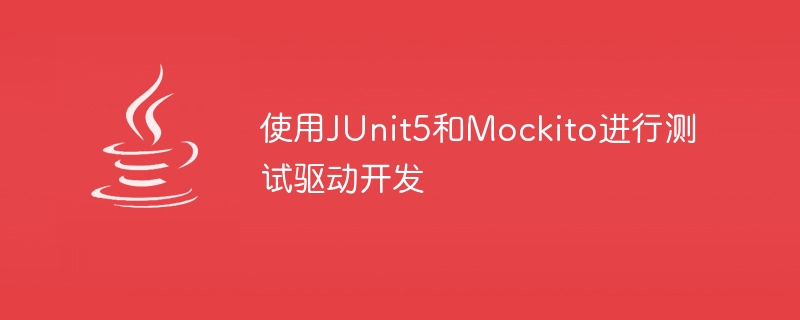
测试驱动开发(TDD)是一种软件开发方法,其中测试在实际代码之前编写。由于强调代码质量和可维护性,TDD已经获得了相当大的关注。本文探讨了如何使用Java生态系统中的两个强大框架JUnit5和Mockito有效地实施TDD。
测试驱动开发(Test-Driven Development)是一种迭代式的开发过程,开发者首先为新的函数或特性编写测试用例,然后编写最少量的代码以通过该测试,最后对代码进行重构以优化。这种方法增强了设计,减少了错误,并提高了代码的整体可维护性。
JUnit5是JUnit的最新版本,它是Java中广泛使用的单元测试框架。它引入了几个新功能和改进,提高了在Java中进行测试的便捷性和灵活性。
另一方面,Mockito是一个模拟框架,用于创建模拟对象并定义其行为,对于测试具有外部依赖的代码非常有用。
TDD的第一步是编写一个失败的测试。为此,在JUnit5中我们定义了一个使用@Test注解的方法 -
import org.junit.jupiter.api.Test;
import static org.junit.jupiter.api.Assertions.*;
class ExampleTest {
@Test
void shouldReturnTrueWhenNumberIsEven() {
Example example = new Example();
boolean result = example.isNumberEven(3);
assertTrue(result);
}
}
这个测试一开始会失败,因为我们还没有在Example类中实现isNumberEven方法。
在经历了一次失败的测试之后,我们只写足够的代码来通过测试。例如 -
class Example {
boolean isNumberEven(int num) {
return num % 2 == 0;
}
}
再次运行测试,我们应该看到测试通过,因为isNumberEven方法现在正确地检查一个数字是否是偶数。
最后一步涉及对代码进行细化和优化,而不改变其行为。尽管我们的示例非常简单,可能不需要重构,但在更复杂的情况下,这一步可能涉及减少冗余,提高可读性或优化性能。
在需要测试的方法涉及外部依赖的情况下,使用Mockito来创建模拟对象。这样可以将方法隔离进行测试 −
import org.junit.jupiter.api.Test;
import org.mockito.Mockito;
import static org.junit.jupiter.api.Assertions.*;
import static org.mockito.Mockito.*;
class ExampleTest {
@Test
void shouldCallDependency() {
// Arrange
Dependency dependency = Mockito.mock(Dependency.class);
Example example = new Example(dependency);
// Act
example.performAction();
// Assert
verify(dependency, times(1)).action();
}
}
在这个测试中,我们创建了一个模拟的依赖对象,并验证当我们在Example对象上调用performAction方法时,其action方法被调用一次。
测试驱动开发(Test-Driven Development),结合JUnit5和Mockito,为编写高质量、可维护的代码提供了坚实的基础。通过理解TDD循环并有效地使用这些框架,开发人员可以显著提升他们的测试技能和代码质量。
以上就是使用JUnit5和Mockito进行测试驱动开发的详细内容,更多请关注php中文网其它相关文章!

Copyright 2014-2025 //m.sbmmt.com/ All Rights Reserved | php.cn | 湘ICP备2023035733号