
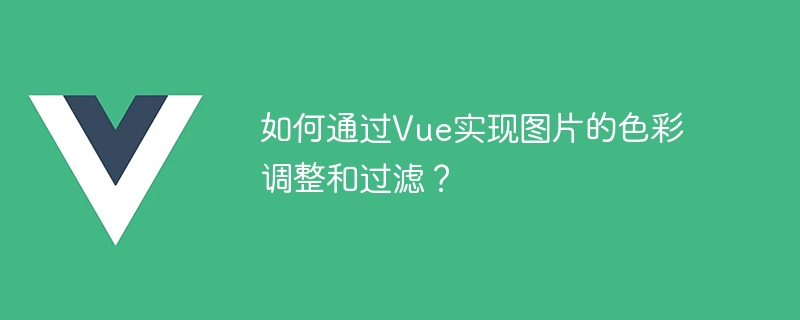
How to achieve color adjustment and filtering of images through Vue?
Vue.js is a popular front-end development framework that is widely used for its simplicity, ease of use, flexibility and efficiency. In web development, image processing is a common requirement. This article will introduce how to implement color adjustment and filtering of pictures through Vue.
First, we need to create a Vue component to host images and processing logic. The following is a simple Vue component example:
<template>
<div>
<input type="file" @change="handleFileChange">
<img ref="image" :src="imageUrl" alt="Filtered Image">
<div>
<label>Brightness</label>
<input type="range" min="-100" max="100" v-model="brightness" @input="applyFilter">
</div>
<div>
<label>Contrast</label>
<input type="range" min="-100" max="100" v-model="contrast" @input="applyFilter">
</div>
</div>
</template>
<script>
export default {
data() {
return {
imageUrl: null,
brightness: 0,
contrast: 0,
};
},
methods: {
handleFileChange(event) {
const file = event.target.files[0];
this.imageUrl = URL.createObjectURL(file);
},
applyFilter() {
const imageElement = this.$refs.image;
imageElement.style.filter = `brightness(${this.brightness}%) contrast(${this.contrast}%)`;
},
},
};
</script>The above code defines a Vue component that contains two parameters: file upload, image display and adjustment. By setting the type attribute of the <input> element to file, we can implement the file upload function. The handleFileChange method will be called when the file changes and convert the uploaded image into a displayable URL through URL.createObjectURL. The <img alt="How to achieve color adjustment and filtering of pictures through Vue?" > element that displays the image obtains a reference through the ref attribute for easy use in subsequent methods. Through the two <input> elements, we can adjust the brightness and contrast of the image respectively.
applyFilter method is used to apply parameters to the image. We set the CSS filters for brightness and contrast by accessing the style attribute of the <img alt="How to achieve color adjustment and filtering of pictures through Vue?" > element. Among them, the brightness is adjusted through the brightness filter function, and the contrast is adjusted through the contrast filter function. Adjustment values range from -100 to 100.
After completing the development of the Vue component, we need to use the component in the project. The following is a simple Vue instance code example:
<template>
<div>
<h1>图片处理</h1>
<image-filter></image-filter>
</div>
</template>
<script>
import ImageFilter from './components/ImageFilter.vue';
export default {
components: {
ImageFilter,
},
};
</script>In the above example, we introduce the Vue component created previously and use it in the template<image-filter>filter></image-filter> tag renders the component.
Through the above code examples, we can achieve color adjustment and filtering of images. Users can preview the effect of the image in real time by uploading the image file and adjusting the brightness and contrast parameters through the slider. This is a simple and practical image processing function suitable for many web application scenarios.
In summary, the color adjustment and filtering functions of pictures can be easily realized through Vue. Vue's concise coding style and responsive data binding mechanism allow developers to easily implement various image processing needs. I hope this article will help you understand how to use Vue to achieve color adjustment and filtering of images.
The above is the detailed content of How to achieve color adjustment and filtering of pictures through Vue?. For more information, please follow other related articles on the PHP Chinese website!