
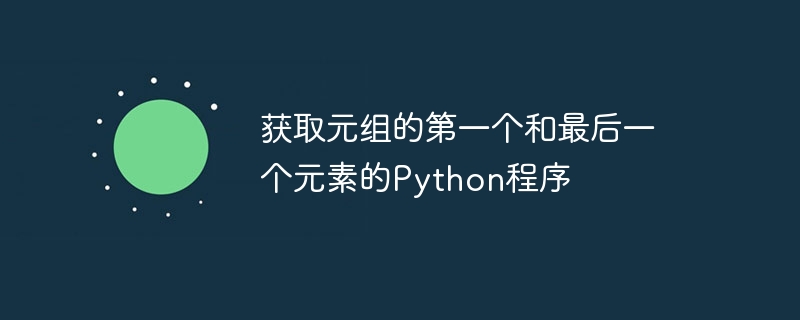
Tuplesis an important data type in Python, usually used to store a fixed set of elements. In this article, we will discuss how to extract the first and last element from a tuple. We'll cover the syntax for accessing these elements and provide examples of how to do it.
Tuples allow multiple things to be stored in a variable. One of Python's four built-in data types for storing collections of data is the tuple.
Immutable and ordered collections are called tuples. Use parentheses when writing tuples.
The following is an example of creating a tuple.
firstuple = ("apple", "banana", "Cherry") print(firstuple)
('apple', 'banana', 'Cherry')
You need to pay attention to the following points when using tuples.
Tuple items− Allows duplicate values for ordered and immutable triple items. The first item in the triple is indexed [0], the second item is indexed [1], and so on.
firstuple = ("apple", "banana", "cherry", "apple", "cherry") print(firstuple)
The following is the output of the above code:
('apple', 'banana', 'cherry', 'apple', 'cherry')
Ordered- When we say that a tuple is ordered, we mean that the items in it are arranged in a specific order, and this order does not change.
Immutable− Tuples are immutable, which means that once we create a tuple, we cannot change, add, or remove any of its components.
Heterogeneous− We can create tuples containing values of different types.
tuple1 = ("abc", 34, True, 40, "male") print(tuple1)
('abc', 34, True, 40, 'male')
Using the indexoperator []will allow you to retrieve the first element of the tuple. The index operator requires a single argument, which must be zero (0). The first element in a Python tuple starts with theindex zero(0)and is located there. To obtain the first element from the tuple, use the example below.
myTuple = ("Dehradun", 4, 29, 13) print(myTuple[0])
Dehradun
The output of the above example contains only the first element. The first item in the variable has four components and is printed as "Dehradun". When printing items, the output does not include parentheses or brackets.
If you want to find the last item in the tuple, you need to pass -1 as the parameter of the index operator. It locates the last few items in the variable and prints them to the output. Please check and apply the example provided below to the last item of the tuple.
myTuple = ("Dehradun", 4, 29, 13) print(myTuple[-1])
13
The last element, which is 13 in the above example, is present. The tuple in the above example has four elements. The output contains a single item, which in Python is the last item of the tuple.
In addition to the methods mentioned above, there is another direct method to retrieve all elements of a variable. You don't need to use indexing operators to get all elements. To get all elements in the output, use a tuple variable without any indexing operator.
myTuple = ("Dehradun", 4, 29, 13); print(myTuple);
('Dehradun', 4, 29, 13)
The output of the above example includes every element from the first to the last. Strings and integers are one of the four components of tuples.
Using a for loop, you can traverse the items in the tuple.
firstuple = ("apple", "banana", "cherry") for x in firstuple: print(x)
apple banana cherry
Items in a tuple can also be iterated over using their index numbers. Create a suitable iterable object using therange()andlen()functions.
firstuple = ("apple", "banana", "cherry") for i in range(len(firstuple)): print(firstuple[i])
apple banana cherry
Using a while loop, you can iterate through list items. Use the len() function to determine the length of the tuple, then starting at index 0, loop through the tuple items using the index. Don't forget to increment the index by 1 after each iteration.
firstuple = ("apple", "banana", "cherry") i = 0 while i < len(firstuple): print(firstuple[i]) i = i + 1
apple banana cherry
The above is the detailed content of Python program to get the first and last element of a tuple. For more information, please follow other related articles on the PHP Chinese website!




