
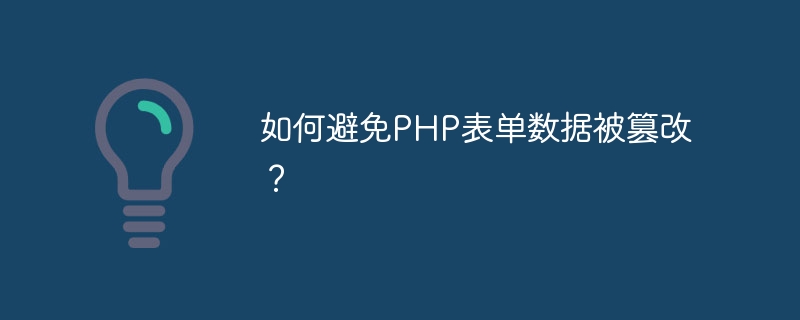
How to prevent PHP form data from being tampered with?
When using PHP to develop a website, forms are a frequently used interaction method. However, many times we face a serious security issue, that is, the risk of form data being tampered with. Hackers may perform bad operations by tampering with form data, such as maliciously submitting data, modifying other people's information, etc. In order to prevent this from happening, we need to add some security measures to PHP. The following will introduce some common methods to prevent PHP form data from being tampered with.
The principle of Session verification is that when a user accesses the website, the server assigns him a unique Session ID and saves the ID on the server. When the user submits the form, the server will compare whether the Session ID submitted in the form is consistent with the Session ID saved by the server. If they are inconsistent, the data source may be illegal.
Sample code:
session_start();
if(isset($_SESSION['token']) && $_POST['token'] == $_SESSION['token']){
// 验证通过,处理表单数据
}else{
// 验证失败,提示错误信息
}The principle of Token verification is to embed a randomly generated Token in the form, and send the Token to the server when the form is submitted. After the server receives it, it verifies whether the Token in the form is consistent with the Token stored in the server. If they are consistent, the verification passes.
Sample code:
session_start();
if(isset($_POST['token']) && $_POST['token'] == $_SESSION['token']){
// 验证通过,处理表单数据
}else{
// 验证失败,提示错误信息
}Sample code:
if($_SERVER['HTTPS'] != 'on'){
header("Location: https://" . $_SERVER['HTTP_HOST'] . $_SERVER['REQUEST_URI']);
exit();
}Sample code:
if(!preg_match("/^1[3456789]d{9}$/", $_POST['phone'])){
// 手机号格式不正确,提示错误信息
}
if(!filter_var($_POST['email'], FILTER_VALIDATE_EMAIL)){
// 邮箱格式不正确,提示错误信息
}Sample code:
$password = md5($_POST['password']); // 使用MD5加密密码 // 存储到数据库
Summary:
By verifying the source of form data, using the HTTPS protocol, verifying the validity of the data, and encrypting and storing sensitive data, we can Effectively prevent the risk of PHP form data being tampered with. In development, we should always put security first to ensure that user data is not attacked by hackers.
The above is the detailed content of How to prevent PHP form data from being tampered with?. For more information, please follow other related articles on the PHP Chinese website!




