
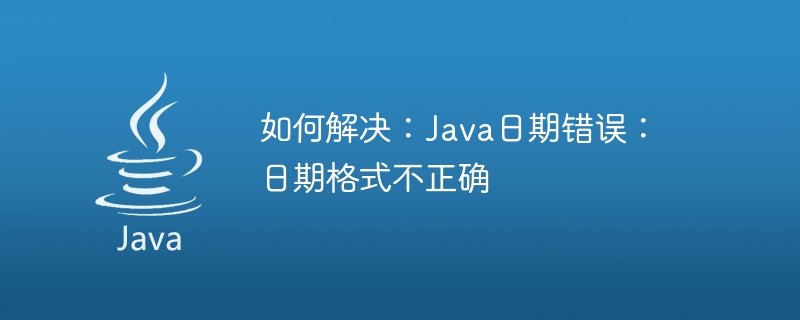
How to solve: Java Date Error: Date format is incorrect
Introduction:
In Java development, processing dates and times is a common requirement. However, a common problem is often encountered: incorrect date format. This article will focus on how to solve common incorrect date format errors in Java. At the same time, some code examples will be provided to help readers better understand the solution.
1. Understand the reasons for date format errors:
In Java, the format of date and time is very important. If we use an incorrect date format, it will cause errors when parsing the date. Common errors include using the wrong date format string, using an incorrect number of months, days, or hours in the date, or using the wrong date-time separator. Therefore, before solving the date format error, we first need to understand the cause of the error.
2. Solution:
The following sample code demonstrates how to use SimpleDateFormat to solve incorrect date format errors:
import java.text.ParseException; import java.text.SimpleDateFormat; import java.util.Date; public class DateUtils { public static final String DATE_FORMAT = "yyyy-MM-dd"; public static Date parseDate(String dateString) throws ParseException { SimpleDateFormat dateFormat = new SimpleDateFormat(DATE_FORMAT); return dateFormat.parse(dateString); } public static String formatDate(Date date) { SimpleDateFormat dateFormat = new SimpleDateFormat(DATE_FORMAT); return dateFormat.format(date); } public static void main(String[] args) { String dateString = "2022-01-01"; try { Date date = parseDate(dateString); System.out.println(date); String formattedDate = formatDate(date); System.out.println(formattedDate); } catch (ParseException e) { e.printStackTrace(); } } }
In the above example, we defined a DATE_FORMAT constant as the date format string , then convert the string to a Date object through the parseDate() method, and format the Date object into a string through the formatDate() method. Using this method, we can ensure that the incoming date string matches the specified date format, thus solving the problem of incorrect date format.
The following sample code demonstrates how to use DateTimeFormatter to solve incorrect date format errors:
import java.time.LocalDate; import java.time.format.DateTimeFormatter; import java.time.format.DateTimeParseException; public class DateUtils { public static final String DATE_FORMAT = "yyyy-MM-dd"; public static LocalDate parseDate(String dateString) { DateTimeFormatter formatter = DateTimeFormatter.ofPattern(DATE_FORMAT); return LocalDate.parse(dateString, formatter); } public static String formatDate(LocalDate date) { DateTimeFormatter formatter = DateTimeFormatter.ofPattern(DATE_FORMAT); return date.format(formatter); } public static void main(String[] args) { String dateString = "2022-01-01"; try { LocalDate date = parseDate(dateString); System.out.println(date); String formattedDate = formatDate(date); System.out.println(formattedDate); } catch (DateTimeParseException e) { e.printStackTrace(); } } }
In the above example, we defined a DATE_FORMAT constant as the date format string , then convert the string to a LocalDate object through the parseDate() method, and format the LocalDate object into a string through the formatDate() method. Using DateTimeFormatter, we can avoid the thread safety issues that may exist with SimpleDateFormat, while also better supporting the new date and time API in Java 8.
Conclusion:
Incorrect date format is one of the common problems in Java development. In order to solve this problem, we can use SimpleDateFormat or DateTimeFormatter to specify the correct date format, thereby ensuring that the date parsing and formatting process does not go wrong. This article provides sample code using these two classes, hoping to help readers better understand and solve this problem. In actual development, factors such as exception handling and robustness should also be taken into consideration to improve the reliability and maintainability of the program.
The above is the detailed content of How to fix: Java Date Error: Date format is incorrect. For more information, please follow other related articles on the PHP Chinese website!
 How to solve 0xc000409 error
How to solve 0xc000409 error How to solve the WerFault.exe application error
How to solve the WerFault.exe application error The difference between xls and xlsx
The difference between xls and xlsx What to learn in programming class
What to learn in programming class How many years do you have to pay for medical insurance to enjoy lifelong medical insurance?
How many years do you have to pay for medical insurance to enjoy lifelong medical insurance? Projector mobile phone
Projector mobile phone Usage of fixed in c language
Usage of fixed in c language append usage
append usage



