
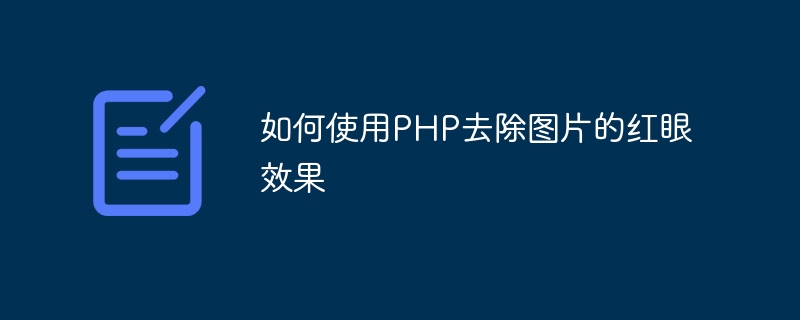
How to use PHP to remove the red-eye effect from pictures
Photography enthusiasts often encounter the problem of red-eye effect when shooting. This is when the flash shines on the eyes of people. , caused by the inability of the pupils to resize quickly. If you encounter the problem of red-eye effect when using PHP to process pictures, then you can use the following method to remove the red-eye effect from the picture.
Step 1: Install the GD library
Before starting, make sure the GD library has been installed in your PHP environment. The GD library is an extension to PHP used for graphics processing and image generation. You can check whether the GD library has been installed by running the following command:
php -i | grep "GD "
If the relevant information of the GD library is displayed, it means that the GD library has been installed.
Step 2: Load images
Before using PHP to process images, we first need to load images. You can use the imagecreatefromjpeg function in the GD library to load images. The following code demonstrates how to load an image:
$image = imagecreatefromjpeg('example.jpg');where example.jpg is the file name of the image you want to process.
Step 3: Get the red eye area
In pictures, red eyes usually appear in the eyes of people. We can obtain the coordinates of the red-eye area by analyzing the RGB color values of the image. The following code demonstrates how to obtain the coordinates of the red-eye area:
$redEyes = [];
$imageWidth = imagesx($image);
$imageHeight = imagesy($image);
for ($x = 0; $x < $imageWidth; $x++) {
for ($y = 0; $y < $imageHeight; $y++) {
$rgb = imagecolorat($image, $x, $y);
$red = ($rgb >> 16) & 0xFF;
$green = ($rgb >> 8) & 0xFF;
$blue = $rgb & 0xFF;
if ($red > 100 && $green < 80 && $blue < 80) {
$redEyes[] = [
'x' => $x,
'y' => $y
];
}
}
}Through the above code, we can get an array $redEyes, which contains the pixel coordinates of the red-eye area.
Step 4: Remove Red Eyes
The last step is to correct the color of the red eye area to a natural eye color. We can use the imagesetpixel function in the GD library to achieve this. The following code demonstrates how to remove the red-eye effect:
foreach ($redEyes as $eye) {
$color = imagecolorat($image, $eye['x'], $eye['y']);
$colors = imagecolorsforindex($image, $color);
$colors['red'] /= 2;
$color = imagecolorallocate($image, $colors['red'], $colors['green'], $colors['blue']);
imagesetpixel($image, $eye['x'], $eye['y'], $color);
}With the above code, we correct the pixels in the red-eye area, reduce the red channel value by half, and then reset the color value.
Step 5: Save the image
After processing the red-eye effect, you can save the image locally or output it to a web page. Use the imagejpeg function in the GD library to save the image locally, and use the header and imagejpeg functions to output the image to the web page.
imagejpeg($image, 'result.jpg'); imagedestroy($image);
Through the above steps, you can use PHP to remove the red-eye effect from pictures. Using the relevant functions of the GD library, you can easily obtain the coordinates of the red-eye area and correct the red-eye effect to obtain a more natural photo effect. I hope this article will help you understand and use PHP to process the red-eye effect of images.
The above is the detailed content of How to remove red-eye effect from images using PHP. For more information, please follow other related articles on the PHP Chinese website!
 How to sum three-dimensional arrays in php
How to sum three-dimensional arrays in php
 How to open python after it is installed
How to open python after it is installed
 How to implement color fonts in css
How to implement color fonts in css
 What's wrong with the air switch tripping?
What's wrong with the air switch tripping?
 Introduction to the method of intercepting strings in js
Introduction to the method of intercepting strings in js
 http 400 Bad Request
http 400 Bad Request
 What language is generally used to write vscode?
What language is generally used to write vscode?
 What are the Python artificial intelligence frameworks?
What are the Python artificial intelligence frameworks?




