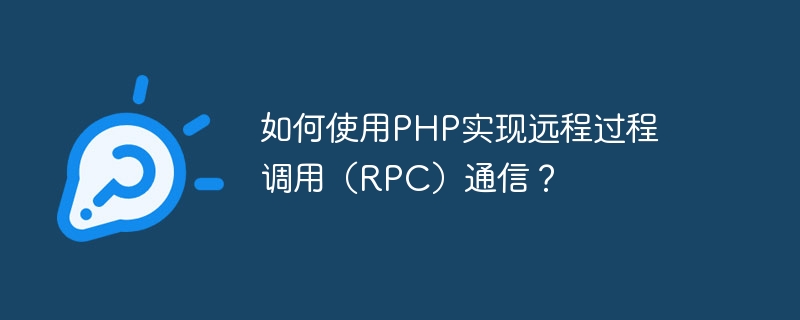
如何使用PHP实现远程过程调用(RPC)通信?
在分布式系统中,远程过程调用(RPC)是一种常见的通信方式。它允许在不同的网络节点上的程序之间进行交互,并调用其他节点上的函数或方法。在本文中,我们将介绍如何使用PHP来实现RPC通信,并给出相应的代码示例。
安装RPC依赖
在开始之前,我们需要确保我们已经安装了PHP的RPC扩展(php-xmlrpc),你可以使用以下命令来安装:
sudo apt-get install php-xmlrpc
创建服务端
首先,我们需要创建一个服务端,它将提供远程调用的功能。下面是一个简单的示例:
立即学习“PHP免费学习笔记(深入)”;
<?php
function add($a, $b) {
return $a + $b;
}
$server = xmlrpc_server_create();
xmlrpc_server_register_method($server, "add", "add");
$request = file_get_contents("php://input");
$response = xmlrpc_server_call_method($server, $request, null);
header("Content-Type: text/xml");
echo $response;在上面的代码中,我们定义了一个带有两个参数的add函数,在服务端上注册了这个函数。然后,我们通过读取一个输入流(php://input)来接收传入的RPC请求,并通过xmlrpc_server_call_method函数来处理请求并返回结果。
创建客户端
接下来,我们需要创建一个客户端,它将发送RPC请求给服务端并接收响应。下面是一个简单的示例:
<?php
$client = xmlrpc_client_create("http://localhost/server.php");
$request = xmlrpc_encode_request("add", array(2, 3));
$response = xmlrpc_send_request($client, $request);
$result = xmlrpc_decode($response);
echo $result;在上面的代码中,我们首先创建了一个XML-RPC客户端对象,它指向服务端的URL。然后,我们使用xmlrpc_encode_request函数生成一个XML-RPC请求,并使用xmlrpc_send_request函数将其发送给服务端。最后,我们使用xmlrpc_decode函数解码服务端的响应,并输出结果。
测试RPC通信
现在,我们已经创建好了服务端和客户端,可以测试RPC通信是否正常工作。我们可以简单地在命令行中运行客户端代码:
php client.php
如果一切正常,你应该能够看到输出结果为5,这表明RPC通信已成功。
总结
通过使用PHP的RPC扩展,我们可以方便地实现远程过程调用(RPC)通信。我们只需要创建一个服务端来提供RPC服务,并创建一个客户端来调用服务端的函数或方法。在本文中,我们给出了一个简单的示例,希望能帮助读者了解如何在PHP中使用RPC通信。
以上是关于如何使用PHP实现远程过程调用(RPC)通信的介绍,希望对你有所帮助!
以上就是如何使用PHP实现远程过程调用(RPC)通信?的详细内容,更多请关注php中文网其它相关文章!

PHP怎么学习?PHP怎么入门?PHP在哪学?PHP怎么学才快?不用担心,这里为大家提供了PHP速学教程(入门到精通),有需要的小伙伴保存下载就能学习啦!

Copyright 2014-2025 //m.sbmmt.com/ All Rights Reserved | php.cn | 湘ICP备2023035733号