
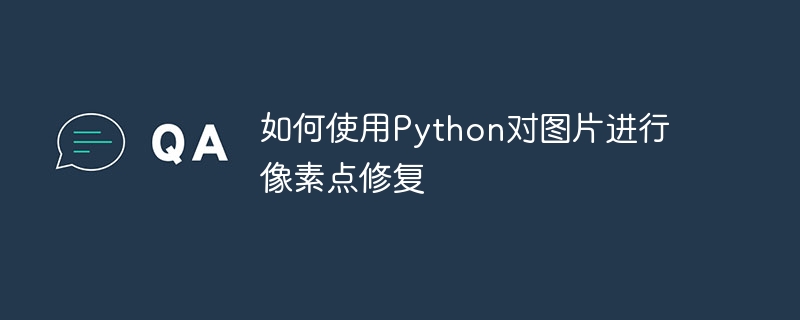
How to use Python to repair pixels in pictures
In digital image processing, sometimes we encounter some problems, such as some pixels on the picture being affected by damaged and needs to be repaired. Python, as a powerful programming language, provides many libraries and tools for image processing. In this article, we will introduce how to use Python to repair pixels in images.
First, we need to install the Pillow library, which is a commonly used image processing library in Python. Here is the code to install the Pillow library:
pip install pillow
Next, we will import the necessary libraries and modules:
from PIL import Image, ImageDraw
Then, we need to load the image:
image = Image.open('image.jpg')
We can Use theshow()method to display the loaded image:
image.show()
In Python, the image is represented as a pixel matrix, we can get the pixel point by getting the RGB value of the pixel value Color information. The origin of the pixel coordinates of the image is the upper left corner, and the coordinate axes extend downward and to the right.
Now, let’s repair the damaged pixels. The following is a simple example. We repair the R, G, and B values of the pixels in the 100th row and 200th column of the image to (255, 255, 255). The code is as follows:
# 获取图片的像素矩阵 pixels = image.load() # 设置修复点的位置以及修复的颜色 x = 200 y = 100 # 修复像素点的R、G、B值 pixels[y, x] = (255, 255, 255) # 显示修复后的图片 image.show()
After running the above code, you will see that the pixels at the specified position in the image are repaired to white.
In addition to the R, G, and B values of pixels, we can also use other algorithms and methods to repair images. For example, we can use neighboring pixel values to fill, or use image repair algorithms, etc.
The following is an example of filling using neighboring pixel values. The code is as follows:
# 获取图片的像素矩阵 pixels = image.load() # 设置修复点的位置 x = 200 y = 100 # 获取邻近像素点的颜色信息 color = pixels[y-1, x-1] # 修复像素点的颜色 pixels[y, x] = color # 显示修复后的图片 image.show()
After running the above code, you will see that the pixels at the specified position in the image are repaired to the color of neighboring pixels.
Through the above examples, we can see that it is very simple to use Python to repair pixels in images. We can repair damaged pixels by modifying the RGB values of pixels or using other algorithms. I hope this article helps you understand how to use Python for image processing.
The above is the detailed content of How to use Python to perform pixel repair on pictures. For more information, please follow other related articles on the PHP Chinese website!
 The difference between indexof and includes
The difference between indexof and includes unicode to Chinese
unicode to Chinese Tutorial on making inscribed coins
Tutorial on making inscribed coins How to open state file
How to open state file How to remove the first few elements of an array in php
How to remove the first few elements of an array in php 503 error solution
503 error solution How to repair sql database
How to repair sql database What should I do if my computer starts up and the screen shows a black screen with no signal?
What should I do if my computer starts up and the screen shows a black screen with no signal?



