
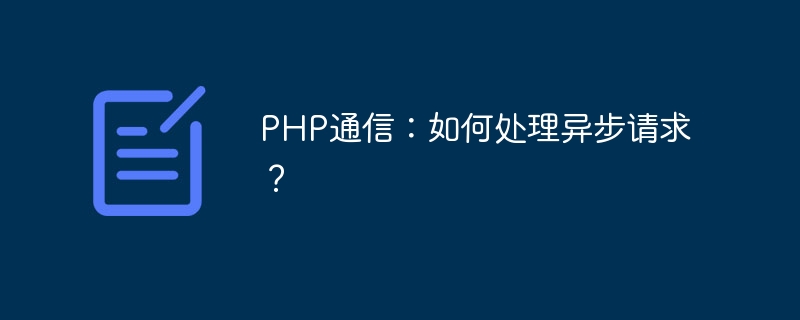
PHP Communication: How to handle asynchronous requests?
With the development of modern web applications, more and more businesses require the use of asynchronous requests to improve user experience and performance. Handling asynchronous requests in PHP can be implemented in a variety of ways, and this article will discuss some of the common methods and provide code examples.
Ajax is a common asynchronous request method that can be used to get data from the server without refreshing the entire page. To handle Ajax requests in PHP, you can use PHP's built-in functions to handle the request and return data.
The following is a simple example that demonstrates how to use Ajax to send a request to a PHP server and return a response data in JSON format:
// HTML页面中的Ajax请求 $.ajax({ url: 'api.php', method: 'POST', data: {name: 'John'}, success: function(response) { console.log(response); } });
// PHP服务器端 $name = $_POST['name']; $response = array('message' => 'Hello ' . $name); echo json_encode($response);
WebSocket is a two-way communication protocol that can establish a persistent connection between the server and the client and send data in real time. PHP can use third-party libraries to implement WebSocket communication, such as Ratchet.
Here is a simple example demonstrating how to use Ratchet to implement WebSocket communication in PHP:
// 服务器端 use RatchetMessageComponentInterface; use RatchetConnectionInterface; class MyWebSocketServer implements MessageComponentInterface { public function onOpen(ConnectionInterface $conn) { // 连接建立时的逻辑 } public function onClose(ConnectionInterface $conn) { // 连接关闭时的逻辑 } public function onMessage(ConnectionInterface $from, $msg) { // 收到消息时的逻辑 } public function onError(ConnectionInterface $conn, Exception $e) { // 错误处理逻辑 } } $server = new RatchetApp('localhost', 8080); $server->route('/chat', new MyWebSocketServer()); $server->run();
// 客户端 const conn = new WebSocket('ws://localhost:8080/chat'); conn.onopen = function() { // 连接建立成功时的逻辑 }; conn.onmessage = function(msg) { // 收到消息时的逻辑 }; conn.onclose = function() { // 连接关闭时的逻辑 }; conn.send('Hello, WebSocket!'); // 发送消息到服务器
Long polling and short polling are a way to simulate real-time communication by sending frequent requests to the server. In PHP, you can use AJAX or the corresponding library to implement long polling and short polling.
The following is a simple example that demonstrates how to use Ajax to implement long polling:
// 客户端 function longPolling() { $.ajax({ url: 'api.php', method: 'GET', success: function(response) { console.log(response); longPolling(); // 再次发送请求 }, timeout: 30000, // 设置超时时间 error: function(xhr, status, error) { console.log('请求失败:' + error); longPolling(); // 再次发送请求 } }); } longPolling(); // 开始长轮询
// 服务器端 while (true) { // 检查是否有更新 if ($updatesAvailable) { echo json_encode($data); break; } usleep(1000000); // 等待1秒 }
Through the above three methods, we can easily handle asynchronous requests in PHP. According to specific needs and scenarios, choosing the appropriate method and developing it based on the actual situation can improve application performance and user experience.
The above is the detailed content of PHP communication: How to handle asynchronous requests?. For more information, please follow other related articles on the PHP Chinese website!