
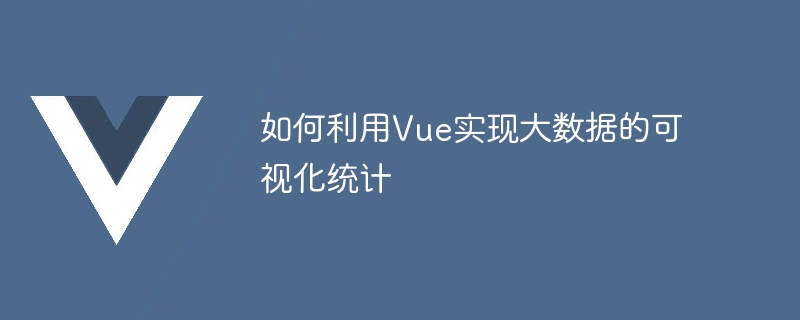
How to use Vue to realize visual statistics of big data
Introduction: With the advent of the big data era, data analysis and visualization have become indispensable in various industries One ring. As a popular JavaScript framework, Vue provides rich view components and responsive data binding mechanisms, which is very suitable for realizing visual statistics of big data. This article will introduce how to use Vue to implement visual statistics of big data, and give some practical code examples.
1. Environment preparation
First, you need to install Vue and related dependencies. You can install it through the following command:
npm install vue vue-router vue-chartjs
Among them, vue is the core library of Vue, vue-router is the routing library of Vue, and vue-chartjs is a chart library based on Chart.js encapsulated by Vue.
2. Data preparation
Before realizing the visual statistics of big data, we need to prepare some data first. Data can be obtained through Ajax requests to the backend interface, or a data set can be defined directly on the frontend. Here we take the example of defining a data set directly on the front end. The code is as follows:
data() {
return {
dataset: [
{ label: '数据项1', value: 100 },
{ label: '数据项2', value: 200 },
{ label: '数据项3', value: 300 },
// 更多数据项...
]
}
}3. Basic statistical chart
import { Bar } from 'vue-chartjs'Then, use the dataset data in the mounted hook of the component to generate a histogram. The code is as follows:
mounted() {
this.renderChart({
labels: this.dataset.map(item => item.label),
datasets: [
{
label: '数据项值',
backgroundColor: '#f87979',
data: this.dataset.map(item => item.value)
}
]
}, { responsive: true, maintainAspectRatio: false })
}import { Pie } from 'vue-chartjs'Then, use the dataset data in the mounted hook of the component to generate a pie chart. The code is as follows:
mounted() {
this.renderChart({
labels: this.dataset.map(item => item.label),
datasets: [
{
label: '数据项值',
backgroundColor: ['#f87979', '#74b1be', '#8cdcde'],
data: this.dataset.map(item => item.value)
}
]
}, { responsive: true, maintainAspectRatio: false })
}4. Advanced statistical charts
In addition to basic statistical charts, more complex advanced statistical charts can also be achieved by combining Vue with other libraries. Here we take ECharts as an example to introduce how to use ECharts to implement scatter charts in Vue. First, install ECharts, the code is as follows:
npm install echarts
Then, introduce ECharts in the component and initialize the chart, the code is as follows:
import * as echarts from 'echarts'
mounted() {
const chart = echarts.init(document.getElementById('chart'))
chart.setOption({
tooltip: {},
xAxis: {
type: 'value'
},
yAxis: {
type: 'value'
},
series: [{
type: 'scatter',
data: this.dataset.map(item => [item.label, item.value]),
symbolSize: 20
}]
})
} 5. Summary
This article introduces how to use Vue to achieve large-scale Visual statistics of data. Through the sample code, we learned how to use the vue-chartjs library to quickly implement bar charts and pie charts. In addition, we also learned how to combine other libraries (such as ECharts) to implement more complex advanced statistical charts. I hope this article can be helpful to your practice in big data visualization statistics.
The above is the detailed content of How to use Vue to implement visual statistics of big data. For more information, please follow other related articles on the PHP Chinese website!




