
The wifi has signal but cannot connect due to incorrect password, router problem, equipment problem, signal interference or IP address conflict, etc. Detailed introduction: 1. The password is wrong, check whether the password is correct, and make sure we enter the latest password; 2. There is a router problem, try to restart the router, or contact the network service provider for help; 3. There is a device problem, try to restart the device, Update the device's software, or contact the device manufacturer for help; 4. Signal interference, try placing the router closer to the device, etc.
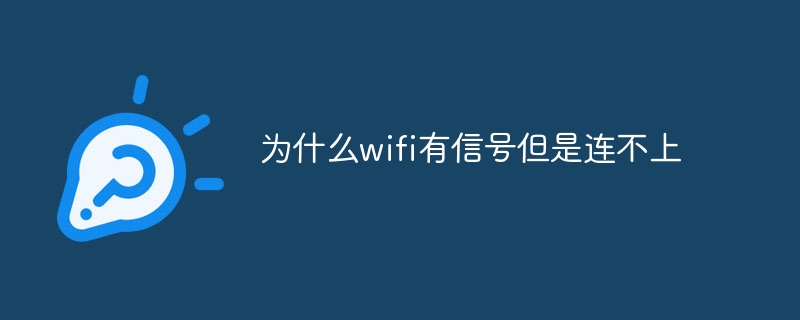
#The operating environment of this tutorial: ios16.6 system, iphone14 mobile phone.
In modern society, Wi-Fi has become an indispensable part of our lives. It allows us to connect to the Internet anytime and anywhere, making it convenient for us to work, study and entertain. However, sometimes we may encounter a frustrating problem: Wi-Fi has signal but cannot connect. So, what is the reason for this situation? How can we solve this problem?
First, let us understand how Wi-Fi works. Wi-Fi transmits data through wireless signals. When we connect to a Wi-Fi network, our device sends a request to the router, which transmits the data to our device. Therefore, to successfully connect to a Wi-Fi network, our device must be able to establish stable communication with the router.
When our device shows that there is a Wi-Fi signal but cannot connect, there may be several reasons:
1. Wrong password: First, we need to make sure that the Wi-Fi password we entered is correct. Occasionally, we may enter the wrong password, or the password may have been changed but we have not updated it in time. In this case, we need to check that the password is correct and make sure that we enter the latest password.
2. Router problem: If our device cannot connect to any Wi-Fi network, then the problem may lie with our router. There may be a problem with the router settings, or the router may be malfunctioning. We can try restarting the router, or contact the network service provider for help.
3. Equipment issues: Sometimes, the problem can lie with our equipment. It could be a software glitch on our device, or a problem with the wireless network adapter. We can try to restart the device, update the device's software, or contact the device manufacturer for help.
4. Signal interference: Wi-Fi signals can be interfered by other electronic devices or physical obstacles. For example, microwave ovens, cordless phones, and Bluetooth devices can all interfere with Wi-Fi signals. Additionally, walls, furniture, and other objects can block Wi-Fi signals. We can try to place the router closer to the device, or adjust the router's antenna direction to improve signal quality.
5. IP address conflict: When our device connects to a Wi-Fi network, it is assigned a unique IP address. However, if there are multiple devices using the same IP address on the same network, it can cause conflicts and prevent you from connecting to the network. We can try to reassign the IP address or configure a static IP address in the router settings to solve this problem.
To sum up, there is a Wi-Fi signal but the inability to connect may be caused by incorrect passwords, router problems, device problems, signal interference, or IP address conflicts. In order to solve this problem, we can check whether the password is correct, restart the router and device, update the software, adjust the router position and antenna direction, and reassign the IP address, etc. If none of these methods work, we can contact the network service provider or device manufacturer for further assistance. The most important thing is not to get too frustrated, because solving this problem is usually not too difficult, we just need patience and some skills.
The above is the detailed content of Why can't I connect to my wifi even though I have a signal?. For more information, please follow other related articles on the PHP Chinese website!
 Is wifi signal amplifier useful?
Is wifi signal amplifier useful?
 What does network access denied mean wifi?
What does network access denied mean wifi?
 Why does wifi have an exclamation mark?
Why does wifi have an exclamation mark?
 wifi shows no ip assigned
wifi shows no ip assigned
 How to set the computer to automatically connect to WiFi
How to set the computer to automatically connect to WiFi
 How to create virtual wifi in win7
How to create virtual wifi in win7
 WiFi shows no access to the Internet
WiFi shows no access to the Internet
 Why does wifi have an exclamation mark?
Why does wifi have an exclamation mark?




